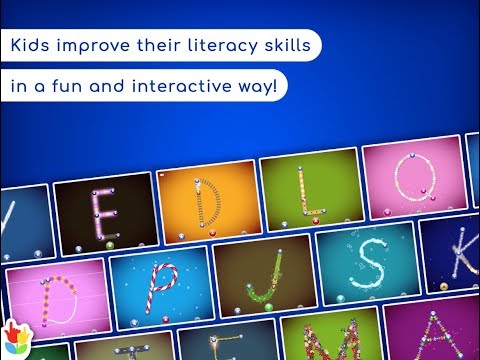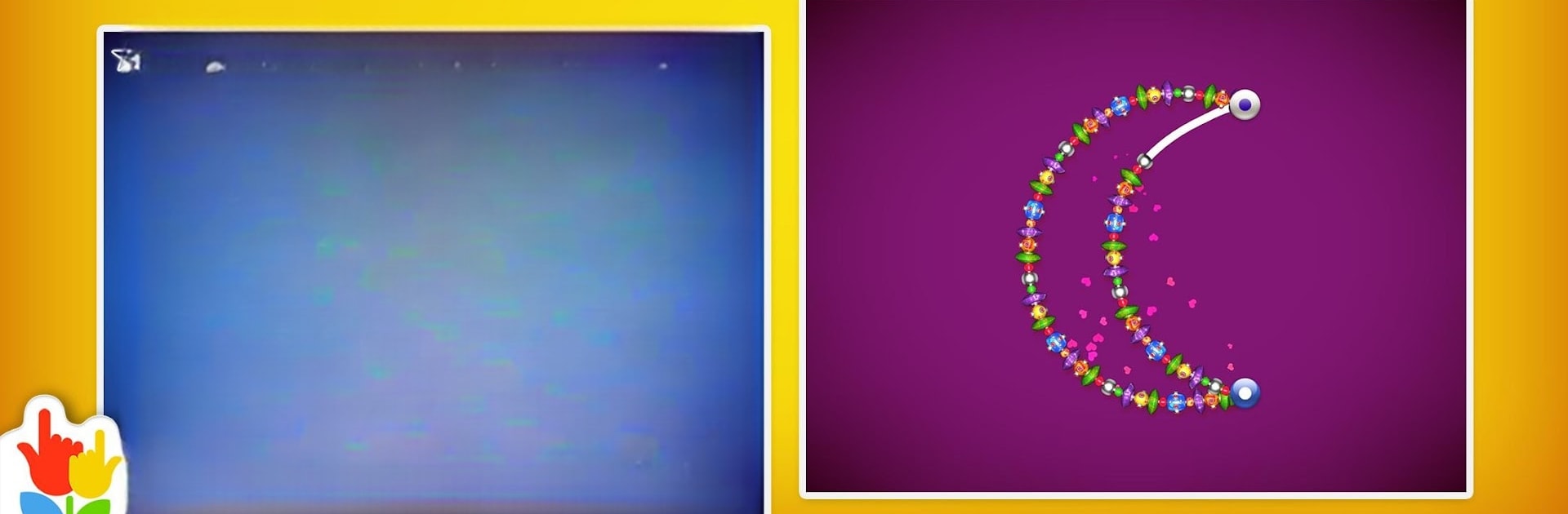

LetterSchool - Learn to Write ABC Games for Kids
在電腦上使用BlueStacks –受到5億以上的遊戲玩家所信任的Android遊戲平台。
Play LetterSchool - Learn to Write ABC Games for Kids on PC or Mac
From the innovators and creators at Letterschool Enabling Learning, LetterSchool – Learn to Write ABC Games for Kids is another fun addition to the World of Educational games. Go beyond your mobile screen and play it bigger and better on your PC or Mac. An immersive experience awaits you.
About the Game
LetterSchool – Learn to Write ABC Games for Kids is a playful educational game created by Letterschool Enabling Learning, designed with curious preschoolers in mind. Kids get to explore the world of letters and numbers in a colorful, interactive environment that feels more like play than practice. Whether you’ve got little ones just starting to recognize their ABCs, or early writers wanting to build confidence, this game’s got plenty to offer.
Game Features
-
Hands-On Letter and Number Tracing
Kids can trace every letter in the English alphabet—both uppercase and lowercase—as well as numbers 1 through 10. Each traceable character comes to life with lively animations and sounds. -
Multiple Game Modes
Every letter and number includes three playful challenges: first, discover what the shape and sound is, then practice tracing, and finally, test memory by writing on their own. -
Learn Through Play
The app connects each letter with a word and fun graphic—think “A for ant”—so kids start linking sounds, shapes, and meanings right away. -
Choice of Handwriting Styles
Parents and teachers can choose from popular handwriting curriculums like Handwriting Without Tears, D’Nealian, or Zaner-Bloser to best match a child’s learning style. -
Save Progress for Multiple Kids
Got siblings or a class sharing a device? Progress and settings are stored separately for up to three players. -
Phonics and Word Building
Beyond just learning to write, kids practice essential phonics skills and start connecting written letters to spoken words. -
Rewarding Levels
With Silver and Gold tracks, kids unlock new animations and can see how their writing improves, making practice genuinely encouraging. -
Friendly for Home and School
It’s handy for homeschooling or classroom use, and offers tools for parents and teachers to track progress. Children with special educational needs will find the setup especially approachable. -
No Ads, No Distractions
Young learners can focus entirely on their writing practice—no pop-ups or unexpected interruptions. -
Optimized for Tablets and Phones
Everything runs smoothly whether you’re on a tablet or smartphone—or even if you decide to play LetterSchool – Learn to Write ABC Games for Kids with BlueStacks on a PC for an extra-responsive experience.
Start your journey now. Download the game on BlueStacks, invite your friends, and march on a new adventure.
在電腦上遊玩LetterSchool - Learn to Write ABC Games for Kids . 輕易上手.
-
在您的電腦上下載並安裝BlueStacks
-
完成Google登入後即可訪問Play商店,或等你需要訪問Play商店十再登入
-
在右上角的搜索欄中尋找 LetterSchool - Learn to Write ABC Games for Kids
-
點擊以從搜索結果中安裝 LetterSchool - Learn to Write ABC Games for Kids
-
完成Google登入(如果您跳過了步驟2),以安裝 LetterSchool - Learn to Write ABC Games for Kids
-
在首頁畫面中點擊 LetterSchool - Learn to Write ABC Games for Kids 圖標來啟動遊戲