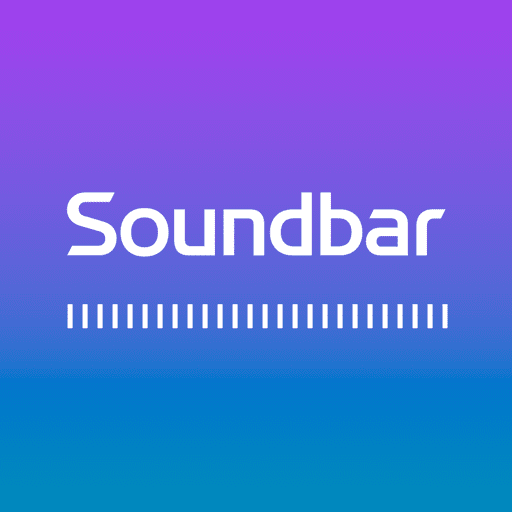LG ThinQ
Jogue no PC com BlueStacks - A Plataforma de Jogos Android, confiada por mais de 500 milhões de jogadores.
Página modificada em: Feb 2, 2025
Play LG ThinQ on PC
SmartThinQ has become ThinQ!
Look forward to the new ThinQ, from basic usability enhancements to the addition of new services!
■ House Needs Cleaning? No Worries!
If you're away from home for a long time or haven’t had time to clean, don’t worry!
Connect to the ThinQ app to look around your house, and schedule the robot cleaner to clean specific areas.
Just a few clicks on the ThinQ app, and you can relax.
(New features include Home View, Diagnostic Service, Status Check, Remote Control, and Power Saving.)
■ What Appliances Are Compatible With ThinQ?
Various appliances and loT devices such as washers, dryers, air conditioners, air purifiers, TVs, refrigerators, Kimchi refrigerators, Stylers, robot cleaners, ranges & ovens, dishwashers and dehumidifiers can be connected. Enjoy a smarter home with ThinQ!
※ Provided features may vary depending on the country and the product.
[Service Access Guide]
* Required Permissions
- Photos, Media, Files: Uses storage space when downloading the software for connected products, and to transfer and save photos for specific products
- Call or Call Settings: Used to automatically set the region and language, perform Smart Diagnosis and connect to customer service centers
- Location: Used to verify location when connecting Wi-Fi products
* Optional Permissions
- Contacts: Checks the account information when logging into the app
- Camera: Allows for recognition of QR codes
- Microphone: Used for the Smart Diagnosis function
* You can use the app even if you don't agree to the optional access permissions.
* If the app malfunctions after updating, reinstall and try again.
Jogue LG ThinQ no PC. É fácil começar.
-
Baixe e instale o BlueStacks no seu PC
-
Conclua o login do Google para acessar a Play Store ou faça isso mais tarde
-
Procure por LG ThinQ na barra de pesquisa no canto superior direito
-
Clique para instalar LG ThinQ a partir dos resultados da pesquisa
-
Conclua o login do Google (caso você pulou a etapa 2) para instalar o LG ThinQ
-
Clique no ícone do LG ThinQ na tela inicial para começar a jogar