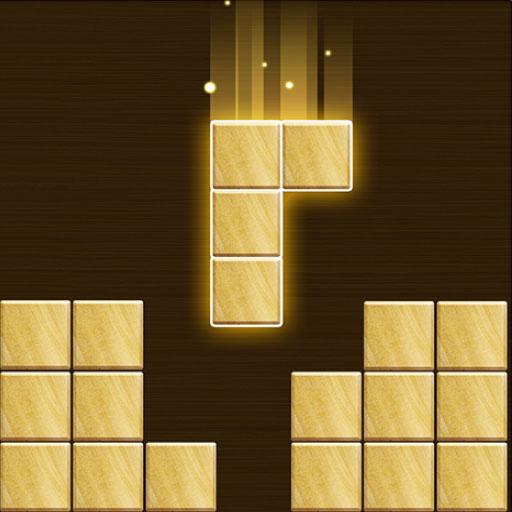Free To Fit - Block Puzzle Classic Legend
Jogue no PC com BlueStacks - A Plataforma de Jogos Android, confiada por mais de 500 milhões de jogadores.
Página modificada em: 21 de maio de 2019
Play Free To Fit - Block Puzzle Classic Legend on PC
The game board is set at 10x10 grid, all you have to do with these blocks is just just hold and move it to create and destroy full lines on the screen, in both vertically and horizontally, and stop these amazing block tile from filling the screen.
We developed two mode: Classic mode and Bomb mode. Bomb mode is a true challenge for anyone want to be challenging, check it out!
FEATURES
Easy to learn and play
Game field size: 1010
Day and night themes (Black & White)
Free to Fit: Classic Brick Puzzle is a true brain puzzle game, if you ever love jewel block puzzle, square hexagon or similar ones, you will love Free to Fit.
Jogue Free To Fit - Block Puzzle Classic Legend no PC. É fácil começar.
-
Baixe e instale o BlueStacks no seu PC
-
Conclua o login do Google para acessar a Play Store ou faça isso mais tarde
-
Procure por Free To Fit - Block Puzzle Classic Legend na barra de pesquisa no canto superior direito
-
Clique para instalar Free To Fit - Block Puzzle Classic Legend a partir dos resultados da pesquisa
-
Conclua o login do Google (caso você pulou a etapa 2) para instalar o Free To Fit - Block Puzzle Classic Legend
-
Clique no ícone do Free To Fit - Block Puzzle Classic Legend na tela inicial para começar a jogar