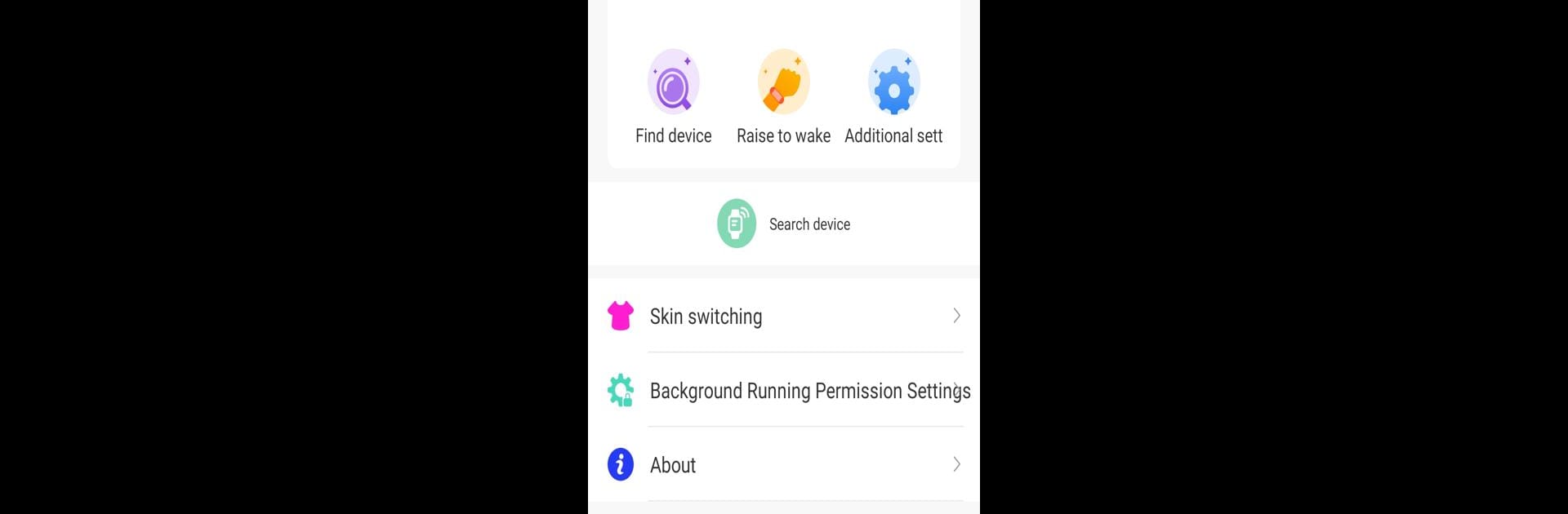

M2wear
العب على الكمبيوتر الشخصي مع BlueStacks - نظام أندرويد للألعاب ، موثوق به من قبل أكثر من 500 مليون لاعب.
تم تعديل الصفحة في: 1 سبتمبر 2021
Run M2wear on PC or Mac
Why limit yourself to your small screen on the phone? Run M2wear, an app by Shenzhen United Power Technology Co., Ltd., best experienced on your PC or Mac with BlueStacks, the world’s #1 Android emulator.
About the App
M2wear helps you stay in sync with your smart Bluetooth watch—making it super simple to keep up with your daily health stats and notifications, all in one spot. Whether you’re tracking your steps on a morning walk or just checking who’s buzzing your phone, this app brings those updates right to your wrist. You’ll get a better sense of how your day’s shaping up, plus a few insights you might not expect.
App Features
-
Step Tracking
Keep tabs on every step you take. M2wear records your moves, so you can see your daily progress at a glance or dig into your weekly totals when you’re curious. -
Sleep Insights
Ever wonder how well you really slept last night? The app monitors your sleep quality so you have more than just a feeling to go on—you’ll know if it was a solid night or just a short nap. -
Health Monitoring
Get ongoing feedback about your heart rate, blood pressure, and oxygen levels. M2wear stores these health numbers so you can spot patterns and stay ahead of anything concerning. -
Smart Notifications
Never miss a call, text, or important app notification again. With everything pushed straight to your connected watch, you’ll always be in the loop—even when your phone’s deep in your bag. -
Seamless Syncing
As long as your watch and device are paired up, M2wear keeps everything up to date, no complicated setup needed. Plus, you can check your app on BlueStacks if you’d rather view your stats on your computer. -
Permissions for Full Functionality
To give you real-time notifications, M2wear needs permission to access your calls and messages—it’s all about keeping you informed without you having to lift a finger.
BlueStacks gives you the much-needed freedom to experience your favorite apps on a bigger screen. Get it now.
العب M2wear على جهاز الكمبيوتر. من السهل البدء.
-
قم بتنزيل BlueStacks وتثبيته على جهاز الكمبيوتر الخاص بك
-
أكمل تسجيل الدخول إلى Google للوصول إلى متجر Play ، أو قم بذلك لاحقًا
-
ابحث عن M2wear في شريط البحث أعلى الزاوية اليمنى
-
انقر لتثبيت M2wear من نتائج البحث
-
أكمل تسجيل الدخول إلى Google (إذا تخطيت الخطوة 2) لتثبيت M2wear
-
انقر على أيقونة M2wear على الشاشة الرئيسية لبدء اللعب
