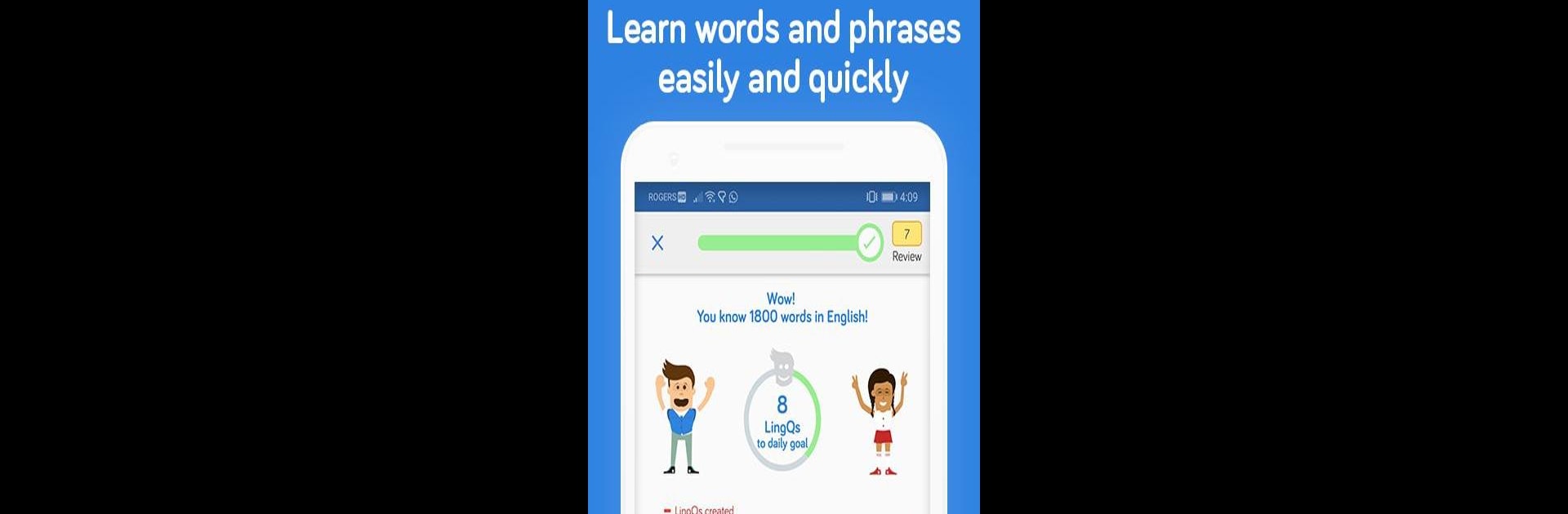

에서 배워요- 영어, 프랑스어, 러시아어 - LingQ
5억명 이상의 게이머가 신뢰하는 안드로이드 게임 플랫폼 BlueStacks으로 PC에서 플레이하세요.
Run LingQ - Language Learning on PC or Mac
What’s better than using LingQ – Language Learning by LingQ Languages Ltd.? Well, try it on a big screen, on your PC or Mac, with BlueStacks to see the difference.
About the App
Immerse yourself in the world of language learning with LingQ – Language Learning by LingQ Languages Ltd. Transform your language skills by diving into a rich library of authentic content available in your target language. With lessons tailored for beginners to advanced learners, LingQ empowers you to take control of your language journey, effortlessly expanding your vocabulary and comprehension.
App Features
Massive Content Library:
Explore thousands of lessons sourced from podcasts, books, and interviews, complete with matching text for a holistic learning experience.
Import Your Own Content:
Turn your favorite Netflix shows, YouTube videos, and more into personalized lessons, making language learning enjoyable.
Powerful Reader:
Track new words instantly and grow your vocabulary with LingQ’s optimized reading interface.
Interactive Learning:
Listen to lessons, read along, and track real-time vocabulary growth.
Comprehensive Progress Tracking:
Keep tabs on your progress and stay motivated with detailed activity monitoring.
Learn Anytime, Anywhere:
Study offline with LingQ syncing your progress when online again. Perfect for learning on the go — perhaps via BlueStacks!
Eager to take your app experience to the next level? Start right away by downloading BlueStacks on your PC or Mac.
PC에서 에서 배워요- 영어, 프랑스어, 러시아어 - LingQ 플레이해보세요.
-
BlueStacks 다운로드하고 설치
-
Google Play 스토어에 로그인 하기(나중에 진행가능)
-
오른쪽 상단 코너에 에서 배워요- 영어, 프랑스어, 러시아어 - LingQ 검색
-
검색 결과 중 에서 배워요- 영어, 프랑스어, 러시아어 - LingQ 선택하여 설치
-
구글 로그인 진행(만약 2단계를 지나갔을 경우) 후 에서 배워요- 영어, 프랑스어, 러시아어 - LingQ 설치
-
메인 홈화면에서 에서 배워요- 영어, 프랑스어, 러시아어 - LingQ 선택하여 실행




