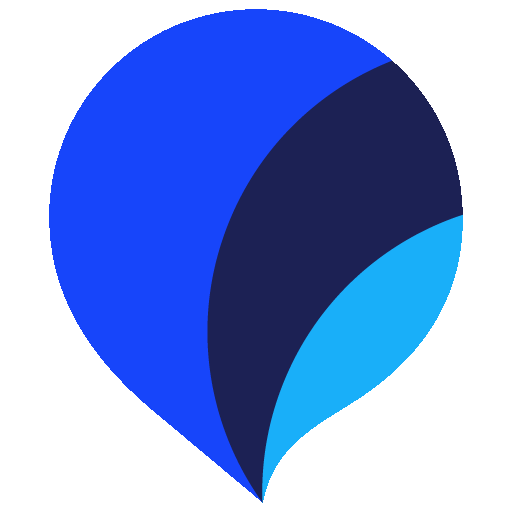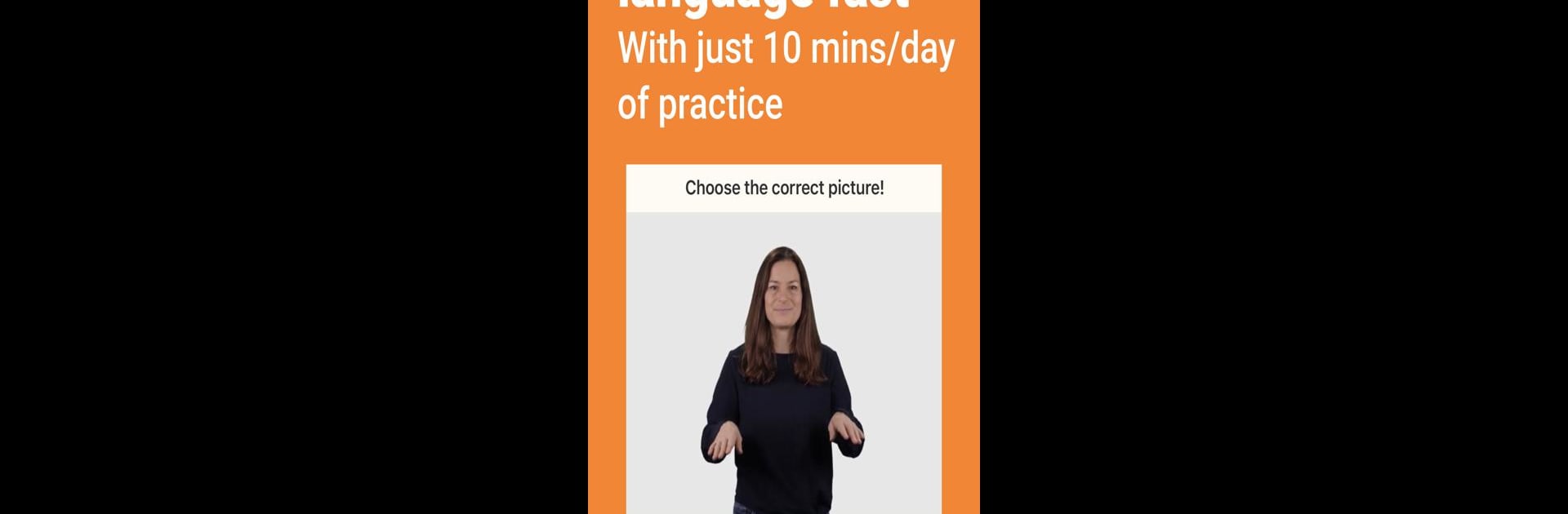

Lingvano: Sign Language - ASL
العب على الكمبيوتر الشخصي مع BlueStacks - نظام أندرويد للألعاب ، موثوق به من قبل أكثر من 500 مليون لاعب.
تم تعديل الصفحة في: 12/11/2024
Run Lingvano: Sign Language - ASL on PC or Mac
Lingvano: Sign Language – ASL is an Educational app developed by Lingvano. BlueStacks app player is the best Android emulator to run this Android app on your PC or Mac for an immersive user experience.
About the App
Join the vibrant community of 1.5 million learners with Lingvano: Sign Language – ASL. This engaging educational app, developed by Lingvano, offers beginner-friendly ASL lessons guided by Deaf teachers, with video lessons that fit into your schedule anytime, anywhere. Dive in for just 10 minutes a day, and you’ll be signing in no time!
App Features
- Practical conversation skills: Get conversing quickly through interactive dialogs that make learning ASL hands-on and engaging.
- Remember what you’ve learned: Strengthen your memory with the vocabulary trainer, ensuring long-term retention of signs.
- ASL Dictionary: Need help with a specific sign? Our comprehensive dictionary is at your fingertips.
- Sign with confidence: Use the learning mirror to perfect your execution and sign confidently.
Lingvano: Sign Language – ASL is your go-to app to bridge communication gaps, helping you connect with Deaf friends and family; consider using BlueStacks for a seamless learning experience on your PC.
العب Lingvano: Sign Language - ASL على جهاز الكمبيوتر. من السهل البدء.
-
قم بتنزيل BlueStacks وتثبيته على جهاز الكمبيوتر الخاص بك
-
أكمل تسجيل الدخول إلى Google للوصول إلى متجر Play ، أو قم بذلك لاحقًا
-
ابحث عن Lingvano: Sign Language - ASL في شريط البحث أعلى الزاوية اليمنى
-
انقر لتثبيت Lingvano: Sign Language - ASL من نتائج البحث
-
أكمل تسجيل الدخول إلى Google (إذا تخطيت الخطوة 2) لتثبيت Lingvano: Sign Language - ASL
-
انقر على أيقونة Lingvano: Sign Language - ASL على الشاشة الرئيسية لبدء اللعب