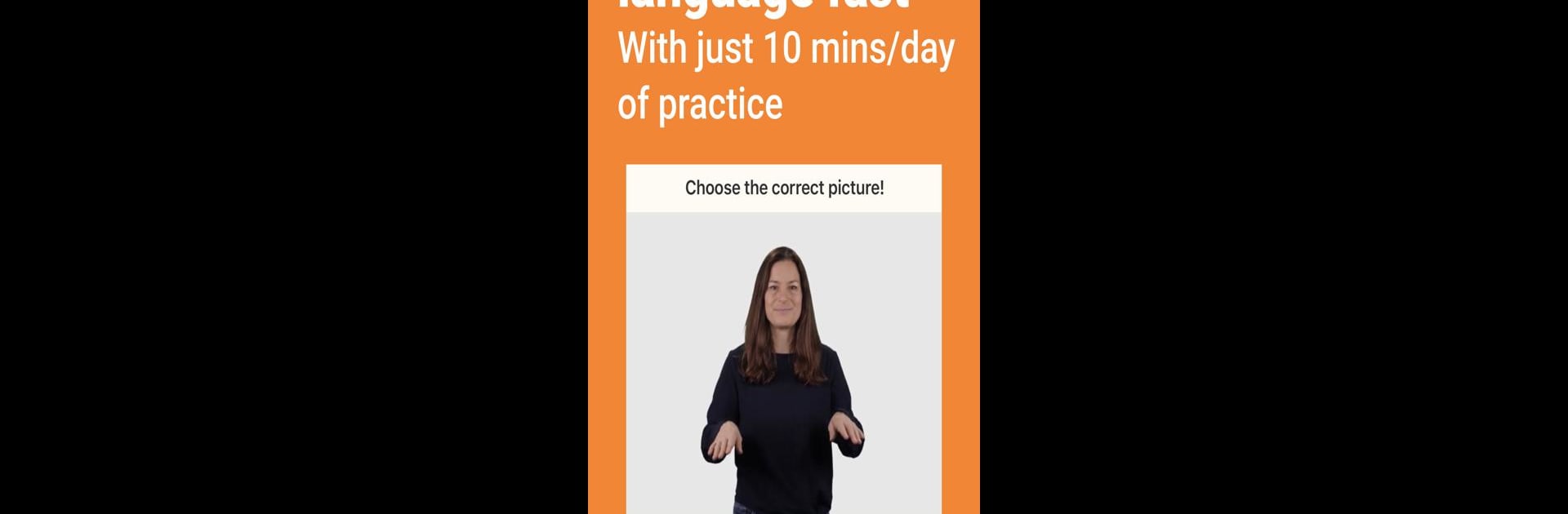

Lingvano: Sign Language - ASL
5억명 이상의 게이머가 신뢰하는 안드로이드 게임 플랫폼 BlueStacks으로 PC에서 플레이하세요.
Run Lingvano: Sign Language - ASL on PC or Mac
Lingvano: Sign Language – ASL is an Educational app developed by Lingvano. BlueStacks app player is the best Android emulator to run this Android app on your PC or Mac for an immersive user experience.
About the App
Join the vibrant community of 1.5 million learners with Lingvano: Sign Language – ASL. This engaging educational app, developed by Lingvano, offers beginner-friendly ASL lessons guided by Deaf teachers, with video lessons that fit into your schedule anytime, anywhere. Dive in for just 10 minutes a day, and you’ll be signing in no time!
App Features
- Practical conversation skills: Get conversing quickly through interactive dialogs that make learning ASL hands-on and engaging.
- Remember what you’ve learned: Strengthen your memory with the vocabulary trainer, ensuring long-term retention of signs.
- ASL Dictionary: Need help with a specific sign? Our comprehensive dictionary is at your fingertips.
- Sign with confidence: Use the learning mirror to perfect your execution and sign confidently.
Lingvano: Sign Language – ASL is your go-to app to bridge communication gaps, helping you connect with Deaf friends and family; consider using BlueStacks for a seamless learning experience on your PC.
PC에서 Lingvano: Sign Language - ASL 플레이해보세요.
-
BlueStacks 다운로드하고 설치
-
Google Play 스토어에 로그인 하기(나중에 진행가능)
-
오른쪽 상단 코너에 Lingvano: Sign Language - ASL 검색
-
검색 결과 중 Lingvano: Sign Language - ASL 선택하여 설치
-
구글 로그인 진행(만약 2단계를 지나갔을 경우) 후 Lingvano: Sign Language - ASL 설치
-
메인 홈화면에서 Lingvano: Sign Language - ASL 선택하여 실행

