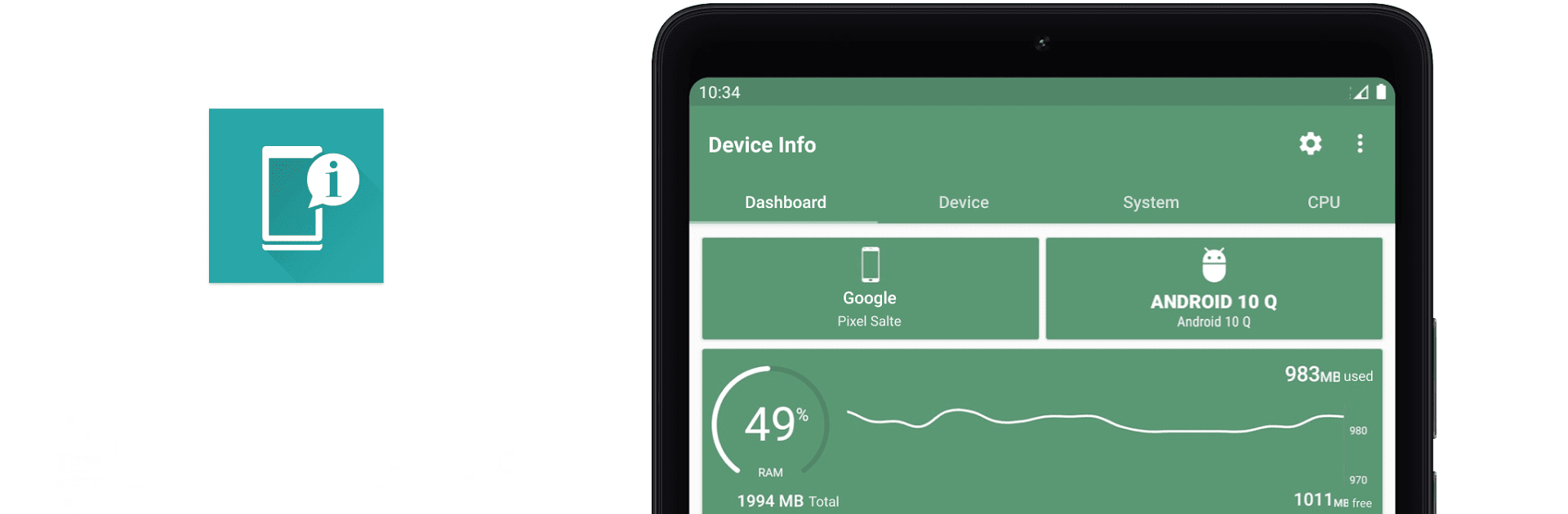

設備信息 - 一個應用,全面信息
在電腦上使用BlueStacks –受到5億以上的遊戲玩家所信任的Android遊戲平台。
Run Device Info: View phone info on PC or Mac
Let BlueStacks turn your PC, Mac, or laptop into the perfect home for Device Info: View phone info, a fun Tools app from LiuZho Soft.
About the App
Device Info: View phone info by LiuZho Soft is your go-to Tools app for digging deep into your Android’s specs. Want to unravel the mysteries behind your device’s hardware, software, and system attributes? Expect comprehensive details right at your fingertips by leveraging BlueStacks.
App Features
Phone Information
Get insightful data on your device ID, advertising ID, and carrier specifics like ICCID, MCC, and MNC.
Storage Analysis
Clear up space by easily identifying redundant files, duplicates, and those sneaky large ones taking up room.
Apps Analysis
Peek into each app’s specifics, from target to min SDKs, app installer, and even sensitive permissions.
Device Test Benchmark
Check your screen, buttons, sensors, and more to ensure everything’s running smoothly.
Management Apps
Fancy exporting app icons or APKs? Sharing or uninstalling apps is now a breeze.
Floating Monitor
Keep an eye on real-time data like FPS, battery health, signal strength, and CPU & GPU status effortlessly.
Explore these detailed insights without missing a beat on BlueStacks.
Eager to take your app experience to the next level? Start right away by downloading BlueStacks on your PC or Mac.
在電腦上遊玩設備信息 - 一個應用,全面信息 . 輕易上手.
-
在您的電腦上下載並安裝BlueStacks
-
完成Google登入後即可訪問Play商店,或等你需要訪問Play商店十再登入
-
在右上角的搜索欄中尋找 設備信息 - 一個應用,全面信息
-
點擊以從搜索結果中安裝 設備信息 - 一個應用,全面信息
-
完成Google登入(如果您跳過了步驟2),以安裝 設備信息 - 一個應用,全面信息
-
在首頁畫面中點擊 設備信息 - 一個應用,全面信息 圖標來啟動遊戲




