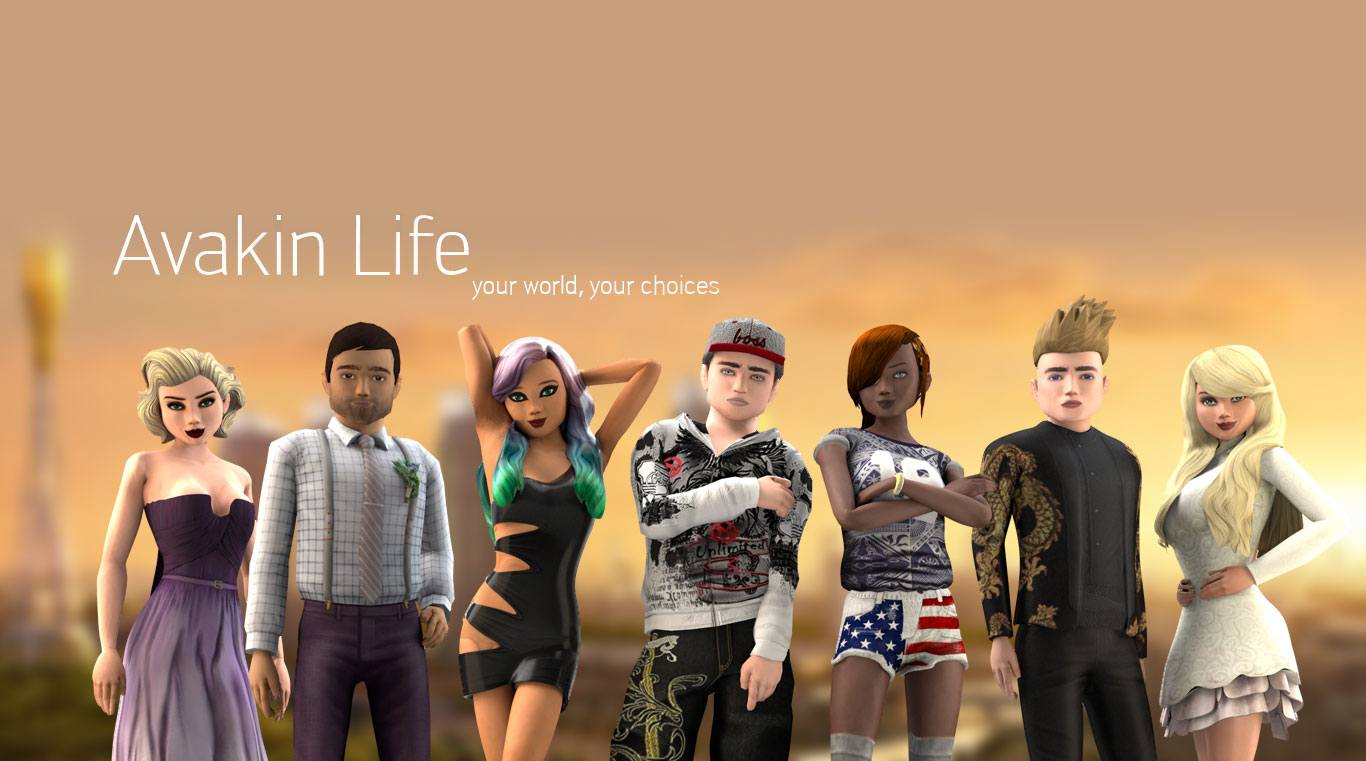

Avakin Life - Mundo Virtual 3D
Jogue no PC com BlueStacks - A Plataforma de Jogos Android, confiada por mais de 500 milhões de jogadores.
Página modificada em: Jun 24, 2025
Play Avakin Life - 3D Virtual World on PC or Mac
Avakin Life – 3D Virtual World brings the Role Playing genre to life, and throws up exciting challenges for gamers. Developed by Lockwood Publishing Ltd, this Android game is best experienced on BlueStacks, the World’s #1 app player for PC and Mac users.
Avakin Life feels a bit like those old-school chatrooms mixed with massive character customization and a focus on style, but with way more options and much better graphics. On PC with BlueStacks, it’s easy to get into because the setup is quick and the bigger screen helps a lot with all the tiny details. Players make their own avatar and can go wild messing with hairstyles, makeup, and pretty much every clothing idea imaginable. The fashion side actually plays a big part—every week there’s new outfits and accessories, from slick streetwear all the way to fantasy wings, so there’s always some new look to try.
The world itself is full of different places to hang out. Some like to chill in fancy apartments, design their own spaces with tons of furniture, or throw parties with friends (or even random people met in the game). There’s loads of places to visit, like tropical islands, city lofts, space-themed areas, and more—each with its own mood. Social parts of the game actually work well; it’s easy to meet people, join group chats, or join events like parties and live music. Some focus on snapping outfit photos for fashion contests, others like roleplaying, adding even more personality and variety. Plus there’s a bunch of mini-stories, quests, or just wandering around exploring all the different scenes. Whether someone likes building up their own place, showing off style, or just chatting and making online friends, there’s a lot to stick around for.
Get ready for a buttery smooth, high-performance gaming action only on BlueStacks.
Jogue Avakin Life - Mundo Virtual 3D no PC. É fácil começar.
-
Baixe e instale o BlueStacks no seu PC
-
Conclua o login do Google para acessar a Play Store ou faça isso mais tarde
-
Procure por Avakin Life - Mundo Virtual 3D na barra de pesquisa no canto superior direito
-
Clique para instalar Avakin Life - Mundo Virtual 3D a partir dos resultados da pesquisa
-
Conclua o login do Google (caso você pulou a etapa 2) para instalar o Avakin Life - Mundo Virtual 3D
-
Clique no ícone do Avakin Life - Mundo Virtual 3D na tela inicial para começar a jogar



