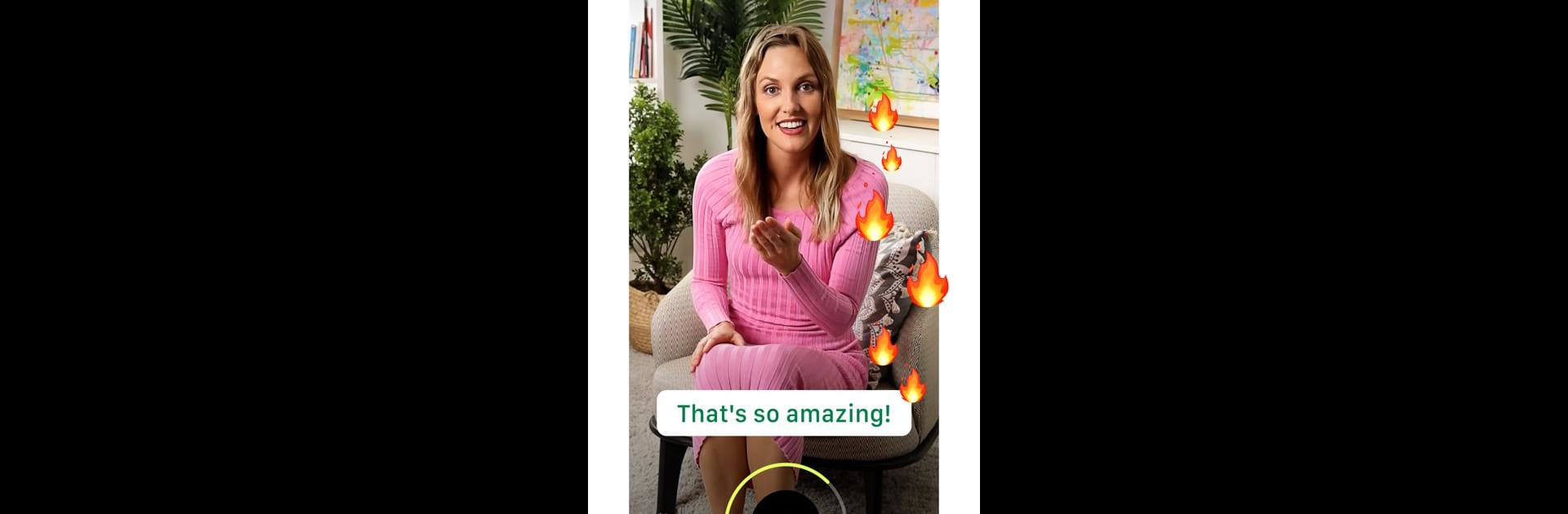
LOLA SPEAK: English Practice
在電腦上使用BlueStacks –受到5億以上的遊戲玩家所信任的Android遊戲平台。
Run LOLA SPEAK: English Practice on PC or Mac
What’s better than using LOLA SPEAK: English Practice by Wiseport Ltd.? Well, try it on a big screen, on your PC or Mac, with BlueStacks to see the difference.
About the App
LOLA SPEAK: English Practice, crafted by Wiseport Ltd., is your ticket to engaging English conversations! Step into interactive video scenarios where you’re the hero, using your English to drive the story forward. Expect to hone your pronunciation with the help of AI while building confidence in real-life speaking situations.
App Features
Interactive Real-World Scenarios
– Dive right into the action, practicing English in scenes like “Welcome to Hollywood” or preparing for “Job Interviews”. Each story immerses you in American English and culture.
AI-Driven Pronunciation Feedback
– Want to know if you’re nailing those tricky pronunciations? Receive instant feedback from AI. Listen to your own voice and compare with native speakers for improvement.
Build Confidence in English Speaking
– Practice without fear—repeat and refine your conversations as often as you like. Perfect for those hesitant about making mistakes.
Monthly Content Updates
– Keep things fresh with new series rolls out monthly, catering to all levels from basic to advanced speakers.
Subtly experience it all on BlueStacks for a seamless journey.
BlueStacks brings your apps to life on a bigger screen—seamless and straightforward.
在電腦上遊玩LOLA SPEAK: English Practice . 輕易上手.
-
在您的電腦上下載並安裝BlueStacks
-
完成Google登入後即可訪問Play商店,或等你需要訪問Play商店十再登入
-
在右上角的搜索欄中尋找 LOLA SPEAK: English Practice
-
點擊以從搜索結果中安裝 LOLA SPEAK: English Practice
-
完成Google登入(如果您跳過了步驟2),以安裝 LOLA SPEAK: English Practice
-
在首頁畫面中點擊 LOLA SPEAK: English Practice 圖標來啟動遊戲



