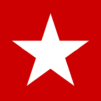Lowe's
在電腦上使用BlueStacks –受到5億以上的遊戲玩家所信任的Android遊戲平台。
Run Lowe's on PC or Mac
Lowe’s is a shopping app developed by Lowe’s Companies, Inc. BlueStacks app player is the best platform to use this Android app on your PC or Mac for your everyday needs.
The Lowe’s app offers a convenient and user-friendly way for customers to shop for home improvement products on the go. Whether you’re a professional or a DIY enthusiast, the app allows you to browse and purchase thousands of items, including kitchen appliances, paint, lumber, tools, outdoor power equipment, grills, outdoor furniture, flooring, and more.
With larger, zoomable images and 360° spins, you can examine each product in detail before making a purchase. Additionally, the app provides clear aisle and bay information on the list page, making it easy to locate items in the store. You can also filter by in-stock items for faster and more efficient shopping.
The app’s store finder feature allows you to find the nearest Lowe’s store, along with the phone number, address, directions, and estimated drive time.
Once you select your preferred store, you can access accurate inventory, product locations, and pricing information. It is important to remember to allow location services to ensure an optimized shopping experience.
Weekly deals are available on the app, making it easy to check out the latest promotions and discounts at your selected Lowe’s store. You can view the flyer page by page or by department for a hassle-free experience.
在電腦上遊玩Lowe's . 輕易上手.
-
在您的電腦上下載並安裝BlueStacks
-
完成Google登入後即可訪問Play商店,或等你需要訪問Play商店十再登入
-
在右上角的搜索欄中尋找 Lowe's
-
點擊以從搜索結果中安裝 Lowe's
-
完成Google登入(如果您跳過了步驟2),以安裝 Lowe's
-
在首頁畫面中點擊 Lowe's 圖標來啟動遊戲