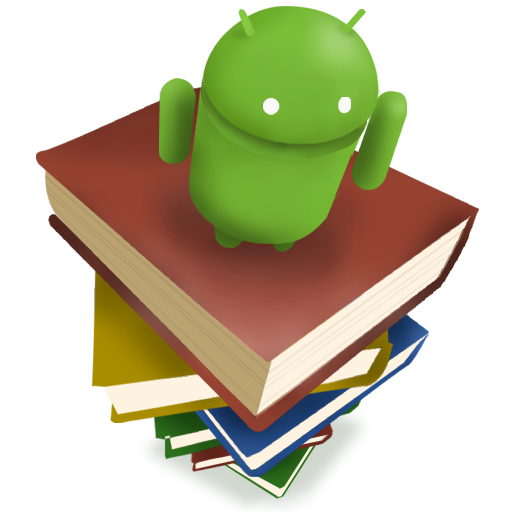Send to Kindle
العب على الكمبيوتر الشخصي مع BlueStacks - نظام أندرويد للألعاب ، موثوق به من قبل أكثر من 500 مليون لاعب.
تم تعديل الصفحة في: 14 سبتمبر 2019
Play Send To Kindle on PC
The quality of the text is extremely high; only the text and the images will be exported, the ads and the content that don't refer to the article will be deleated.
How to use it:
From the browser, select a web page and click on the key share, 'send to kindle' app will be present among the share apps.
The page will be downloaded and converted into a kindle format and ready to be sent.
Once downloaded, you can send it through your email, set up in the app menu).
The set-up e-mail has to be the same one of the one used on Amazon, in the section kindle.
Ie. (MyEmail@kindle.com).
The email used to send the links has to be set among the safe e-mails of Amazon.
Supported files: ( .MOBI, .AZW .DOC, .DOCX .RTF .TXT .JPEG, .JPG .PNG .GIF .BMP .PDF .EPUB)
What is new:
- Open offline file
- External file sharing (PDF/EPUB)
- File converison:
PDF to MOBI (KINDLE FORMAT)
EPUB to MOBI (KINDLE FORMAT)
Thanks to:
Logo: Lorenzo Maschi
Traslation: Lavinia Luciano
Test e support: tutti gli amici e colleghi
This app was not created or endorsed by Amazon.
العب Send to Kindle على جهاز الكمبيوتر. من السهل البدء.
-
قم بتنزيل BlueStacks وتثبيته على جهاز الكمبيوتر الخاص بك
-
أكمل تسجيل الدخول إلى Google للوصول إلى متجر Play ، أو قم بذلك لاحقًا
-
ابحث عن Send to Kindle في شريط البحث أعلى الزاوية اليمنى
-
انقر لتثبيت Send to Kindle من نتائج البحث
-
أكمل تسجيل الدخول إلى Google (إذا تخطيت الخطوة 2) لتثبيت Send to Kindle
-
انقر على أيقونة Send to Kindle على الشاشة الرئيسية لبدء اللعب