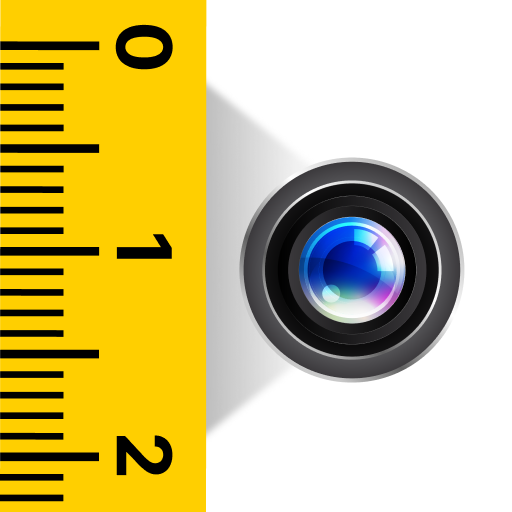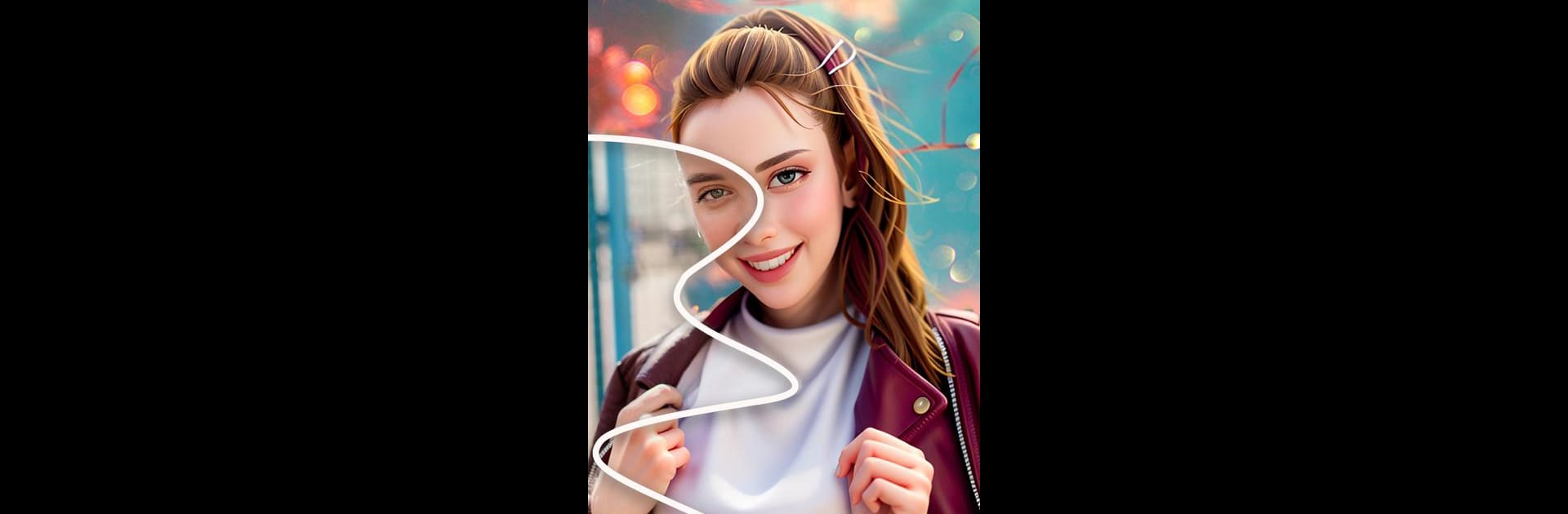

ArtistA: 漫畫相機, 油画照片 & 相片編輯
在電腦上使用BlueStacks –受到5億以上的遊戲玩家所信任的Android遊戲平台。
Run ArtistA: Cartoon Photo Editor on PC or Mac
Let BlueStacks turn your PC, Mac, or laptop into the perfect home for ArtistA: Cartoon Photo Editor, a fun Photography app from Cards.
About the App
ArtistA: Cartoon Photo Editor by Cards transforms your photos into stunning cartoon masterpieces in just seconds! Turn your selfies into vibrant art with AI cartoon filters and artistic effects. Expect a mix of delightful cartoon styles, including watercolor photo art and anime-inspired designs.
App Features
Realistic AI Picture Art Designs
– Use fun filters to turn any photo into a dynamic newprofilepic. Experience the magic of photo-to-cartoon art with artistic painting filters.
Cool Toonart Filters & Epic Photo Editor
– Turn photos into paintings instantly with this caricature maker. Forget needing a pro editor; add style and flair effortlessly.
Stunning Art Filters
– Access 150+ AI filters, including watercolor and anime effects. A perfect playground for your inner artist to create breathtaking picture art.
Effortless Sharing
– Share your unique creations on social media platforms like Facebook, Snapchat, TikTok, and Twitter. Impress your followers with your creative masterpieces!
BlueStacks subtly enhances performance, making your editing smooth and enjoyable.
BlueStacks gives you the much-needed freedom to experience your favorite apps on a bigger screen. Get it now.
在電腦上遊玩ArtistA: 漫畫相機, 油画照片 & 相片編輯 . 輕易上手.
-
在您的電腦上下載並安裝BlueStacks
-
完成Google登入後即可訪問Play商店,或等你需要訪問Play商店十再登入
-
在右上角的搜索欄中尋找 ArtistA: 漫畫相機, 油画照片 & 相片編輯
-
點擊以從搜索結果中安裝 ArtistA: 漫畫相機, 油画照片 & 相片編輯
-
完成Google登入(如果您跳過了步驟2),以安裝 ArtistA: 漫畫相機, 油画照片 & 相片編輯
-
在首頁畫面中點擊 ArtistA: 漫畫相機, 油画照片 & 相片編輯 圖標來啟動遊戲