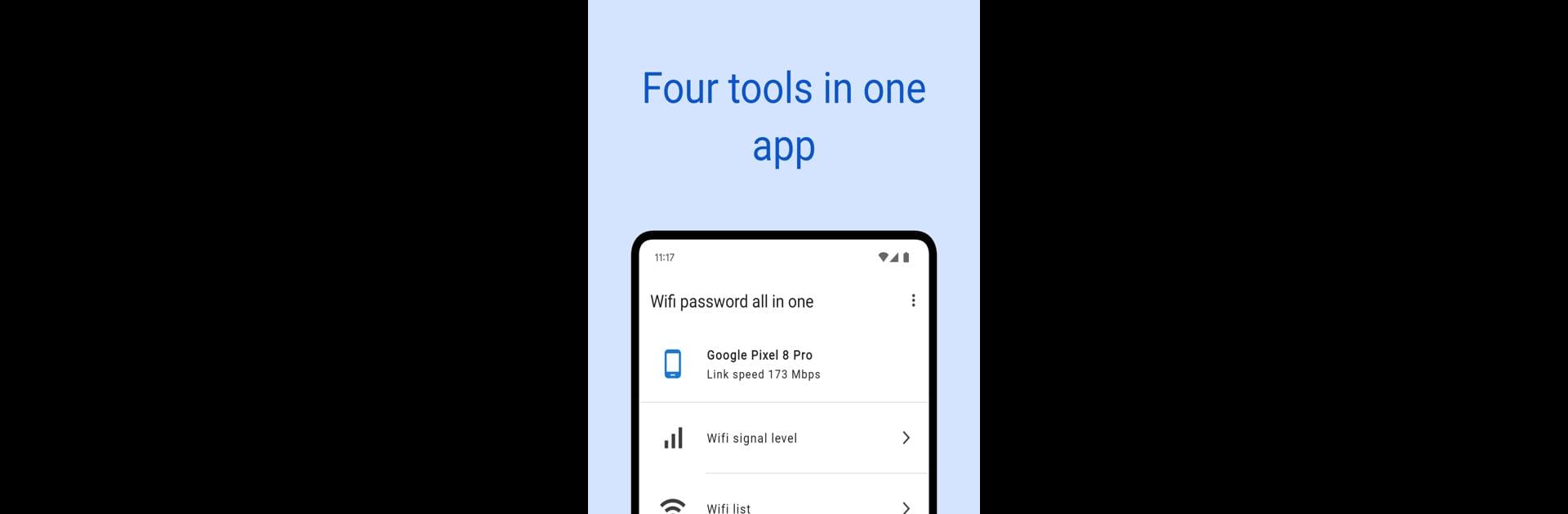

Wifi password all in one
5억명 이상의 게이머가 신뢰하는 안드로이드 게임 플랫폼 BlueStacks으로 PC에서 플레이하세요.
Run Wifi password all in one on PC or Mac
Get freedom from your phone’s obvious limitations. Use Wifi password all in one, made by Magdalm, a Tools app on your PC or Mac with BlueStacks, and level up your experience.
About the App
Looking for a handy way to manage your Wi-Fi? Wifi password all in one by Magdalm brings all your essential Wi-Fi tools under one roof. Whether you’re just curious about network details or need a stronger password, this app keeps it simple and straightforward. Expect a user-friendly experience that puts you in the driver’s seat of your home or office Wi-Fi—no tech degree required.
App Features
-
Connection Details at a Glance
Check out your Wi-Fi status in real-time, from your signal strength to important info like your IP address, gateway, and DNS. One tap and you’ll see everything you need to know about your current connection. -
Nearby Networks Finder
Get the lowdown on all the Wi-Fi networks available around you. Great if you’re in a new place and want to see what’s out there—or just curious about your neighborhood signals. -
Strong Password Generator
No more worrying about weak Wi-Fi passwords. The app can quickly whip up tough passwords that work with WPA, WPA2, or WPA3 networks, helping keep your connection a lot safer. -
Device Tracker on Your Network
Ever wonder who’s actually connected to your Wi-Fi? With this tool, you can spot all the gadgets linked to your network—handy for keeping things secure and spotting any unwelcome guests.
If you like managing your network from a bigger screen, Wifi password all in one is smooth to use with BlueStacks too. Find what you need without the hoops or hassle.
Ready to experience Wifi password all in one on a bigger screen, in all its glory? Download BlueStacks now.
PC에서 Wifi password all in one 플레이해보세요.
-
BlueStacks 다운로드하고 설치
-
Google Play 스토어에 로그인 하기(나중에 진행가능)
-
오른쪽 상단 코너에 Wifi password all in one 검색
-
검색 결과 중 Wifi password all in one 선택하여 설치
-
구글 로그인 진행(만약 2단계를 지나갔을 경우) 후 Wifi password all in one 설치
-
메인 홈화면에서 Wifi password all in one 선택하여 실행



