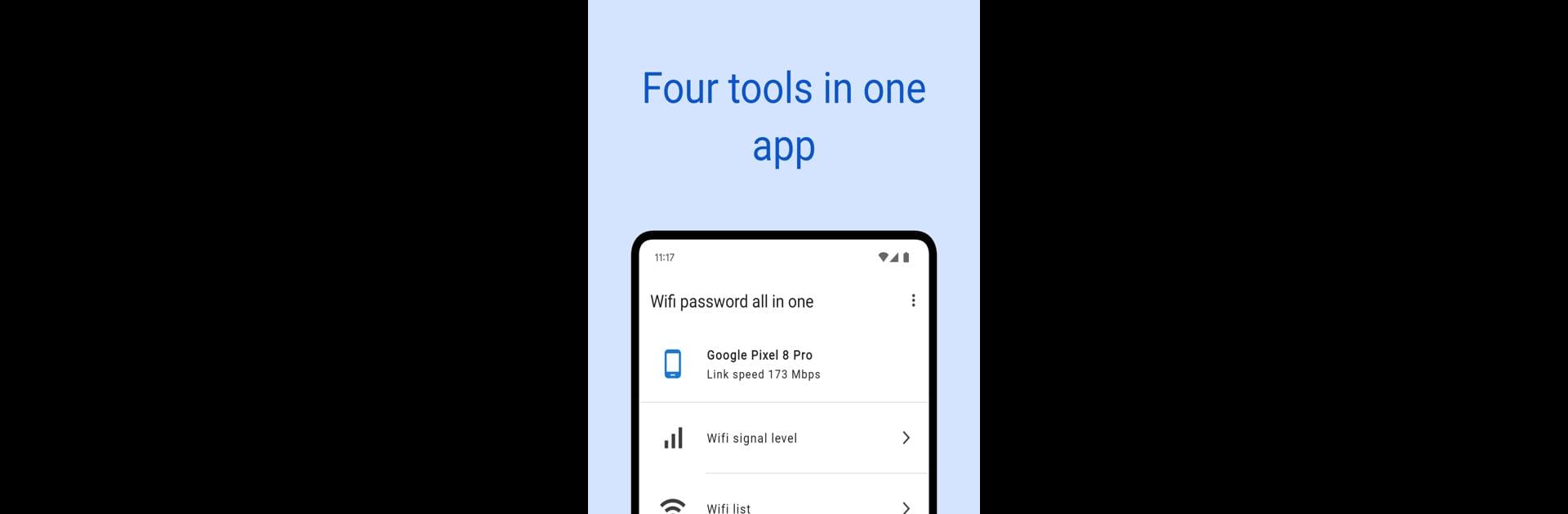

Wifi密碼合二為一
在電腦上使用BlueStacks –受到5億以上的遊戲玩家所信任的Android遊戲平台。
Run Wifi password all in one on PC or Mac
Get freedom from your phone’s obvious limitations. Use Wifi password all in one, made by Magdalm, a Tools app on your PC or Mac with BlueStacks, and level up your experience.
About the App
Looking for a handy way to manage your Wi-Fi? Wifi password all in one by Magdalm brings all your essential Wi-Fi tools under one roof. Whether you’re just curious about network details or need a stronger password, this app keeps it simple and straightforward. Expect a user-friendly experience that puts you in the driver’s seat of your home or office Wi-Fi—no tech degree required.
App Features
-
Connection Details at a Glance
Check out your Wi-Fi status in real-time, from your signal strength to important info like your IP address, gateway, and DNS. One tap and you’ll see everything you need to know about your current connection. -
Nearby Networks Finder
Get the lowdown on all the Wi-Fi networks available around you. Great if you’re in a new place and want to see what’s out there—or just curious about your neighborhood signals. -
Strong Password Generator
No more worrying about weak Wi-Fi passwords. The app can quickly whip up tough passwords that work with WPA, WPA2, or WPA3 networks, helping keep your connection a lot safer. -
Device Tracker on Your Network
Ever wonder who’s actually connected to your Wi-Fi? With this tool, you can spot all the gadgets linked to your network—handy for keeping things secure and spotting any unwelcome guests.
If you like managing your network from a bigger screen, Wifi password all in one is smooth to use with BlueStacks too. Find what you need without the hoops or hassle.
Ready to experience Wifi password all in one on a bigger screen, in all its glory? Download BlueStacks now.
在電腦上遊玩Wifi密碼合二為一 . 輕易上手.
-
在您的電腦上下載並安裝BlueStacks
-
完成Google登入後即可訪問Play商店,或等你需要訪問Play商店十再登入
-
在右上角的搜索欄中尋找 Wifi密碼合二為一
-
點擊以從搜索結果中安裝 Wifi密碼合二為一
-
完成Google登入(如果您跳過了步驟2),以安裝 Wifi密碼合二為一
-
在首頁畫面中點擊 Wifi密碼合二為一 圖標來啟動遊戲



