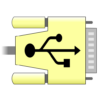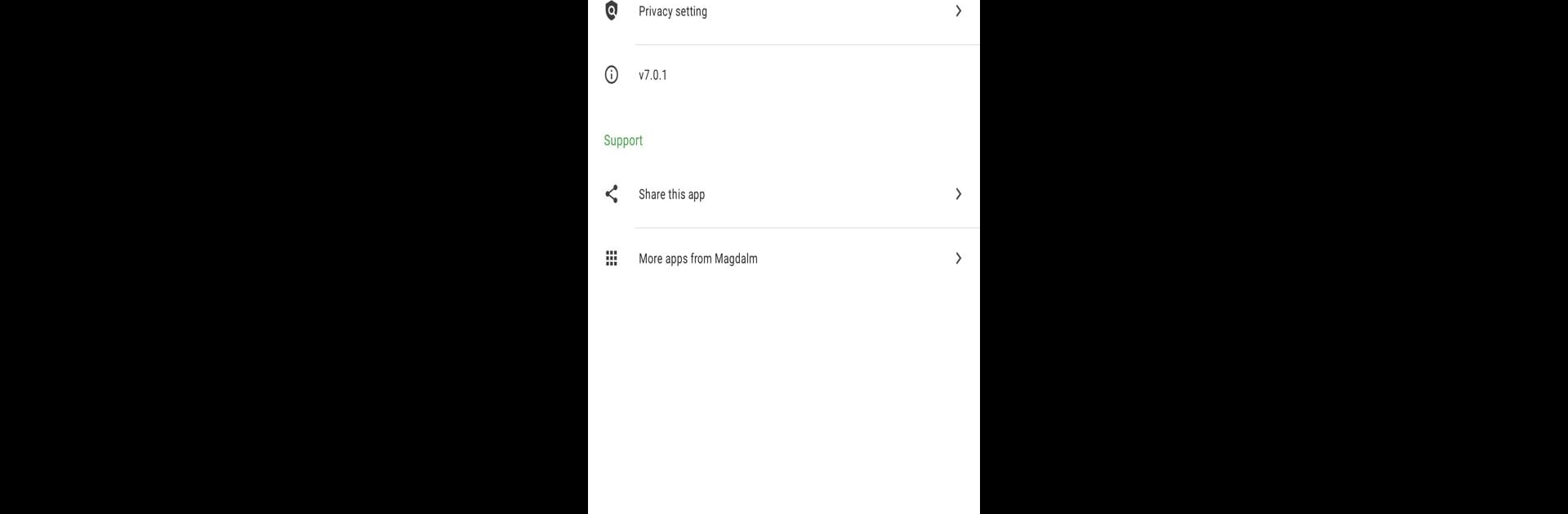
Ajuda com configurações USB
Jogue no PC com BlueStacks - A Plataforma de Jogos Android, confiada por mais de 500 milhões de jogadores.
Página modificada em: May 6, 2025
Run Usb settings help on PC or Mac
Upgrade your experience. Try Usb settings help, the fantastic Tools app from Magdalm, from the comfort of your laptop, PC, or Mac, only on BlueStacks.
About the App
Ever tried moving files from your phone and felt like you were guessing at every step? Usb settings help aims to keep things simple. Whether you’re transferring vacation photos or just curious about your USB connection, this handy Tools app from Magdalm helps take out the confusion. Expect straightforward controls and quick answers to “is my USB even connected?” without digging around your device’s settings.
App Features
-
Easy File Transfer Setup
Turn on file sharing from your device to your computer with just a couple of taps. No more head-scratching over confusing menus when you want to move those big video files or important documents. -
USB Connection Status
Not sure if your phone’s actually linked up or if your cable’s just pretending? Quickly check whether your USB connection is active, so you know right away if things are good—or if it’s time for a new cable. -
File Explorer Built Right In
Take a peek at your pictures, music, or videos stored on your device without skipping a beat. You can view, manage, or even share your favorite files straight from the app, instead of hunting through endless folders.
Usb settings help keeps things simple whether you’re on your phone or using BlueStacks to get an even bigger view.
BlueStacks gives you the much-needed freedom to experience your favorite apps on a bigger screen. Get it now.
Jogue Ajuda com configurações USB no PC. É fácil começar.
-
Baixe e instale o BlueStacks no seu PC
-
Conclua o login do Google para acessar a Play Store ou faça isso mais tarde
-
Procure por Ajuda com configurações USB na barra de pesquisa no canto superior direito
-
Clique para instalar Ajuda com configurações USB a partir dos resultados da pesquisa
-
Conclua o login do Google (caso você pulou a etapa 2) para instalar o Ajuda com configurações USB
-
Clique no ícone do Ajuda com configurações USB na tela inicial para começar a jogar