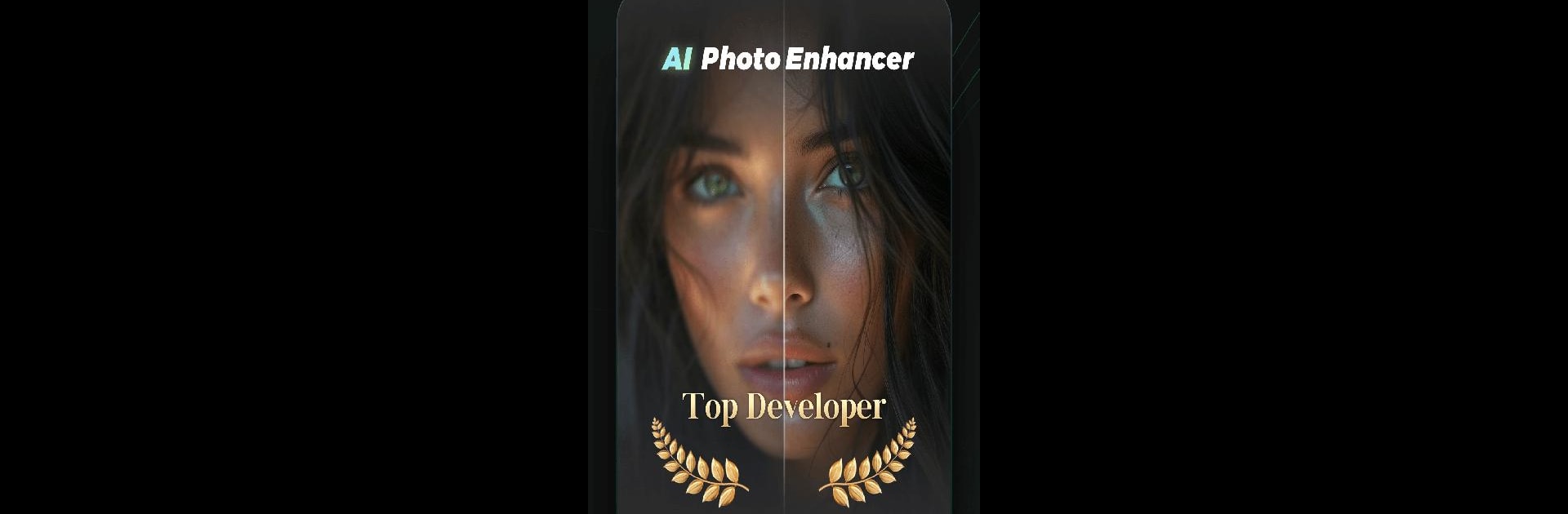
Retouch - 背景橡皮擦 AI刪除不需要物體 照片編輯
在電腦上使用BlueStacks –受到5億以上的遊戲玩家所信任的Android遊戲平台。
Run Retouch Remove Objects Editor on PC or Mac
What’s better than using Retouch Remove Objects Editor by VIDEOSHOW Video Editor & Maker & AI Chat Generator? Well, try it on a big screen, on your PC or Mac, with BlueStacks to see the difference.
About the App
Ever wish you could make photo mishaps disappear? Retouch Remove Objects Editor gives you the power to clean up your images with a tap—no complicated steps or fancy skills needed. Whether it’s a stranger in the background, random text, or that logo you didn’t want, this Photography app from VIDEOSHOW Video Editor & Maker & AI Chat Generator helps you erase and retouch with total ease. Expect quick fixes, creative tools, and effortless editing, all tucked into a friendly package.
App Features
-
Instant Object Removal
Annoyed by photo-bombers or messy backgrounds? Just mark what you want gone, and Retouch Remove Objects Editor takes care of the rest—people, stickers, text, you name it. -
Automatic Background Switching
Wish you were somewhere else? The AI-powered cutout tool automatically separates you (or anything else) from the photo and lets you pop it onto a new background from your gallery. Travel the world, at least in your pictures. -
Creative Paste & Cutout
Cut exactly what you want out of an image and place it wherever you like. Stick yourself into a celeb selfie or fake a vacation snap if you’re feeling bold. -
Fun Photo Cloning
Ever wanted an army of you? This feature copies and pastes you right back into your picture for a surreal, playful effect—imagine two, three, or more of you in one shot. -
Blemish & Skin Fixes
Tap away acne, pimples, wrinkles, and other little annoyances with retouching tools designed to clean up facial flaws in seconds. -
Full Suite of Photo Editing Tools
Crop your pics, toss on filters, play with brightness, contrast, or temperature, slap on a border, and share straight to your social feed. There are over 100 stickers, effects, and fonts to try out, too. -
Quick Share & Easy Save
When you’re done, save your edited photos fast or post them right to your favorite social apps without any fuss.
For an even smoother editing experience, give it a try on your computer with BlueStacks.
BlueStacks brings your apps to life on a bigger screen—seamless and straightforward.
在電腦上遊玩Retouch - 背景橡皮擦 AI刪除不需要物體 照片編輯 . 輕易上手.
-
在您的電腦上下載並安裝BlueStacks
-
完成Google登入後即可訪問Play商店,或等你需要訪問Play商店十再登入
-
在右上角的搜索欄中尋找 Retouch - 背景橡皮擦 AI刪除不需要物體 照片編輯
-
點擊以從搜索結果中安裝 Retouch - 背景橡皮擦 AI刪除不需要物體 照片編輯
-
完成Google登入(如果您跳過了步驟2),以安裝 Retouch - 背景橡皮擦 AI刪除不需要物體 照片編輯
-
在首頁畫面中點擊 Retouch - 背景橡皮擦 AI刪除不需要物體 照片編輯 圖標來啟動遊戲




