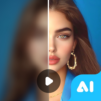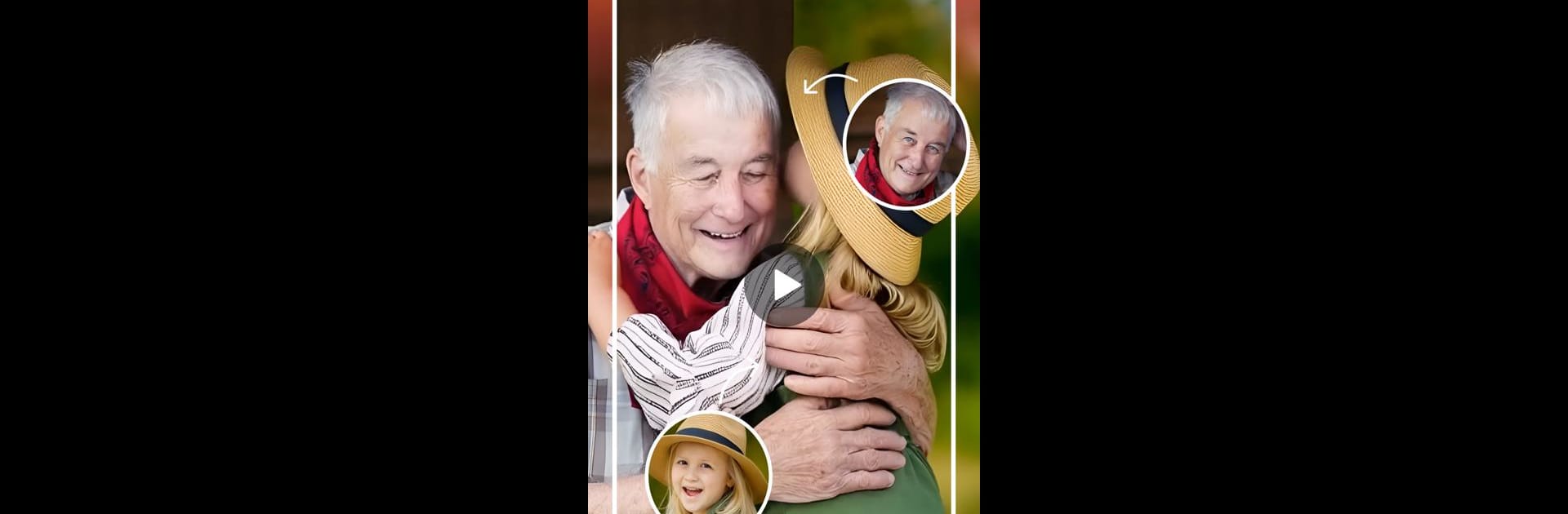
PicMa - AI 사진 향상기 및 비디오 생성기
5억명 이상의 게이머가 신뢰하는 안드로이드 게임 플랫폼 BlueStacks으로 PC에서 플레이하세요.
Run PicMa: AI Video&Photo Enhancer on PC or Mac
Let BlueStacks turn your PC, Mac, or laptop into the perfect home for PicMa: AI Video&Photo Enhancer, a fun Photography app from MTTech Ltd..
About the App
Ever wish you could bring old memories back to life with just a tap? PicMa: AI Video&Photo Enhancer from MTTech Ltd. puts some seriously clever AI magic right in your pocket. Whether you’re looking to refresh faded photos, spice up your favorite snaps, or just have a little fun with creative features, PicMa keeps things super easy. Photography buffs and casual users alike can expect quick fixes, playful edits, and some wild surprises you probably haven’t seen anywhere else.
App Features
-
AI Baby – Future Baby Generator
Curious about the future? Snap a pic of you and your partner, and PicMa’s AI dreams up a peek at what your child might look like one day. -
AI Hug Video
Got an old photo you wish felt more alive? The hug tool turns still images into sweet hug videos, perfect for sharing a little warmth—even across time zones. -
AI Kiss Video
Want your pictures to get a little more romantic? Add an AI-generated kiss right to your favorite shots for some extra cuteness. -
Revive Video
What if photos could actually move? The Revive feature animates your pics, making still shots walk, wink, or dance—seriously. -
Video Enhance
Blurry, low-light, or just “meh” videos get an instant upgrade with AI-powered sharpness and color. -
One-Tap Enhancement
From portraits of family members to adorable pet photos, landscapes, or selfies, a single tap improves all the details—no expertise needed. -
Photo Restoration
Faded, scratched, or blurry shots from years ago? The app brings them back to life with just one click. -
Dress Up & Hair Style
Not feeling your outfit or hairstyle? Try out new looks instantly; change makeup, clothes, or hair in seconds—no real-life mess. -
Colorize Black-and-White Photos
Give those black-and-white family memories a new vibe with realistic colors. -
Remove Unwanted Objects
Photobombers, clutter, and other distractions? Remove them with a quick tap so your photos stay focused on what matters. -
Easy Photo Editor
Subtle retouching, airbrushing, and polishing features let you fine-tune your images in a matter of moments. -
Magic Filter
Go wild with creative styles and effects to give each photo a distinct look, from artsy to totally out-there. -
AI Photo Styles
Freshen up your images with AI-generated twists, keeping your photo gallery looking unique.
If you like to do your editing on a bigger screen, you’ll find PicMa: AI Video&Photo Enhancer runs smoothly on BlueStacks as well.
Ready to experience PicMa: AI Video&Photo Enhancer on a bigger screen, in all its glory? Download BlueStacks now.
PC에서 PicMa - AI 사진 향상기 및 비디오 생성기 플레이해보세요.
-
BlueStacks 다운로드하고 설치
-
Google Play 스토어에 로그인 하기(나중에 진행가능)
-
오른쪽 상단 코너에 PicMa - AI 사진 향상기 및 비디오 생성기 검색
-
검색 결과 중 PicMa - AI 사진 향상기 및 비디오 생성기 선택하여 설치
-
구글 로그인 진행(만약 2단계를 지나갔을 경우) 후 PicMa - AI 사진 향상기 및 비디오 생성기 설치
-
메인 홈화면에서 PicMa - AI 사진 향상기 및 비디오 생성기 선택하여 실행