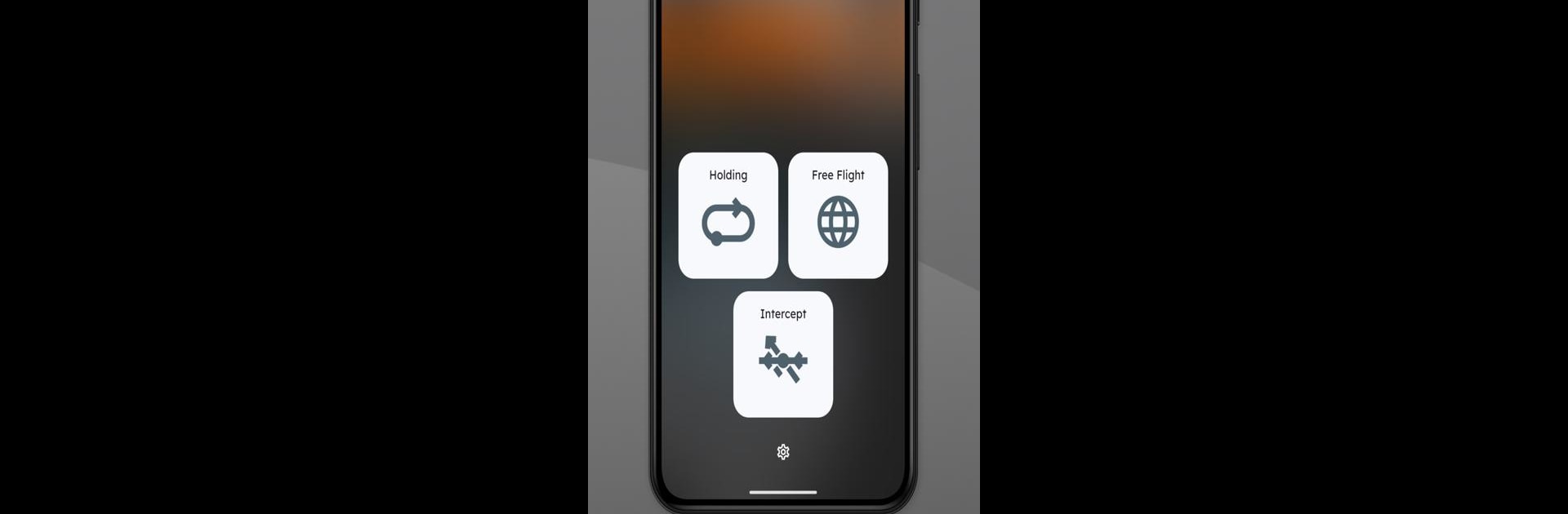
IFR Flight Simulator
5억명 이상의 게이머가 신뢰하는 안드로이드 게임 플랫폼 BlueStacks으로 PC에서 플레이하세요.
Run IFR Flight Simulator on PC or Mac
Multitask effortlessly on your PC or Mac as you try out IFR Flight Simulator, a Education app by Tobias Maihoff on BlueStacks.
About the App
Ever wanted a flight simulator on your phone that actually feels like the real thing? IFR Flight Simulator is here to help both pilots and student pilots sharpen their IFR (Instrument Flight Rules) skills wherever you happen to be—on the couch, at the airport, you name it. With a modern cockpit setup and a realistic flying experience, you’ll get to put all those approach charts and procedures into practice right from your device. If you’re prepping for a simulator screening or just want to keep your skills sharp, this app by Tobias Maihoff covers a ton of ground—literally and figuratively.
App Features
-
Realistic IFR Experience
Enjoy a truly lifelike flight simulation with real-time controls and modern, intuitive cockpit visuals that make navigation and instrument flying feel just right. -
Approach Practice at Thousands of Airports
Choose from over 5,000 airports around the world and try your hand at ILS and other instrument approaches, so there’s always something new to challenge you. -
Holding Pattern Trainer
Need to drill those holding entries? The app generates randomized holding scenarios. Calculate your own wind corrections and timing, then fly the procedure and see your exact track on the map. -
Intercept Trainer
Tackle randomly created intercept situations—both inbound and outbound—so you can figure out the correct headings, practice flying them, and check your performance instantly. -
Huge Navigation Database
With a built-in database featuring over 11,000 navigation aids, you get access to a broad range of VOR, VOR-DME, and NDB points to keep your instrument skills tight. -
Map Review and Feedback
After each flight or procedure, review your flown track instantly on the map to catch mistakes and see where you can improve. -
Tailored for Training
Whether you’re preparing for a test or wanting to keep your mind sharp, this simulator is specifically built for educational purposes, focusing on real-world instrument flying. -
Solid Performance on BlueStacks
The app plays nicely on BlueStacks, letting you explore IFR Flight Simulator with all the comfort of a bigger screen if that’s your thing.
Eager to take your app experience to the next level? Start right away by downloading BlueStacks on your PC or Mac.
PC에서 IFR Flight Simulator 플레이해보세요.
-
BlueStacks 다운로드하고 설치
-
Google Play 스토어에 로그인 하기(나중에 진행가능)
-
오른쪽 상단 코너에 IFR Flight Simulator 검색
-
검색 결과 중 IFR Flight Simulator 선택하여 설치
-
구글 로그인 진행(만약 2단계를 지나갔을 경우) 후 IFR Flight Simulator 설치
-
메인 홈화면에서 IFR Flight Simulator 선택하여 실행
