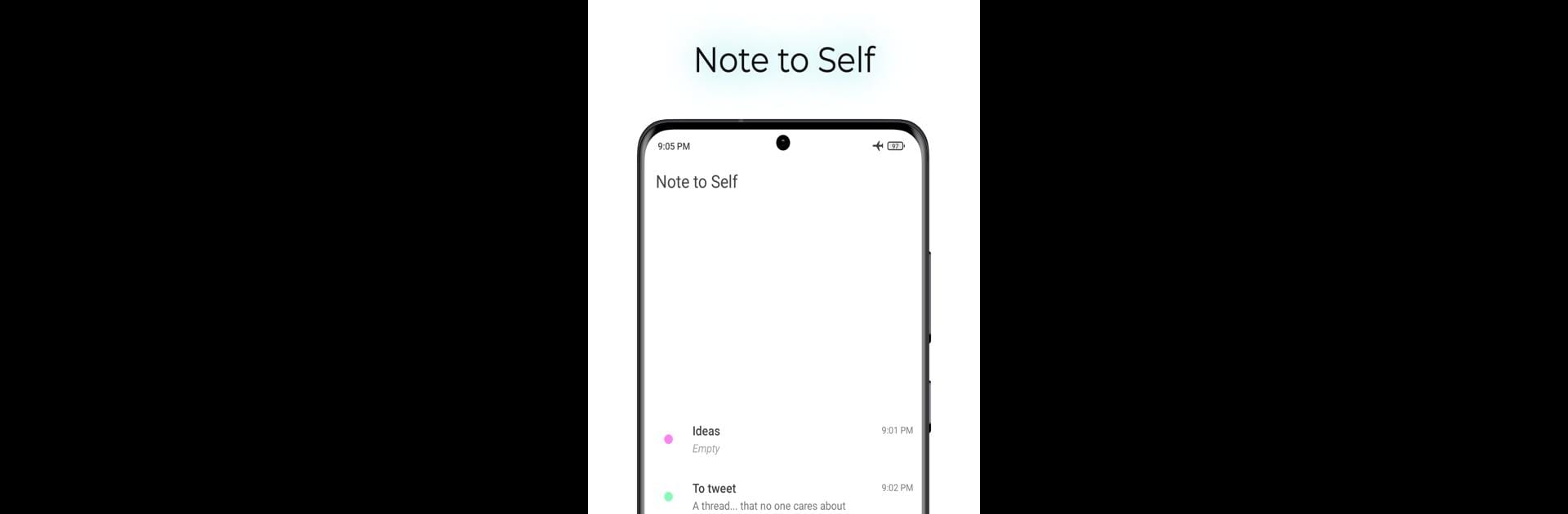

Note to Self - Private Notes
5억명 이상의 게이머가 신뢰하는 안드로이드 게임 플랫폼 BlueStacks으로 PC에서 플레이하세요.
Run Note to Self - Private Notes on PC or Mac
Get freedom from your phone’s obvious limitations. Use Note to Self – Private Notes, made by tanujnotes, a Productivity app on your PC or Mac with BlueStacks, and level up your experience.
About the App
Ever find yourself needing to jot down an idea or something important before you forget? Note to Self – Private Notes turns capturing your thoughts into a super quick and simple experience. Built with privacy in mind, this Productivity app by tanujnotes lets you write without ever worrying about someone snooping through your stuff. Whether it’s daily journals, reminders, or sudden flashes of inspiration, your private notes are always right there when you need them.
App Features
-
Complete Privacy
Your notes don’t leave your device—so what you write stays truly private. With password protection and no server syncing, everything is stored right where you want it. -
Chat-Style Note Taking
Note to Self – Private Notes puts a fun twist on the usual notebook. Add thoughts or to-dos in a chat-like format that makes staying organized feel just like texting a close friend. -
Offline Backups
Want to keep a safety copy? You can back up your notes anytime, even without an internet connection, and restore them when needed. -
Multimedia Journaling
Log your day using text, attach images, or even record audio—perfect for those moments when typing isn’t enough or you want to remember the sound of something. -
Lock It All Down
Use a password or your device’s biometric lock to add an extra layer of security. Only you get to see what you’ve written.
You can access Note to Self – Private Notes across devices using BlueStacks for even more flexibility, but the heart of this app is simple, secure note-taking exactly how you want it.
BlueStacks gives you the much-needed freedom to experience your favorite apps on a bigger screen. Get it now.
PC에서 Note to Self - Private Notes 플레이해보세요.
-
BlueStacks 다운로드하고 설치
-
Google Play 스토어에 로그인 하기(나중에 진행가능)
-
오른쪽 상단 코너에 Note to Self - Private Notes 검색
-
검색 결과 중 Note to Self - Private Notes 선택하여 설치
-
구글 로그인 진행(만약 2단계를 지나갔을 경우) 후 Note to Self - Private Notes 설치
-
메인 홈화면에서 Note to Self - Private Notes 선택하여 실행



