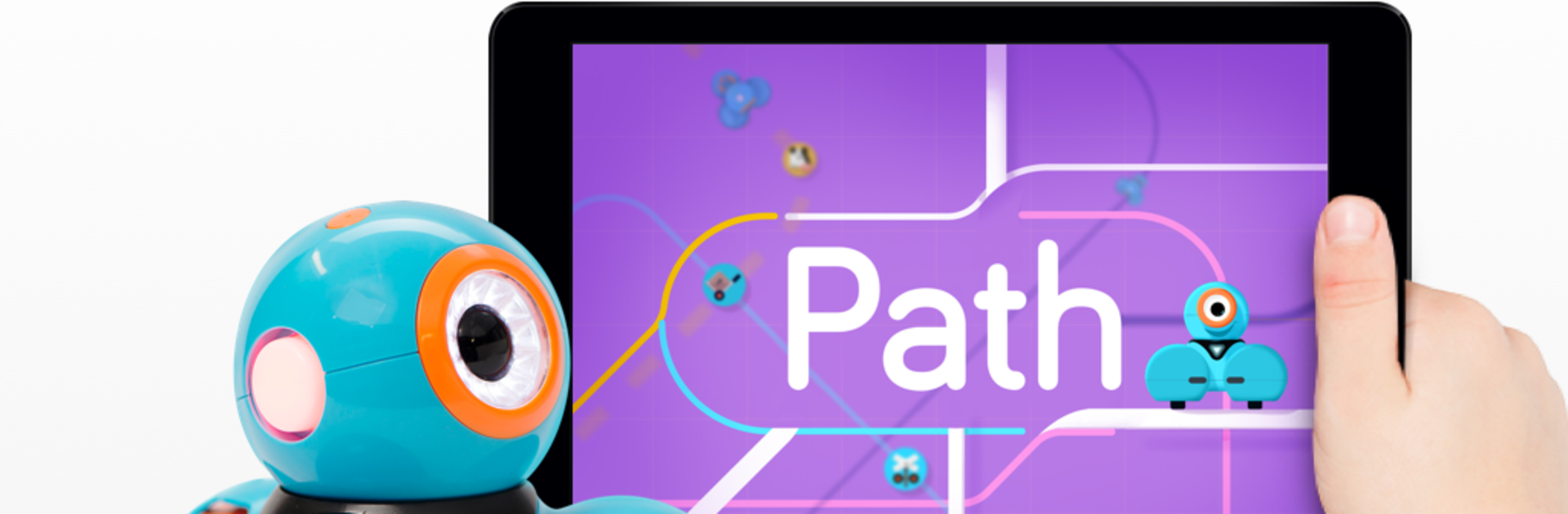

Path for Dash robot
العب على الكمبيوتر الشخصي مع BlueStacks - نظام أندرويد للألعاب ، موثوق به من قبل أكثر من 500 مليون لاعب.
تم تعديل الصفحة في: 4 أكتوبر 2019
Play Path for Dash robot on PC or Mac
From the innovators and creators at WONDER WORKSHOP, INC., Path for Dash robot is another fun addition to the World of Educational games. Go beyond your mobile screen and play it bigger and better on your PC or Mac. An immersive experience awaits you.
About the Game
Path for Dash robot is all about letting kids steer their own robot buddy, Dash, and watch it bring their wild ideas to life. With a simple tap and a marker, your screen becomes a playground for imagination—draw squiggly lines, loops, or letters, and Dash will zip along, following every twist. It’s hands-on, creative, and perfect for curious minds who want to see real-world results from lines they draw or patterns they invent.
Game Features
-
Draw to Program
Map out any shape or squiggle right on the screen—Dash will follow your every line, whether you’re spelling your name or drawing a wild racetrack. -
Easy Coding for Beginners
Add “code nodes” anywhere along Dash’s route to unlock new tricks and abilities. It’s coding without all the complicated parts, so kids can experiment and see cause and effect right away. -
Explore with Dash
Choose from various themes to send Dash on an adventure—across a farm, around obstacles, or even in your own custom world. -
Share the Fun
Got a friend with their own Dash? Send your robot on a path to them, and see what shapes they send back! -
Unlock Sounds and Animations
As you play, you’ll collect new sound effects and silly dances for Dash to show off along its journey. -
Try It on BlueStacks
For those curious about a bigger view or just wanting to switch things up, Path for Dash robot works smoothly on BlueStacks. -
Kid-Friendly and Safe
The app is designed for kids ages 5 and up, focusing on creativity and coding skills in a totally ad-free space.
Make your gaming sessions memorable with precise controls that give you an edge in close combats and visuals that pop up, bringing every character to life.
العب Path for Dash robot على جهاز الكمبيوتر. من السهل البدء.
-
قم بتنزيل BlueStacks وتثبيته على جهاز الكمبيوتر الخاص بك
-
أكمل تسجيل الدخول إلى Google للوصول إلى متجر Play ، أو قم بذلك لاحقًا
-
ابحث عن Path for Dash robot في شريط البحث أعلى الزاوية اليمنى
-
انقر لتثبيت Path for Dash robot من نتائج البحث
-
أكمل تسجيل الدخول إلى Google (إذا تخطيت الخطوة 2) لتثبيت Path for Dash robot
-
انقر على أيقونة Path for Dash robot على الشاشة الرئيسية لبدء اللعب



