
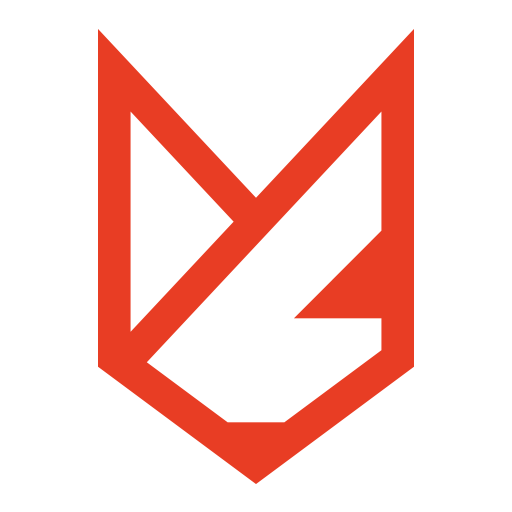
MalwareFox Anti-Malware
Jogue no PC com BlueStacks - A Plataforma de Jogos Android, confiada por mais de 500 milhões de jogadores.
Página modificada em: 24 de janeiro de 2020
Play MalwareFox Anti-Malware on PC
Features:
✔ 250% Faster Scanning of Files and Apps.
✔ Protect your device from for malware, spyware, virus, and phishing attacks
✔ Ensure safety of Private data with our anti-keylogging feature*, by catching malicious keyboard applications, password managers and SMS applications(NEW)
✔ Complete Protection from latest threats with always-up-to-date virus database.
MalwareFox provides real-time protection against cyber threats and protects your android device from cyber criminals. It ensures that your private data stays private by blocking nasty apps stealing information from phone.
With MalwareFox AntiVirus for Android installed on your phone, you do not have to worry about privacy and data theft. Just keep the realtime protection enabled and you should be safe from malware attacks.
Jogue MalwareFox Anti-Malware no PC. É fácil começar.
-
Baixe e instale o BlueStacks no seu PC
-
Conclua o login do Google para acessar a Play Store ou faça isso mais tarde
-
Procure por MalwareFox Anti-Malware na barra de pesquisa no canto superior direito
-
Clique para instalar MalwareFox Anti-Malware a partir dos resultados da pesquisa
-
Conclua o login do Google (caso você pulou a etapa 2) para instalar o MalwareFox Anti-Malware
-
Clique no ícone do MalwareFox Anti-Malware na tela inicial para começar a jogar



