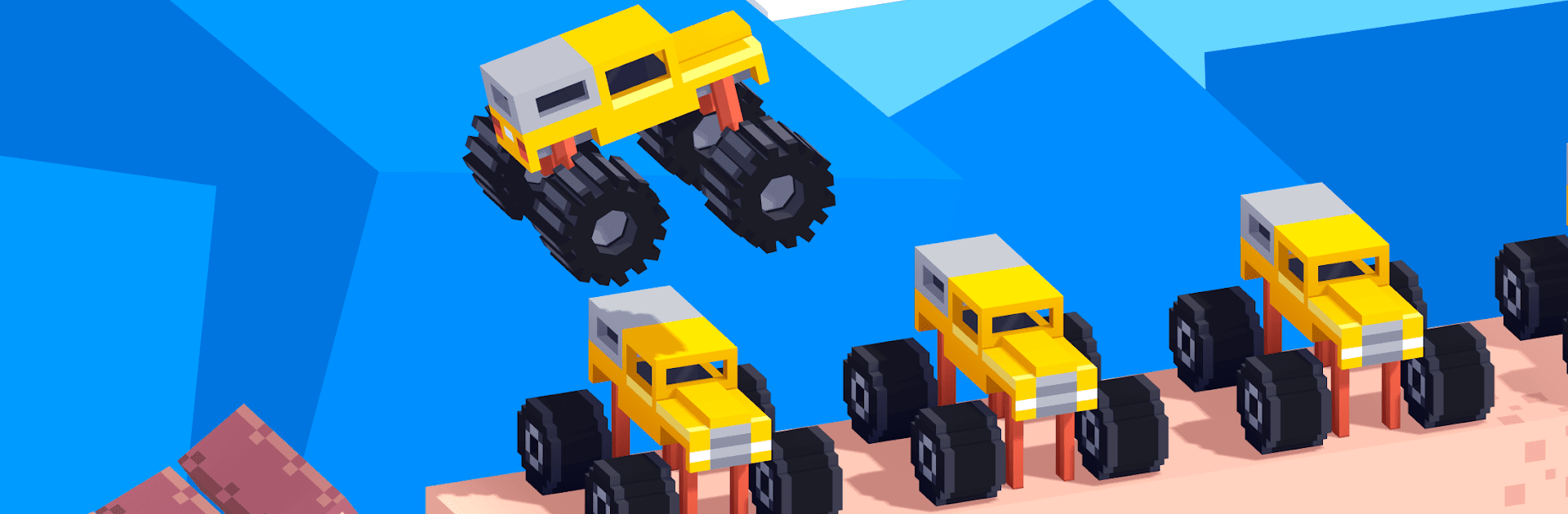

Drive Mad
5억명 이상의 게이머가 신뢰하는 안드로이드 게임 플랫폼 BlueStacks으로 PC에서 플레이하세요.
Play Drive Mad on PC or Mac
Explore a whole new adventure with Drive Mad, a Racing game created by Fancade. Experience great gameplay with BlueStacks, the most popular gaming platform to play Android games on your PC or Mac.
About the Game
Drive Mad, by Fancade, pushes your driving skills to the limit in its adrenaline-packed racing experience. You’ll find yourself mastering the art of navigating tricky terrains with simple controls—just accelerate right and brake left. As the levels get tougher, you’ll develop an understanding of realistic physics, allowing you to perform jaw-dropping tricks and stunts you never thought possible.
Game Features
-
Challenging Physics
Test your mettle with realistic physics that demand skill and precision. It’s not about just smashing the accelerator but about understanding the subtleties of speed and traction. -
Extensive Levels
With over 100 levels, the game provides endless challenges to keep you engaged. Each level will test your adaptability and mastery. -
Performance and Size
Enjoy fast performance in a game with a tiny install size. No need to worry about overwhelming your device. -
Offline Play
Game on the go! A stable internet connection isn’t necessary—play anytime, anywhere.
Play Drive Mad seamlessly on BlueStacks for a unique PC experience.
Ready to top the leaderboard? We bet you do. Let precise controls and sharp visuals optimized on BlueStacks lead you to victory.
PC에서 Drive Mad 플레이해보세요.
-
BlueStacks 다운로드하고 설치
-
Google Play 스토어에 로그인 하기(나중에 진행가능)
-
오른쪽 상단 코너에 Drive Mad 검색
-
검색 결과 중 Drive Mad 선택하여 설치
-
구글 로그인 진행(만약 2단계를 지나갔을 경우) 후 Drive Mad 설치
-
메인 홈화면에서 Drive Mad 선택하여 실행




