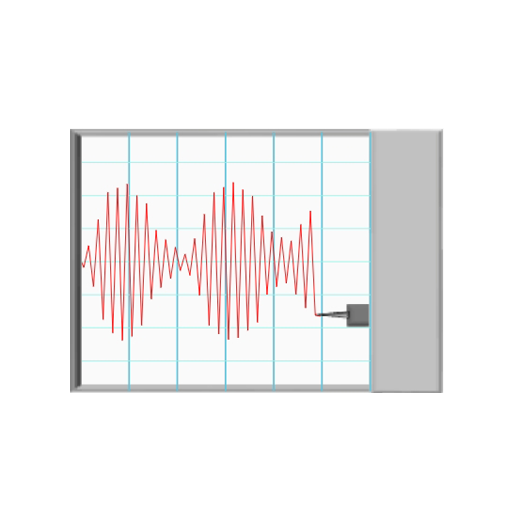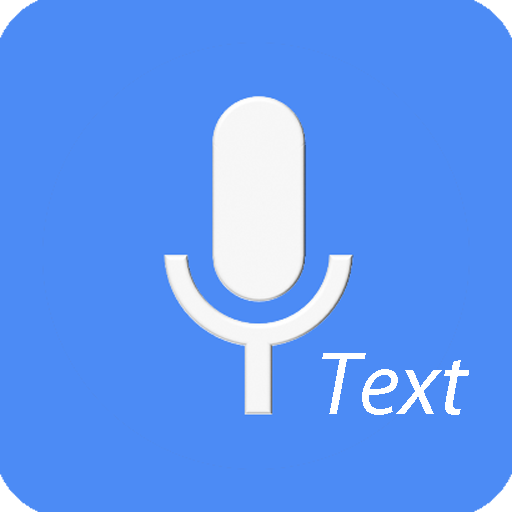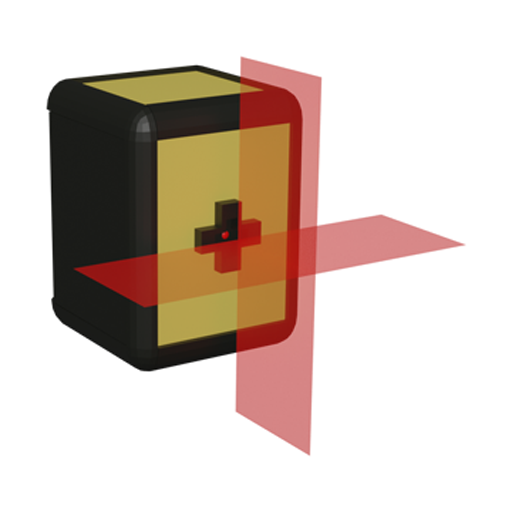
레이저 레벨, 각도기
Productivity | maruar
5억명 이상의 게이머가 신뢰하는 안드로이드 게임 플랫폼 BlueStacks으로 PC에서 플레이하세요.
Play Laser level, Protractor on PC
Laser Level is level tool app which uses the camera preview supporting AR.
Laser level will project a fixed red beam along the horizontal or vertical axis .
Laser level creates a visual aid for optimal accuracy when placing tiles, hanging pictures, installing windows, and more
You can adjust the exact horizontal and vertical angles using the Laser level.
We also support 180 degree protractor tool, line protractor tool , weight(plumb bob) protractor tool, level protractor tool.
With this tools, you can measure any angle.
-Features
1. Self leveling
2. Supporting multiple laser line ( horizontal, vertical, cross)
3. Supporting intersecting lines (angle between laser planes is 90°)
4. Supporting screen capture( screen shot)
5. Supporting calibration
Laser level will project a fixed red beam along the horizontal or vertical axis .
Laser level creates a visual aid for optimal accuracy when placing tiles, hanging pictures, installing windows, and more
You can adjust the exact horizontal and vertical angles using the Laser level.
We also support 180 degree protractor tool, line protractor tool , weight(plumb bob) protractor tool, level protractor tool.
With this tools, you can measure any angle.
-Features
1. Self leveling
2. Supporting multiple laser line ( horizontal, vertical, cross)
3. Supporting intersecting lines (angle between laser planes is 90°)
4. Supporting screen capture( screen shot)
5. Supporting calibration
PC에서 레이저 레벨, 각도기 플레이해보세요.
-
BlueStacks 다운로드하고 설치
-
Google Play 스토어에 로그인 하기(나중에 진행가능)
-
오른쪽 상단 코너에 레이저 레벨, 각도기 검색
-
검색 결과 중 레이저 레벨, 각도기 선택하여 설치
-
구글 로그인 진행(만약 2단계를 지나갔을 경우) 후 레이저 레벨, 각도기 설치
-
메인 홈화면에서 레이저 레벨, 각도기 선택하여 실행