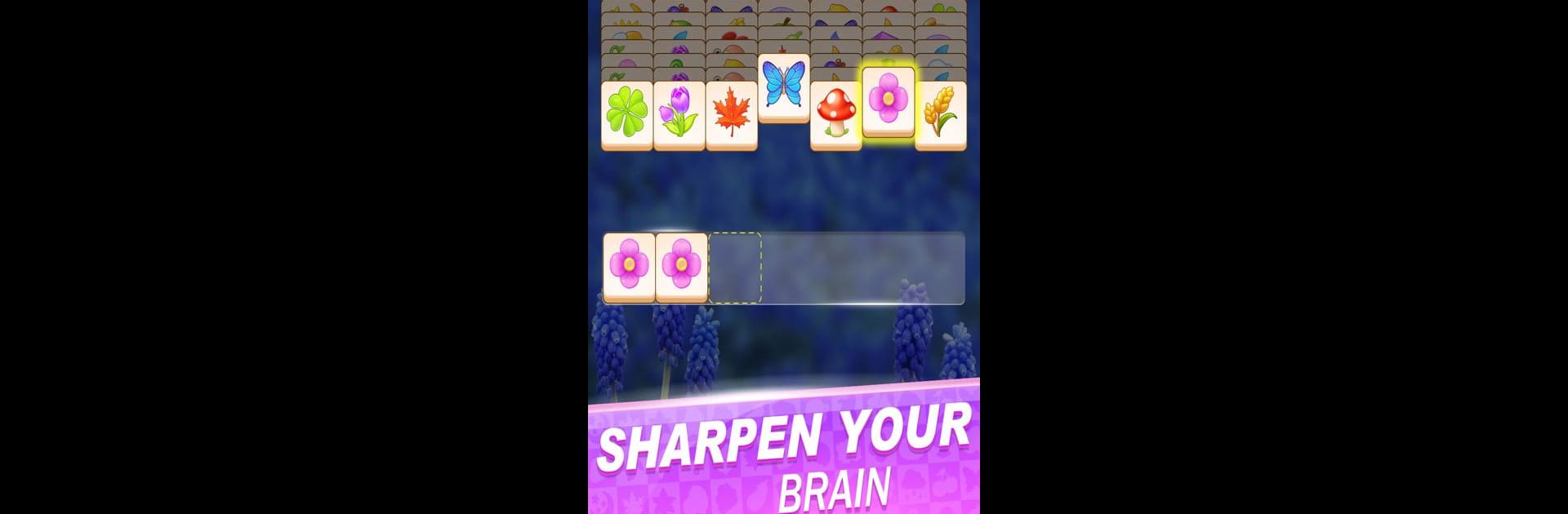
Mahjongscapes - Tile Match
Jogue no PC com BlueStacks - A Plataforma de Jogos Android, confiada por mais de 500 milhões de jogadores.
Página modificada em: Sep 5, 2025
Play Meditation Match:Puzzle 3 Game on PC or Mac
Explore a whole new adventure with Meditation Match:Puzzle 3 Game, a Casual game created by IVYGAMES. Experience great gameplay with BlueStacks, the most popular gaming platform to play Android games on your PC or Mac.
About the Game
Need a break from your usual routine? Meditation Match:Puzzle 3 Game from IVYGAMES is built for those moments when you just want to slow down, exercise your mind, and unwind. It’s a match-3 puzzle adventure with a calm vibe, perfect for clearing your head after a busy day or unwinding on your lunch break. As you play, you’ll find yourself zoning in on the simple art of tile-matching while also enjoying some creative decorating along the way.
Game Features
-
Chill Match-3 Puzzles: The rules are easy—find and match three identical tiles to clear the board. Start off with simple levels and watch the challenge pick up as you go, keeping things interesting without ever feeling overwhelming.
-
Zen Ambience: This isn’t just about matching tiles. The whole experience is designed to put you at ease, from the soft visuals to the stress-free gameplay. It’s like a mini retreat every time you open the app.
-
Room Decorating: As you progress, unlock new design options for your personal room. Rearranging furniture and picking color schemes adds a creative element to give the game a personal touch.
-
Collection Goals: Feeling a little bit like a collector? You’ll be working towards unique backgrounds and room collections as you solve each puzzle, making your in-game space really feel like your own.
-
Plant Growing Fun: Daily puzzle challenges include caring for cute digital plants. Watch them grow as you advance, adding an extra layer of calm (and a bit of cuteness) to your puzzle sessions.
Want to enjoy Meditation Match:Puzzle 3 Game with smooth controls and on a bigger screen? Try playing it on BlueStacks for an even more relaxing experience.
Start your journey now. Download the game on BlueStacks, invite your friends, and march on a new adventure.
Jogue Mahjongscapes - Tile Match no PC. É fácil começar.
-
Baixe e instale o BlueStacks no seu PC
-
Conclua o login do Google para acessar a Play Store ou faça isso mais tarde
-
Procure por Mahjongscapes - Tile Match na barra de pesquisa no canto superior direito
-
Clique para instalar Mahjongscapes - Tile Match a partir dos resultados da pesquisa
-
Conclua o login do Google (caso você pulou a etapa 2) para instalar o Mahjongscapes - Tile Match
-
Clique no ícone do Mahjongscapes - Tile Match na tela inicial para começar a jogar



