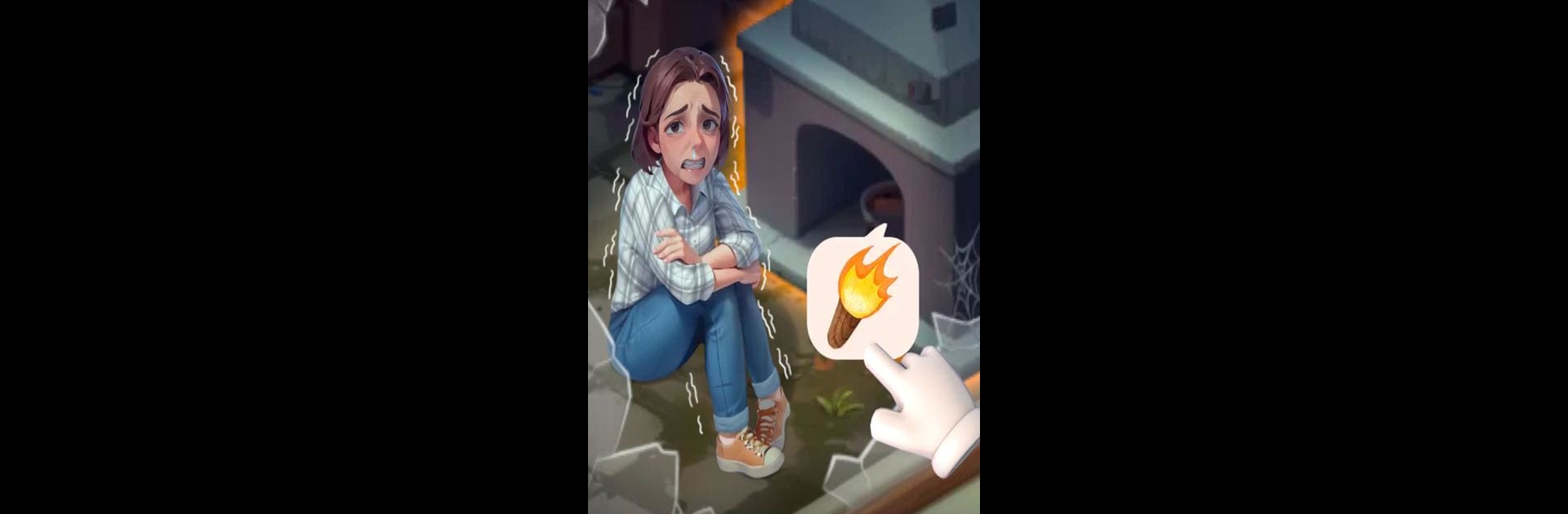
Mother Match: Home Design
5억명 이상의 게이머가 신뢰하는 안드로이드 게임 플랫폼 BlueStacks으로 PC에서 플레이하세요.
Play Mother Match: Home Design on PC or Mac
From the innovators and creators at Legend Game Inc., Mother Match: Home Design is another fun addition to the World of Casual games. Go beyond your mobile screen and play it bigger and better on your PC or Mac. An immersive experience awaits you.
About the Game
Step into the colorful world of Mother Match: Home Design, a Casual game from Legend Game Inc. Here, you’ll help Sarah breathe new life into her childhood mansion, one match-3 puzzle at a time. Each level isn’t just about matching tiles—it’s a piece of a bigger story, full of family twists, cozy moments, and home makeover fun. Wondering what adventures await as you unlock new rooms and decorations? There’s plenty to discover.
Game Features
-
Engaging Match-3 Puzzles
Every puzzle you solve helps Sarah move closer to transforming her aging home. The challenges get trickier, keeping the game interesting for both laid-back and experienced fans of the genre. -
Home Renovation Fun
Give Sarah’s mansion a fresh new look by picking out furniture, choosing colors, and decorating each room. Your choices shape the vibe of the house, so get creative! -
Heartfelt Storyline
It’s not just about puzzles—Sarah’s got a lot going on, including a family custody battle that weaves through the game. The story unfolds as you play, adding meaning to each task. -
Vibrant Town Community
Connect with quirky characters around town, all while sharing in small-town life. There’s always a neighbor to chat with or a story to discover as you help Sarah on her journey. -
Smooth Experience on BlueStacks
If you want those match-3 swipes and home makeovers to feel even smoother, try playing Mother Match: Home Design on BlueStacks. It adds an extra touch of comfort to your gameplay, especially if you prefer a bigger screen.
Start your journey now. Download the game on BlueStacks, invite your friends, and march on a new adventure.
PC에서 Mother Match: Home Design 플레이해보세요.
-
BlueStacks 다운로드하고 설치
-
Google Play 스토어에 로그인 하기(나중에 진행가능)
-
오른쪽 상단 코너에 Mother Match: Home Design 검색
-
검색 결과 중 Mother Match: Home Design 선택하여 설치
-
구글 로그인 진행(만약 2단계를 지나갔을 경우) 후 Mother Match: Home Design 설치
-
메인 홈화면에서 Mother Match: Home Design 선택하여 실행

