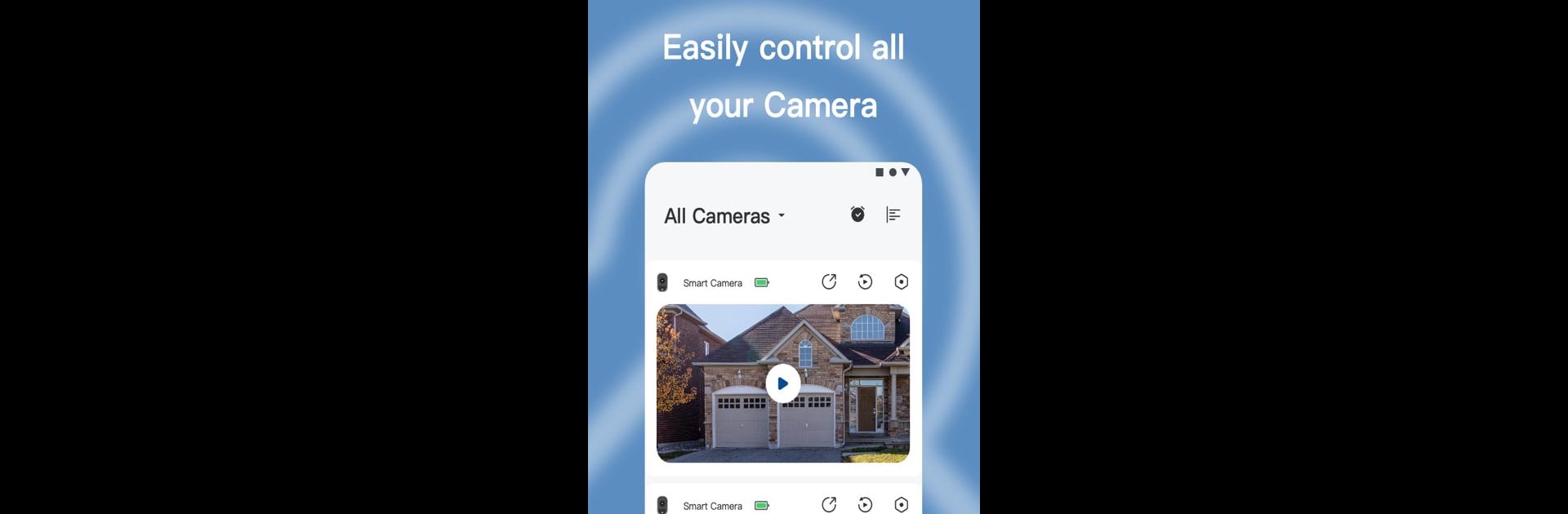

EOOEIES
在電腦上使用BlueStacks –受到5億以上的遊戲玩家所信任的Android遊戲平台。
Run EOOEIES on PC or Mac
Multitask effortlessly on your PC or Mac as you try out EOOEIES, a Tools app by EOOEIES on BlueStacks.
About the App
EOOEIES from EOOEIES makes keeping an eye on your place effortless, whether you’re at home, at work, or halfway across the globe. This handy tool turns your phone into a remote control center for your security camera, so you’re always just a tap away from checking in. Wondering if the delivery person dropped off your package, or if your pets are up to their usual mischief? EOOEIES lets you see it all in real time.
App Features
-
Instant Remote Access
Check your security camera feed from anywhere—work, vacation, or the grocery store—straight from your phone. It’s all real-time, so you never have to wonder what’s happening. -
Smart Alerts
The app sends you notifications whenever something important happens, like movement at your door or unexpected activity. No need to keep checking manually—EOOEIES will give you a heads-up when there’s something you should see. -
Easy Camera Sharing
Want your family or friends to keep an eye on things too? Just share camera access with a tap. Now everyone stays in the loop, whether it’s about a package or just daily routines. -
Flexible Monitoring
Whether you’re using your phone or pairing it with BlueStacks on your computer for a bigger view, keeping tabs on your home or office is super simple and convenient. -
Great for Home or Work
Set up EOOEIES for your apartment, house, or business—it fits right into your daily routine and adapts to your needs without fuss.
BlueStacks gives you the much-needed freedom to experience your favorite apps on a bigger screen. Get it now.
在電腦上遊玩EOOEIES . 輕易上手.
-
在您的電腦上下載並安裝BlueStacks
-
完成Google登入後即可訪問Play商店,或等你需要訪問Play商店十再登入
-
在右上角的搜索欄中尋找 EOOEIES
-
點擊以從搜索結果中安裝 EOOEIES
-
完成Google登入(如果您跳過了步驟2),以安裝 EOOEIES
-
在首頁畫面中點擊 EOOEIES 圖標來啟動遊戲



