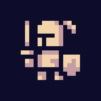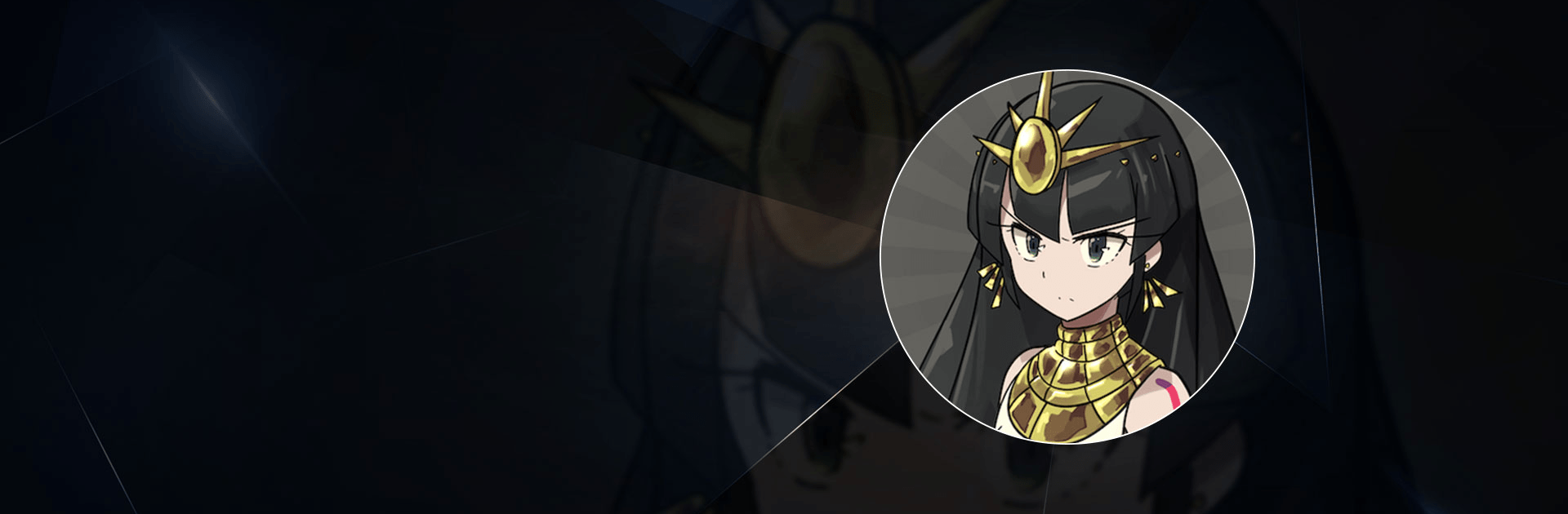

Hero's Quest: RPG Automatico
Jogue no PC com BlueStacks - A Plataforma de Jogos Android, confiada por mais de 500 milhões de jogadores.
Página modificada em: Sep 5, 2024
Play Hero's Quest: Automatic RPG on PC or Mac
Hero’s Quest: Automatic RPG is a role playing game developed by Muriloblast. BlueStacks app player is the best PC platform (emulator) to play this Android game on your PC or Mac for an immersive gaming experience!
Play Hero’s Quest: Automatic RPG on PC and enjoy this roguelike offline role playing game from the large and gorgeous display on your PC! Enemies are lurking around every corner, eager to put a halt to your trip. Defeat your archenemies to become the hero!
In the Hero’s Quest: Automatic RPG PC game, either the adversary runs you through or you will run them through. One must succumb to death. Your goal is to play as a hero, travel the world, and fight to attain the highest level possible!
Equip your hero with lethal weapons when you beat powerful bosses and use epic skills to kill a large number of opponents at once, such as merging powerful relics. For each monster you defeat, you will be rewarded with gold coins!
Navigate your way through numerous horrific zones filled with hordes of monstrous enemies. Defeat bosses with unique skills to gain access to new locations and maps. Pick and combine skills using the skill tree in whatever way you want!
To maximize their strengths, select different characters based on the various scenarios. Will you win? Now’s the moment to find out! Download Hero’s Quest: Automatic RPG on PC to play an intense and adventurous role playing game!
Jogue Hero's Quest: RPG Automatico no PC. É fácil começar.
-
Baixe e instale o BlueStacks no seu PC
-
Conclua o login do Google para acessar a Play Store ou faça isso mais tarde
-
Procure por Hero's Quest: RPG Automatico na barra de pesquisa no canto superior direito
-
Clique para instalar Hero's Quest: RPG Automatico a partir dos resultados da pesquisa
-
Conclua o login do Google (caso você pulou a etapa 2) para instalar o Hero's Quest: RPG Automatico
-
Clique no ícone do Hero's Quest: RPG Automatico na tela inicial para começar a jogar