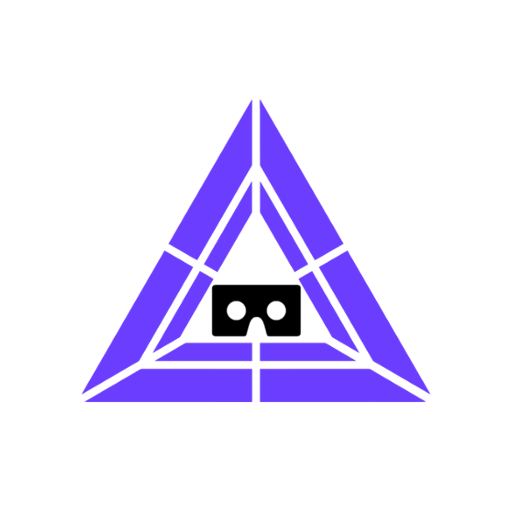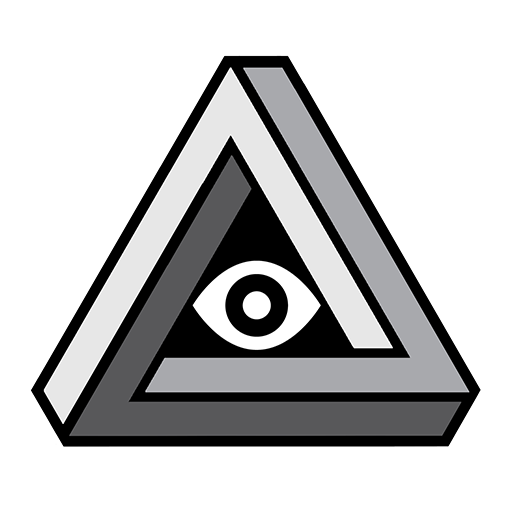
iVRy
Jogue no PC com BlueStacks - A Plataforma de Jogos Android, confiada por mais de 500 milhões de jogadores.
Página modificada em: 24 de outubro de 2018
Play iVRy on PC
• iVRy is a SteamVR-compatible Virtual Reality headset app for your Android device with a native high-performance driver for Valve's OpenVR / SteamVR.
What does that mean?
• Want to use that stunning Android display for something more than sending text messages?
• Want to play PC VR* (Virtual Reality) titles without having to buy a high end headset?
• With iVRy, a compatible Android device and VR headset you can!
• Supports Wired (USB) connections for greater visual quality and performance.
• Supports Wireless (Wifi) connections for greater mobility.
• Automatically adjusts quality to maintain optimal frame rates on all connection types.
• User configurable quality and performance options.
• User configurable vignette options.
• Use your VR headset's Cardboard QR code for optimal lens distortion correction and field-of-view.
• Integrates natively into SteamVR, so no 'manager' / 'server' apps or additional configuration required.
• Compatible with most HTC Vive and Oculus Rift** titles, including 'Robinson: The Journey', 'Adr1ft', 'Project CARS', 'Obduction', 'Elite Dangerous', 'EVE: Valkerie', 'Chronos', 'Assetto Corsa' and many more.
• "Lite" edition has all of the features of "Premium" edition, but will start to reduce color saturation after being connected for more than 5 minutes. Upgrade to "Premium" edition via In-App Purchase to remove this limitation.
Download the iVRy OpenVR/SteamVR HMD Device Driver from:
https://store.steampowered.com/app/992490/iVRy_Driver_for_SteamVR/
* Valve OpenVR/SteamVR. Requires Valve Steam & SteamVR on Windows 7 or later.
** Oculus Rift titles require Valve SteamVR, Oculus Home & 3rd party 'Revive' software from:
https://github.com/LibreVR/Revive
• Requires VR headset, compatible with Android device (eg. Google Cardboard).
• Requires a PC running Windows 7 (or later) with a DirectX 11 (or later) graphics card with Valve Steam and SteamVR installed.
• Requires installation of iVRy SteamVR HMD Device Driver software.
• Installation of Google Cardboard and Google VR Services recommended.
• XBox 360/One controller for Windows recommended.
• Additional hardware/software required for positional tracking and motion controllers.
All trademarks are used for informational purposes, and remain the property of their respective owners.
Jogue iVRy no PC. É fácil começar.
-
Baixe e instale o BlueStacks no seu PC
-
Conclua o login do Google para acessar a Play Store ou faça isso mais tarde
-
Procure por iVRy na barra de pesquisa no canto superior direito
-
Clique para instalar iVRy a partir dos resultados da pesquisa
-
Conclua o login do Google (caso você pulou a etapa 2) para instalar o iVRy
-
Clique no ícone do iVRy na tela inicial para começar a jogar