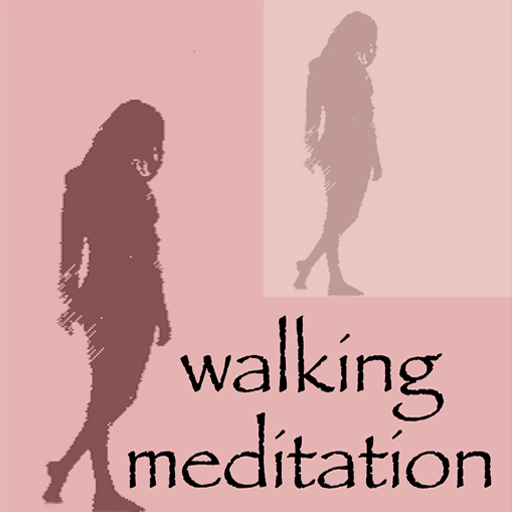Relax and Rest Meditations
العب على الكمبيوتر الشخصي مع BlueStacks - نظام أندرويد للألعاب ، موثوق به من قبل أكثر من 500 مليون لاعب.
تم تعديل الصفحة في: 17 أكتوبر 2019
Play Relax and Rest Meditations on PC
Medically reviewed and selected for "Best Sleep Apps of 2014" and "Best Anxiety Apps of 2014" by HEALTHLINE.COM.
-- Breath Awareness Guided Meditation (5 min) - to get centered and relaxed when you only have time for a short break.
-- Deep Rest Guided Meditation (13 min) - allows you to sink into a deeply restful state. Many people use this meditation for falling asleep.
-- Whole Body Guided Relaxation (24 min) - Relax totally and completely with this meditation which helps you locate tension in every part of the body, and let it go.
Each meditation can be listened to with or without music/nature sounds.
With this App you can:
- Enjoy a state of deep relaxation without prior meditation experience
- Relax deeply and easily as you are voice-guided step by step
- Choose a meditation to suit your needs and time available
- Listen to the meditations with or without music/nature sounds
- Read instructions to support and enhance your experience
- Enjoy the benefits of meditation from the start
- Choose from 3 beautiful soothing nature tracks: rain, ocean or stream
- Links to support on the Meditation Oasis website
- Fine tune the meditations with separate volume controls for voice and music/nature sounds.
_____________
Created by Mary Maddux, MS, HTP and Richard Maddux, best known for their popular Meditation Oasis podcast and and CDs.
العب Relax and Rest Meditations على جهاز الكمبيوتر. من السهل البدء.
-
قم بتنزيل BlueStacks وتثبيته على جهاز الكمبيوتر الخاص بك
-
أكمل تسجيل الدخول إلى Google للوصول إلى متجر Play ، أو قم بذلك لاحقًا
-
ابحث عن Relax and Rest Meditations في شريط البحث أعلى الزاوية اليمنى
-
انقر لتثبيت Relax and Rest Meditations من نتائج البحث
-
أكمل تسجيل الدخول إلى Google (إذا تخطيت الخطوة 2) لتثبيت Relax and Rest Meditations
-
انقر على أيقونة Relax and Rest Meditations على الشاشة الرئيسية لبدء اللعب