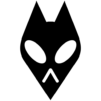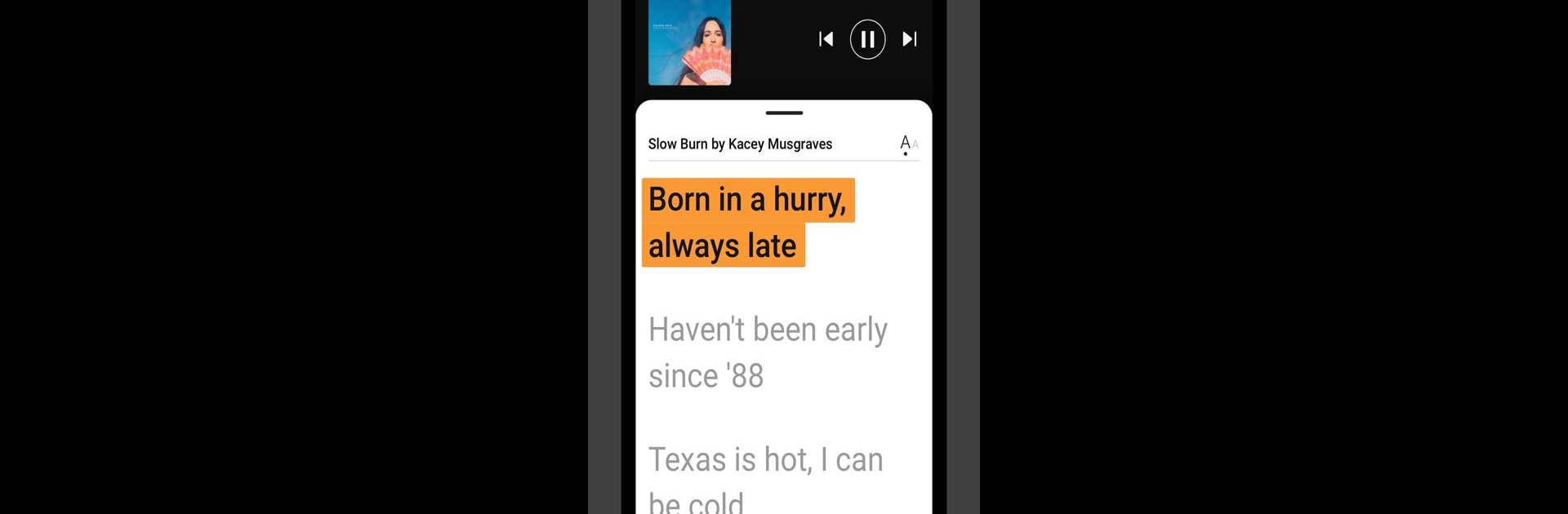

SoundHound∞ 음악 찾기 및 재생
5억명 이상의 게이머가 신뢰하는 안드로이드 게임 플랫폼 BlueStacks으로 PC에서 플레이하세요.
Run SoundHound ∞ - Music Discovery & Hands-Free Player on PC or Mac
Upgrade your experience. Try SoundHound ∞ – Music Discovery & Hands-Free Player, the fantastic Music & Audio app from SoundHound Inc., from the comfort of your laptop, PC, or Mac, only on BlueStacks.
SoundHound is one of those apps that’s surprisingly useful, especially if you’re always trying to figure out what song is playing wherever you are. The way it works is really simple — just open it up and there’s this big orange button right in the middle. Tap it, and the app listens for a moment, then tells you exactly what song is playing, who the artist is, the album, and even shows the lyrics as the music goes along. If someone can’t remember the tune perfectly, it handles humming or singing too, which is pretty handy when a melody is just stuck in someone’s head but the words aren’t there.
One thing that stands out is how it saves everything that’s been searched, so there’s no worry about forgetting whatever was looked up. There’s even a kind of map showing where each song was discovered. Anyone who connects Spotify can automatically pull songs into playlists, so it fits right in with whatever is already being played. Real-time lyrics pop up for tons of songs, making it great for learning words or even pretending it’s a little karaoke. For anyone that likes to use voice controls, there’s this “Hey SoundHound…” feature — just say what song to look up, ask for lyrics, or ask it to play popular tracks, and it responds. Using the app on BlueStacks makes it even easier to check everything out on a bigger screen, especially lyrics and music maps. It’s a mix of music discovery, tracking what someone has heard, and just exploring what’s trending nearby or around the world. Sharing music finds is easy too, so whenever something cool is found, sending it off to friends is just a quick step. Overall, it takes the guesswork out of discovering music and makes following along with tunes and lyrics a lot more interactive.
Switch to BlueStacks and make the most of your apps on your PC or Mac.
PC에서 SoundHound∞ 음악 찾기 및 재생 플레이해보세요.
-
BlueStacks 다운로드하고 설치
-
Google Play 스토어에 로그인 하기(나중에 진행가능)
-
오른쪽 상단 코너에 SoundHound∞ 음악 찾기 및 재생 검색
-
검색 결과 중 SoundHound∞ 음악 찾기 및 재생 선택하여 설치
-
구글 로그인 진행(만약 2단계를 지나갔을 경우) 후 SoundHound∞ 음악 찾기 및 재생 설치
-
메인 홈화면에서 SoundHound∞ 음악 찾기 및 재생 선택하여 실행