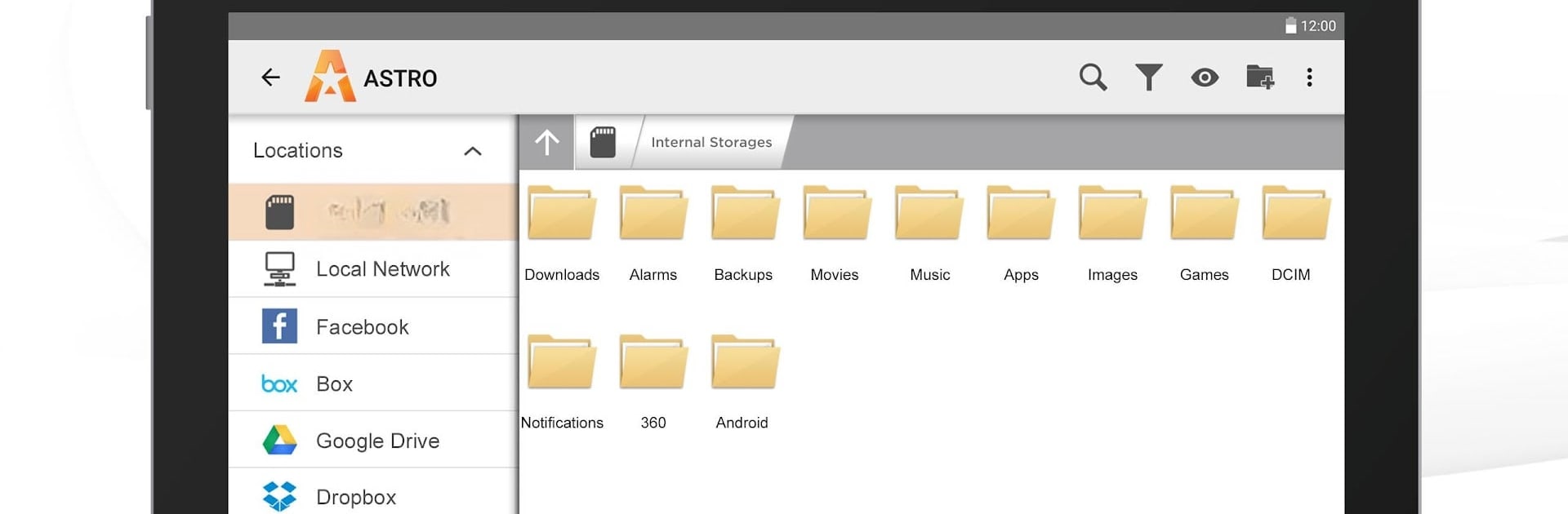

ASTRO 파일 관리자: 자료별 폴더 정리・용량최적화
5억명 이상의 게이머가 신뢰하는 안드로이드 게임 플랫폼 BlueStacks으로 PC에서 플레이하세요.
Run ASTRO File Manager & Cleaner on PC or Mac
What’s better than using ASTRO File Manager & Cleaner by ST Pulse? Well, try it on a big screen, on your PC or Mac, with BlueStacks to see the difference.
About the App
Looking for an easy way to keep your files neat, your storage tidy, and your stuff just where you want it? ASTRO File Manager & Cleaner, created by ST Pulse, is your handy all-in-one organizer made for folks who want more control over their phone’s folders and files without the mess (or the hassle). Whether you’re wrangling photos, tracking down downloads, or making space for new games, ASTRO puts everything you need at your fingertips. And yeah, it plays nice with cloud storage, too. If you’re using BlueStacks, managing files on a bigger screen feels extra smooth.
App Features
-
Smart File Organization
Browse, move, copy, or rename your documents, photos, and more. ASTRO makes it a breeze to sort files stored on your device, SD card, or connected cloud accounts. It’s quick to jump between locations and see what you’ve got. -
Handy Home Screen Shortcuts
Tap straight into your favorite stuff—images, music, videos, and apps—all from one spot. Checking downloads or recent folders takes just a second. -
Effortless Storage Cleaning
Running out of room? ASTRO recommends what you can remove, surfaces space-hogging files, and helps you safely delete, move, or back up. Freeing up storage isn’t a headache anymore. -
Cloud Storage Sync
Manage your Dropbox, Google Drive, OneDrive, and Box accounts right alongside your device files. Switch between them, transfer files, and keep all your accounts organized without ever leaving the app. -
File Security & Hidden Vaults
Got something private? Lock it up easy—hide files or stash them in a vault that’s PIN-, password-, or even fingerprint-protected. Keep your stuff out of sight on both device and cloud with just a couple taps. -
App Management Tools
Backup important apps, restore them when needed, or bulk-delete the ones you’re done with. Switching phones or cleaning up your app drawer gets way easier.
With ASTRO File Manager & Cleaner, file chaos is a thing of the past. Give it a shot and enjoy how much simpler managing your stuff can be—especially if you’re browsing around on BlueStacks!
BlueStacks brings your apps to life on a bigger screen—seamless and straightforward.
PC에서 ASTRO 파일 관리자: 자료별 폴더 정리・용량최적화 플레이해보세요.
-
BlueStacks 다운로드하고 설치
-
Google Play 스토어에 로그인 하기(나중에 진행가능)
-
오른쪽 상단 코너에 ASTRO 파일 관리자: 자료별 폴더 정리・용량최적화 검색
-
검색 결과 중 ASTRO 파일 관리자: 자료별 폴더 정리・용량최적화 선택하여 설치
-
구글 로그인 진행(만약 2단계를 지나갔을 경우) 후 ASTRO 파일 관리자: 자료별 폴더 정리・용량최적화 설치
-
메인 홈화면에서 ASTRO 파일 관리자: 자료별 폴더 정리・용량최적화 선택하여 실행



