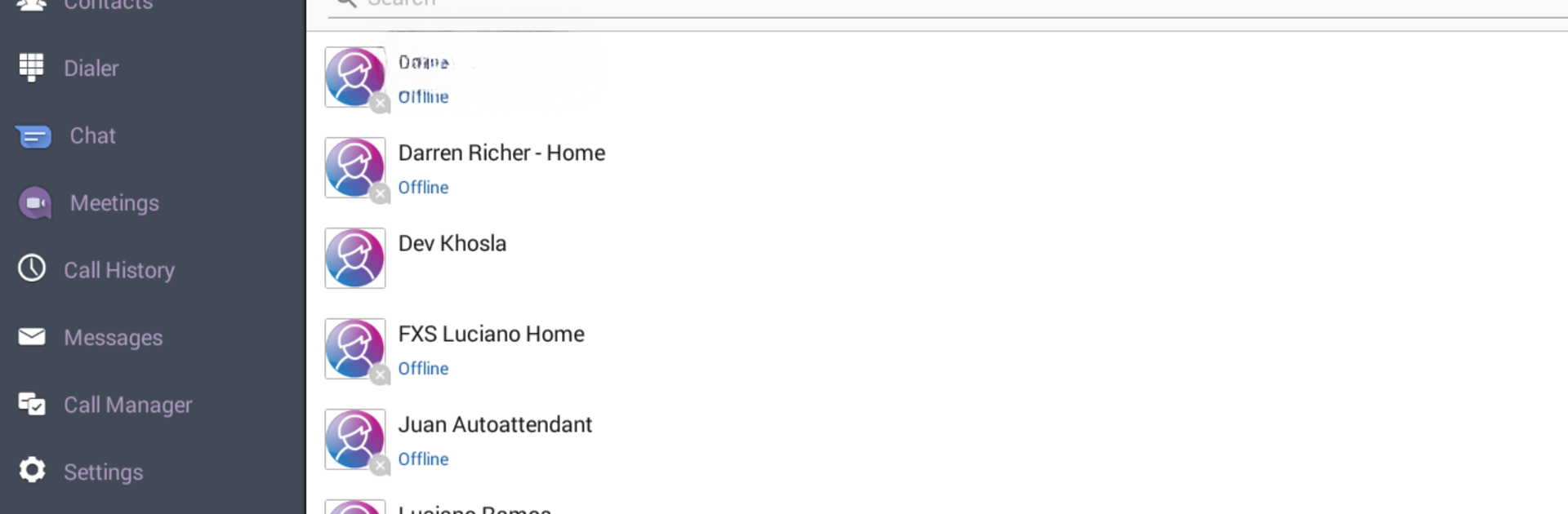

CWB Communicator
在電腦上使用BlueStacks –受到5億以上的遊戲玩家所信任的Android遊戲平台。
Run CWB Communicator on PC or Mac
What’s better than using CWB Communicator by Cable & Wireless Communications? Well, try it on a big screen, on your PC or Mac, with BlueStacks to see the difference.
CWB Communicator is sort of like having your office phone system packed into an app: it lets users make and take calls with their landline number, but from pretty much anywhere, whether that’s on WiFi or mobile data. The cool thing is, it’s not only just for talking — there’s video call support, voicemail transcriptions, and even built-in messaging, so people can keep everything work-related in one spot. Switching calls from a desk phone to a mobile or tablet without dropping them feels pretty seamless, which is useful during busy days or whenever someone has to move around a lot.
Contacts automatically sync too, which saves the headache of typing in numbers across different devices. There are notifications for new voicemails, and listening back to them (or checking out video messages, or even faxes) all happens from inside the app. It’s designed for people whose phone service actually runs on C&W’s platform though. Features can be different, depending on which provider someone’s using, and sometimes certain stuff costs extra — so it isn’t one-size-fits-all. When it runs on a PC through BlueStacks, having all these communication tools open on a bigger screen can make managing calls and messages less of a hassle. For anyone set up with C&W’s services, it’s a pretty direct way to handle office calls and messages, minus all the usual jumping between devices.
Ready to experience CWB Communicator on a bigger screen, in all its glory? Download BlueStacks now.
在電腦上遊玩CWB Communicator . 輕易上手.
-
在您的電腦上下載並安裝BlueStacks
-
完成Google登入後即可訪問Play商店,或等你需要訪問Play商店十再登入
-
在右上角的搜索欄中尋找 CWB Communicator
-
點擊以從搜索結果中安裝 CWB Communicator
-
完成Google登入(如果您跳過了步驟2),以安裝 CWB Communicator
-
在首頁畫面中點擊 CWB Communicator 圖標來啟動遊戲
