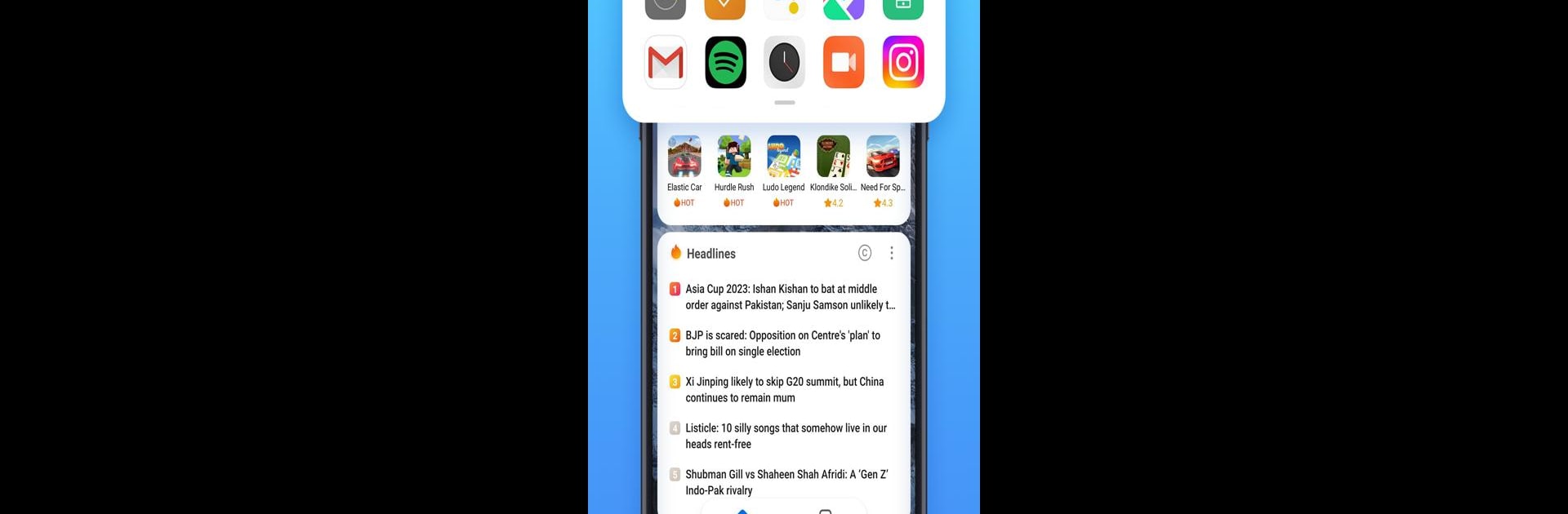

App Vault
5억명 이상의 게이머가 신뢰하는 안드로이드 게임 플랫폼 BlueStacks으로 PC에서 플레이하세요.
Run App Vault on PC or Mac
What’s better than using App Vault by Xiaomi Inc.? Well, try it on a big screen, on your PC or Mac, with BlueStacks to see the difference.
About the App
App Vault by Xiaomi Inc. is your gateway to efficient phone management. With just one swipe, access a plethora of tools and widgets right at your fingertips. Whether it’s shortcuts, weather updates, calendar widgets, or world news, everything you need is in one convenient spot, eliminating the hassle of opening multiple apps. App Vault’s neat design and customization options ensure that the info you rely on is always just a glance away.
App Features
Shortcuts
– Quickly launch your favorite and frequently-used apps with just a tap.
Weather
– Get the latest weather and multi-day forecasts instantly.
News
– Stay updated with global headlines, covering sports, tech, entertainment, and business.
Health
– Track and manage your health data effortlessly for a healthier lifestyle.
App Vault seamlessly integrates with MIUI versions 11, 12, and 12.5. Experience the freedom of having everything you need in one place, effortlessly, with App Vault and the subtle power of BlueStacks.
Ready to experience App Vault on a bigger screen, in all its glory? Download BlueStacks now.
PC에서 App Vault 플레이해보세요.
-
BlueStacks 다운로드하고 설치
-
Google Play 스토어에 로그인 하기(나중에 진행가능)
-
오른쪽 상단 코너에 App Vault 검색
-
검색 결과 중 App Vault 선택하여 설치
-
구글 로그인 진행(만약 2단계를 지나갔을 경우) 후 App Vault 설치
-
메인 홈화면에서 App Vault 선택하여 실행



