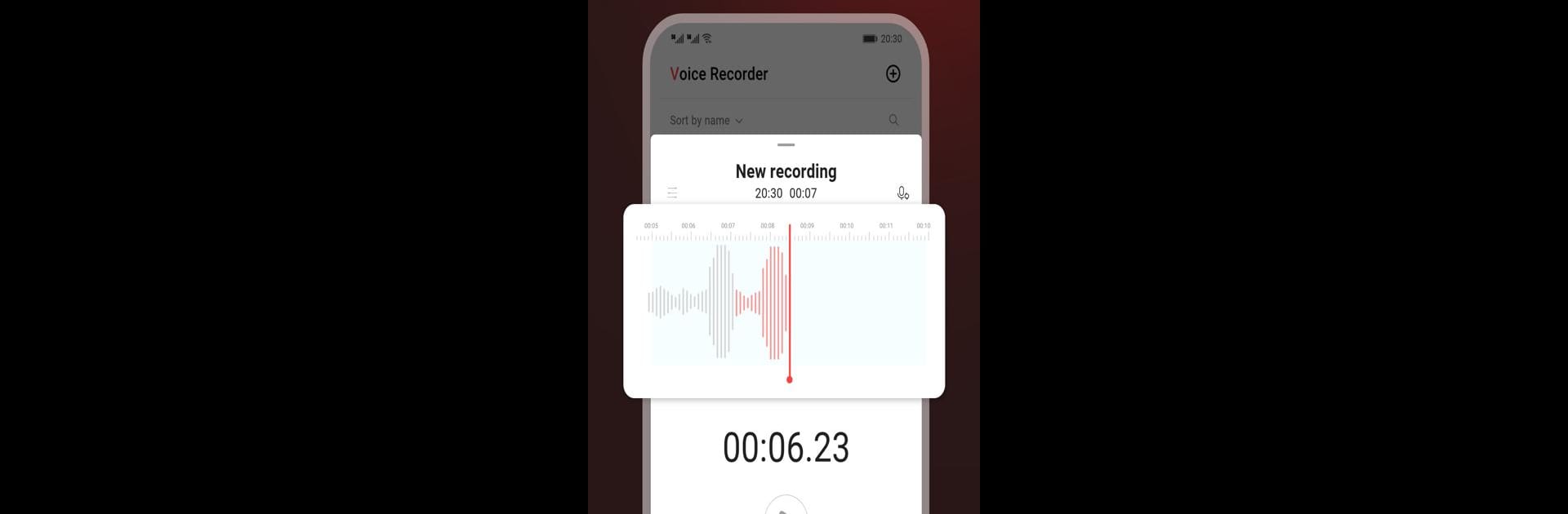
錄音AI: 語音與筆記
在電腦上使用BlueStacks –受到5億以上的遊戲玩家所信任的Android遊戲平台。
Run Recorder AI:Voice&Meeting Note on PC or Mac
Let BlueStacks turn your PC, Mac, or laptop into the perfect home for Recorder AI:Voice&Meeting Note, a fun Productivity app from MicroSingle.
About the App
Ever wish you could remember everything from a meeting, class, or sudden spark of creative genius? Recorder AI:Voice&Meeting Note from MicroSingle has your back. This handy Productivity app grabs clear audio from lectures, conferences, jam sessions—basically anywhere you want to hang onto what’s being said or played. Whether you’re sorting out meeting notes, keeping track of your songwriting ideas, or just want your personal reminders spoken, Recorder AI takes care of it all, using the latest voice recognition and smart features to keep things as easy (and accurate) as possible.
App Features
-
Instant Audio Recording
Tap once, and Recorder AI’s ready—no fussing, no waiting. You can even start recording from your widgets if you’re in a hurry. -
Crystal-Clear Quality
From noisy classrooms to quiet office spaces, features like echo cancellation and noise reduction help you capture what matters—minus the distractions. -
Speech-to-Text & Speaker Detection
Don’t feel like replaying hours of audio? Recorder AI transcribes what’s said, recognizes different voices, and neatly organizes your conversations, perfect for meeting notes or collaborative projects. -
AI-Powered Summaries
Skip the long playbacks. The built-in AI (powered by ChatGPT tech) distills everything down to the essentials, so you get the main points without all the extra chatter. -
Custom Tags & Easy Organization
Highlight key moments with tags or notes, making it a breeze to jump right to what you need later. -
Flexible Playback Controls
Adjust speeds, loop sections, or bookmark important bits while you review—helpful for students catching up on classes, or pros prepping for a big presentation. -
Editing Tools Built-In
Cut, trim, or remove any part of your audio without exporting to another app. Handy, right? -
Format Freedom & Storage Options
No artificial time limits. You can keep recording as long as you’d like, and upload everything straight to Google Drive. Need to pull in audio or video from elsewhere? Go for it. Supports a bunch of file types. -
Works in the Background
Want to grab a conversation while your phone’s screen is off? No problem. The app records seamlessly in the background. -
Custom Ringtones and Sharing
Assign your favorite clips as ringtones, or share recordings in a tap—lots of sharing choices. -
Designed by MicroSingle
A crew dedicated to practical, beautifully designed tools that make your day smoother—Recorder AI is their Productivity must-have.
And if you want to run Recorder AI:Voice&Meeting Note using BlueStacks, that’s always an option, too.
Eager to take your app experience to the next level? Start right away by downloading BlueStacks on your PC or Mac.
在電腦上遊玩錄音AI: 語音與筆記 . 輕易上手.
-
在您的電腦上下載並安裝BlueStacks
-
完成Google登入後即可訪問Play商店,或等你需要訪問Play商店十再登入
-
在右上角的搜索欄中尋找 錄音AI: 語音與筆記
-
點擊以從搜索結果中安裝 錄音AI: 語音與筆記
-
完成Google登入(如果您跳過了步驟2),以安裝 錄音AI: 語音與筆記
-
在首頁畫面中點擊 錄音AI: 語音與筆記 圖標來啟動遊戲



