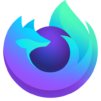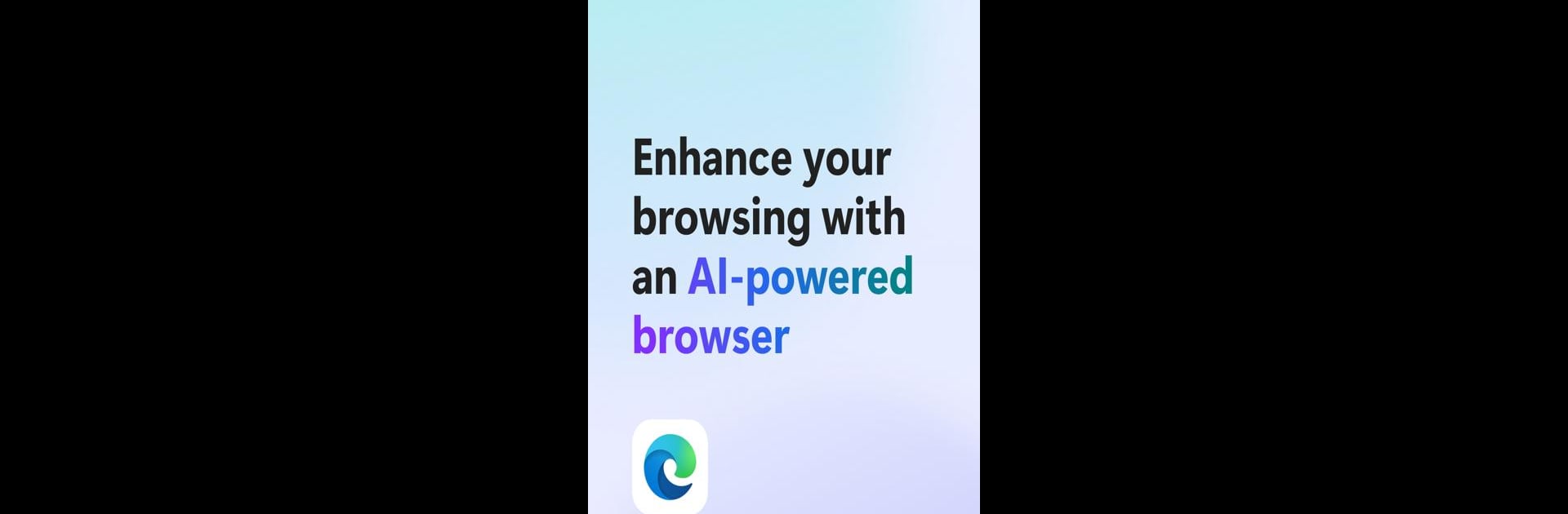
Microsoft Edge Canary
5억명 이상의 게이머가 신뢰하는 안드로이드 게임 플랫폼 BlueStacks으로 PC에서 플레이하세요.
Run Microsoft Edge Canary on PC or Mac
Upgrade your experience. Try Microsoft Edge Canary, the fantastic Communication app from Microsoft Corporation, from the comfort of your laptop, PC, or Mac, only on BlueStacks.
About the App
Curious about what’s next in web browsing? Microsoft Edge Canary is where you can see all the latest browser updates before anyone else. Every day brings something new, so you pretty much get a front-row seat to the newest features as they develop. If you’re the type who likes to test out fresh ideas and have your voice heard, this app’s your playground.
App Features
-
Daily Updates:
Wake up to a browser that could be ever-so-slightly different than yesterday. Microsoft Edge Canary pushes out daily builds, so you’re always hands-on with the latest features, tweaks, and changes. -
Be Part of the Process:
Got thoughts? Good. This app values your input—users are encouraged to give feedback straight to Microsoft Corporation, helping improve future versions for everyone. -
Modern Browsing Experience:
Enjoy the smooth feel of a state-of-the-art web browser that keeps pace with your habits. Tabs, privacy settings, syncing—everything you’d expect, with a few ongoing surprises. -
Stay in the Loop:
It’s not just about testing—using Microsoft Edge Canary means you get early access to tools and options often months before they hit other channels. -
Flexible Usage:
Whether you’re on your phone or checking things out from your PC using BlueStacks, the app’s designed to fit right into your daily routine. -
For the Curious and the Brave:
Since updates roll out so often, things might feel experimental. It’s all about exploration, and you’re right there at the center.
Eager to take your app experience to the next level? Start right away by downloading BlueStacks on your PC or Mac.
PC에서 Microsoft Edge Canary 플레이해보세요.
-
BlueStacks 다운로드하고 설치
-
Google Play 스토어에 로그인 하기(나중에 진행가능)
-
오른쪽 상단 코너에 Microsoft Edge Canary 검색
-
검색 결과 중 Microsoft Edge Canary 선택하여 설치
-
구글 로그인 진행(만약 2단계를 지나갔을 경우) 후 Microsoft Edge Canary 설치
-
메인 홈화면에서 Microsoft Edge Canary 선택하여 실행