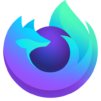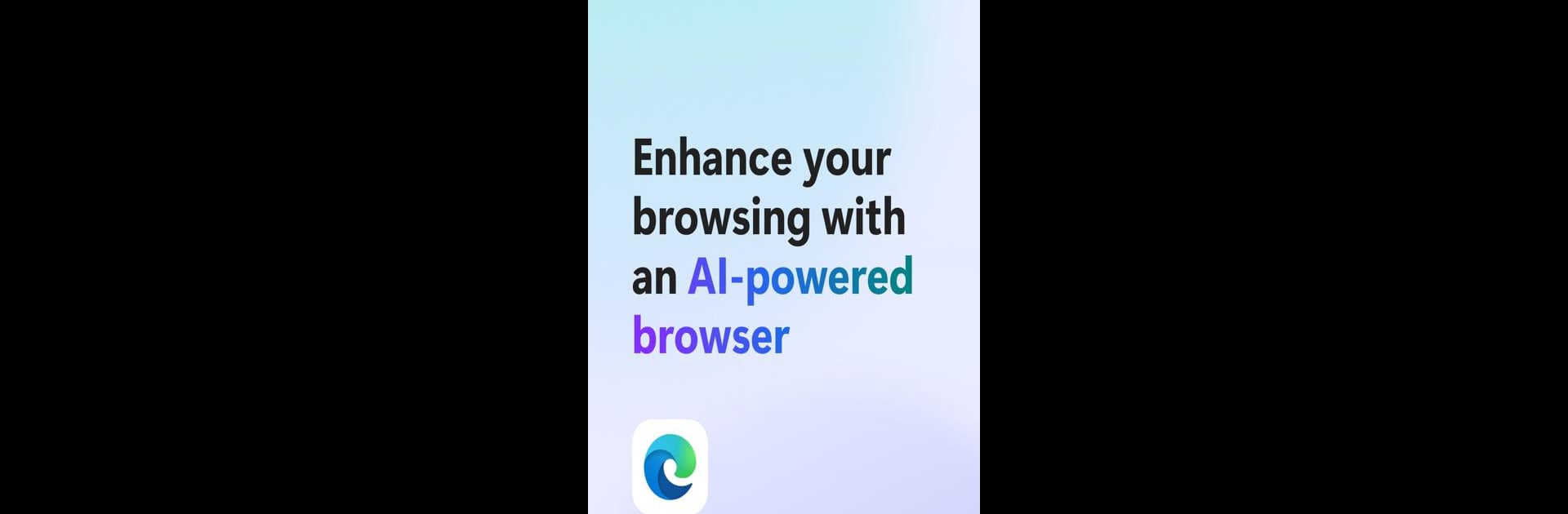

Microsoft Edge Dev
العب على الكمبيوتر الشخصي مع BlueStacks - نظام أندرويد للألعاب ، موثوق به من قبل أكثر من 500 مليون لاعب.
تم تعديل الصفحة في: Jul 8, 2025
Run Microsoft Edge Dev on PC or Mac
Multitask effortlessly on your PC or Mac as you try out Microsoft Edge Dev, a Communication app by Microsoft Corporation on BlueStacks.
About the App
Eager to check out the latest features before anyone else? Microsoft Edge Dev by Microsoft Corporation offers an exciting sneak peek at upcoming features right on your Android device. Explore weekly improvements and join a community of explorers providing valuable feedback to shape the app’s future.
App Features
-
Get the Latest Updates: Stay ahead with early access to the freshest developments and enhancements, delivered weekly. It’s your chance to see the newest features first!
-
Community-Driven: Your insights matter. Share your feedback directly with the developers and be a part of the evolving Microsoft Edge experience.
-
Mobile Convenience: Enjoy the advanced functionalities of Microsoft Edge Dev on your mobile device, optimized for seamless communication and browsing.
-
Integrated Experience: Shift effortlessly between devices. Enhance your app experience with BlueStacks, bringing the power of Microsoft Edge Dev to a larger screen for a unique view.
Stay connected with the latest tech at your fingertips!
Ready to experience Microsoft Edge Dev on a bigger screen, in all its glory? Download BlueStacks now.
العب Microsoft Edge Dev على جهاز الكمبيوتر. من السهل البدء.
-
قم بتنزيل BlueStacks وتثبيته على جهاز الكمبيوتر الخاص بك
-
أكمل تسجيل الدخول إلى Google للوصول إلى متجر Play ، أو قم بذلك لاحقًا
-
ابحث عن Microsoft Edge Dev في شريط البحث أعلى الزاوية اليمنى
-
انقر لتثبيت Microsoft Edge Dev من نتائج البحث
-
أكمل تسجيل الدخول إلى Google (إذا تخطيت الخطوة 2) لتثبيت Microsoft Edge Dev
-
انقر على أيقونة Microsoft Edge Dev على الشاشة الرئيسية لبدء اللعب