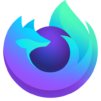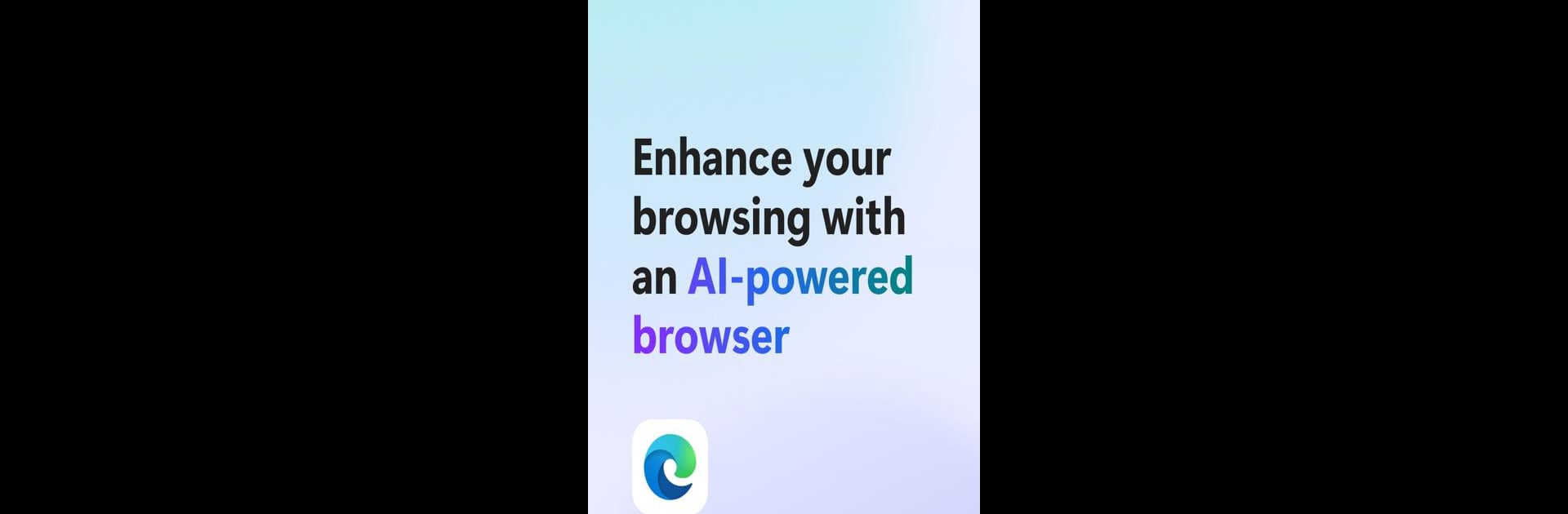

Microsoft Edge Dev
在電腦上使用BlueStacks –受到5億以上的遊戲玩家所信任的Android遊戲平台。
Run Microsoft Edge Dev on PC or Mac
Multitask effortlessly on your PC or Mac as you try out Microsoft Edge Dev, a Communication app by Microsoft Corporation on BlueStacks.
About the App
Eager to check out the latest features before anyone else? Microsoft Edge Dev by Microsoft Corporation offers an exciting sneak peek at upcoming features right on your Android device. Explore weekly improvements and join a community of explorers providing valuable feedback to shape the app’s future.
App Features
-
Get the Latest Updates: Stay ahead with early access to the freshest developments and enhancements, delivered weekly. It’s your chance to see the newest features first!
-
Community-Driven: Your insights matter. Share your feedback directly with the developers and be a part of the evolving Microsoft Edge experience.
-
Mobile Convenience: Enjoy the advanced functionalities of Microsoft Edge Dev on your mobile device, optimized for seamless communication and browsing.
-
Integrated Experience: Shift effortlessly between devices. Enhance your app experience with BlueStacks, bringing the power of Microsoft Edge Dev to a larger screen for a unique view.
Stay connected with the latest tech at your fingertips!
Ready to experience Microsoft Edge Dev on a bigger screen, in all its glory? Download BlueStacks now.
在電腦上遊玩Microsoft Edge Dev . 輕易上手.
-
在您的電腦上下載並安裝BlueStacks
-
完成Google登入後即可訪問Play商店,或等你需要訪問Play商店十再登入
-
在右上角的搜索欄中尋找 Microsoft Edge Dev
-
點擊以從搜索結果中安裝 Microsoft Edge Dev
-
完成Google登入(如果您跳過了步驟2),以安裝 Microsoft Edge Dev
-
在首頁畫面中點擊 Microsoft Edge Dev 圖標來啟動遊戲