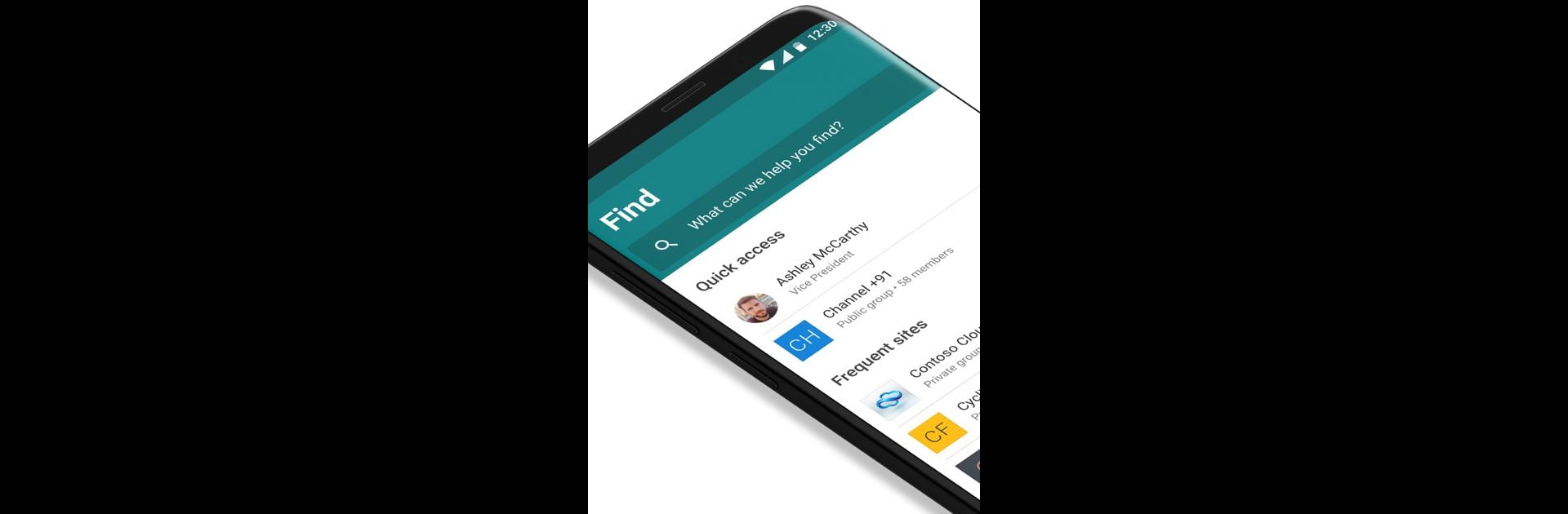

Microsoft SharePoint
العب على الكمبيوتر الشخصي مع BlueStacks - نظام أندرويد للألعاب ، موثوق به من قبل أكثر من 500 مليون لاعب.
تم تعديل الصفحة في: Mar 31, 2025
Run Microsoft SharePoint on PC or Mac
Let BlueStacks turn your PC, Mac, or laptop into the perfect home for Microsoft SharePoint, a fun Productivity app from Microsoft Corporation.
About the App
Microsoft SharePoint brings your organization’s content, sites, and people together in one smooth experience—right from your mobile device. Whether you’re catching up on the latest team updates, finding that one document you need, or just trying to see what coworkers are working on, this app has you covered. Expect a workspace that actually feels organized, helpful, and ready to go when you are.
App Features
-
Personalized Dashboard
Your view is tailored just for you—quickly jump back to your recent files, sites, or the team conversations you care about most. -
Smart Search
Looking for a file or a colleague? The intelligent search suggests information and people based on your work habits, making it way faster to get what you need. -
Team Connections
Tap a coworker’s name and instantly see their contact info, recent projects, and how they fit into your organization. It’s like a mini-networking tool built right in. -
On-the-Go Updates
Update your team, share news posts, or drop a quick status—even when you’re away from your desk. Creating and posting content is as simple as a few taps. -
Multiple Accounts
Switching between work profiles or different organizations? Add multiple accounts and move between them without a hitch. The app keeps it all organized for you. -
Supports SharePoint Online and On-Premises
Works seamlessly with SharePoint Online as well as SharePoint Server 2013 or newer, so you’re not left out no matter how your company’s set up. -
Cloud or On-Site Access
Sign in to your SharePoint sites whether they’re in the cloud or hosted by your organization. Flexibility is the name of the game.
If you want a bigger screen or need a little more room to work, you can use Microsoft SharePoint with BlueStacks as well—just another way to keep everything within easy reach.
Big screen. Bigger performance. Use BlueStacks on your PC or Mac to run your favorite apps.
العب Microsoft SharePoint على جهاز الكمبيوتر. من السهل البدء.
-
قم بتنزيل BlueStacks وتثبيته على جهاز الكمبيوتر الخاص بك
-
أكمل تسجيل الدخول إلى Google للوصول إلى متجر Play ، أو قم بذلك لاحقًا
-
ابحث عن Microsoft SharePoint في شريط البحث أعلى الزاوية اليمنى
-
انقر لتثبيت Microsoft SharePoint من نتائج البحث
-
أكمل تسجيل الدخول إلى Google (إذا تخطيت الخطوة 2) لتثبيت Microsoft SharePoint
-
انقر على أيقونة Microsoft SharePoint على الشاشة الرئيسية لبدء اللعب



