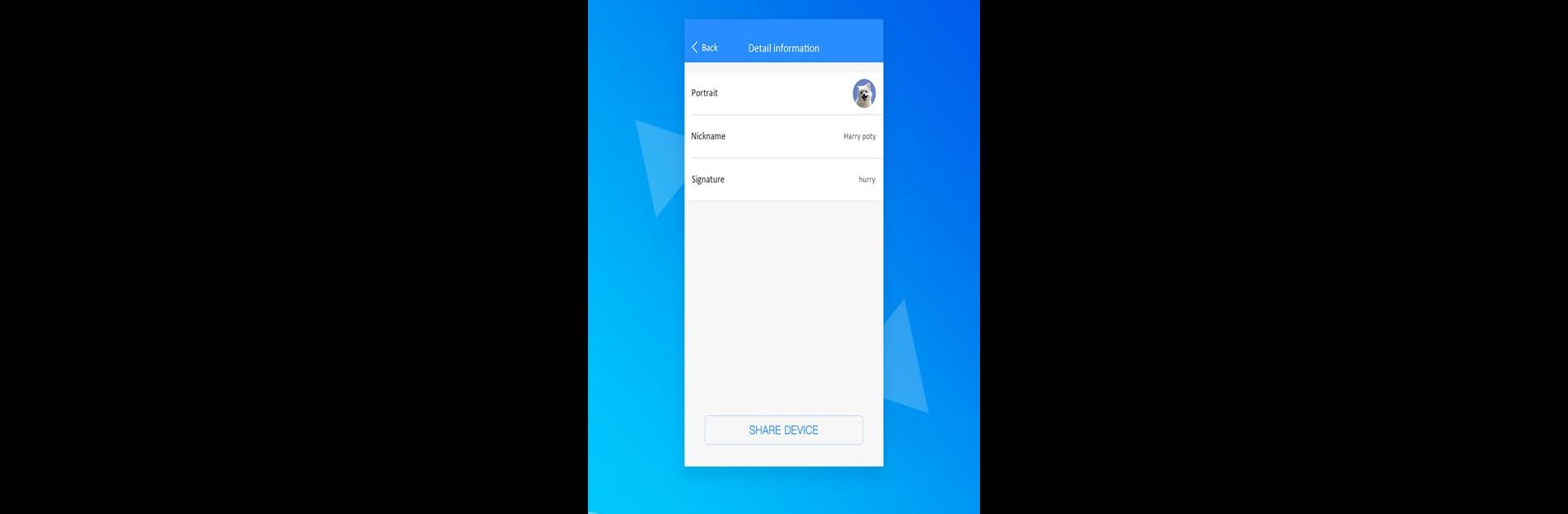

SmartHome (MSmartHome)
العب على الكمبيوتر الشخصي مع BlueStacks - نظام أندرويد للألعاب ، موثوق به من قبل أكثر من 500 مليون لاعب.
تم تعديل الصفحة في: May 28, 2025
Run SmartHome (MSmartHome) on PC or Mac
Get freedom from your phone’s obvious limitations. Use SmartHome (MSmartHome), made by AIDEOLOGY, a Tools app on your PC or Mac with BlueStacks, and level up your experience.
About the App
Looking to take the hassle out of managing your smart appliances? SmartHome (MSmartHome) from AIDEOLOGY brings together a bunch of clever features to help you keep tabs on everything from your air conditioner to your dishwasher—all in one place. Whether you’re at home or on the move, you’ll have instant access to your devices right from your phone, watch, or even on your PC with BlueStacks.
App Features
-
Remote Control Anytime
Adjust the settings on your compatible appliances without leaving your couch—or your office. It doesn’t matter if you’re across town or across the room; you have full control, even from a Wear OS watch. -
Hands-Free Voice Commands
Tired of buttons? Use Amazon Alexa, Google Assistant, or Siri to control select appliances using just your voice. No need to stop what you’re doing—just ask. -
Real-Time Notifications
No more guessing if the laundry is done or the oven is still running. Get alerts when your fridge door is left open or when dinner is ready, keeping you in the loop at all times. -
Appliance Monitoring
Curious about how much longer the washer will take? Check the status from wherever you are, at a glance. -
Smart Automations
Want your AC to kick on when it gets hot, or the dehumidifier to switch off at bedtime? Set up personalized routines that work for your life. -
Custom Device Dashboard
Organize your home screen to put the appliances and shortcuts you actually use right at your fingertips. Quick access made easy. -
Broad Compatibility
Connect and control a variety of home appliances—air conditioners, vacuums, ovens, washers, dryers, dishwashers, and more, all from one spot. -
Easy Device Setup
Scan QR codes with your camera to add new gadgets, connect with Bluetooth, or automate settings based on your location. The app makes onboarding straightforward. -
Privacy & Permissions
You stay in control. The app asks for access like Bluetooth, location, or your camera only as needed for specific features.
With SmartHome (MSmartHome), you’ll find it’s much simpler to keep your space running smoothly, whether you’re using your phone, a watch, or even running things on your computer with BlueStacks.
Ready to experience SmartHome (MSmartHome) on a bigger screen, in all its glory? Download BlueStacks now.
العب SmartHome (MSmartHome) على جهاز الكمبيوتر. من السهل البدء.
-
قم بتنزيل BlueStacks وتثبيته على جهاز الكمبيوتر الخاص بك
-
أكمل تسجيل الدخول إلى Google للوصول إلى متجر Play ، أو قم بذلك لاحقًا
-
ابحث عن SmartHome (MSmartHome) في شريط البحث أعلى الزاوية اليمنى
-
انقر لتثبيت SmartHome (MSmartHome) من نتائج البحث
-
أكمل تسجيل الدخول إلى Google (إذا تخطيت الخطوة 2) لتثبيت SmartHome (MSmartHome)
-
انقر على أيقونة SmartHome (MSmartHome) على الشاشة الرئيسية لبدء اللعب



