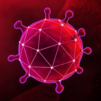Diferença—Encontre a Diferença
Jogue no PC com BlueStacks - A Plataforma de Jogos Android, confiada por mais de 500 milhões de jogadores.
Página modificada em: Jan 5, 2024
Play Fun Differences - найди все отличия! on PC or Mac
Join millions to experience Fun Differences – найди все отличия!, an exciting Casual game from Mini IT. With BlueStacks App Player, you are always a step ahead of your opponent, ready to outplay them with faster gameplay and better control with the mouse and keyboard on your PC or Mac.
About the Game
Fun Differences – найди все отличия! is a laid-back yet competitive casual game that’ll have you combing through pictures to find every last difference. You’ll go head-to-head with others to spot those tricky details before your opponent does, racking up points as you go. Whether you’ve got a sharp eye or you just want a little mental break after work or school, there’s something here to keep you on your toes—and yeah, it’s actually pretty relaxing, too.
Game Features
-
Tons of Levels
Over a thousand unique stages are waiting for you, so you’re not running out of “try to find the difference” moments any time soon. -
HD Images
Enjoy crisp, colorful photos that make spotting details both challenging and satisfying. -
Pinch to Zoom
Need a closer look? Just zoom in and catch those sneaky details you might’ve missed. -
Helpful Hints
If you ever get stuck, handy hints are right there to nudge you in the right direction. -
Real-Time Multiplayer
Jump into quick matches against other players and see who’s really got the sharpest eyes. -
Chill Soundtrack
Light music sets the mood without distracting you—a nice touch while you’re focusing. -
Vivid Graphics
Bright, vibrant visuals keep every level fresh. There’s a splash of color everywhere you look.
If you want to give your powers of observation a workout, or if you just like a bit of chill competition, Fun Differences – найди все отличия! is a solid pick. And if you prefer playing with a mouse and keyboard, BlueStacks has you covered.
Get ready for a buttery smooth, high-performance gaming action only on BlueStacks.
Jogue Diferença—Encontre a Diferença no PC. É fácil começar.
-
Baixe e instale o BlueStacks no seu PC
-
Conclua o login do Google para acessar a Play Store ou faça isso mais tarde
-
Procure por Diferença—Encontre a Diferença na barra de pesquisa no canto superior direito
-
Clique para instalar Diferença—Encontre a Diferença a partir dos resultados da pesquisa
-
Conclua o login do Google (caso você pulou a etapa 2) para instalar o Diferença—Encontre a Diferença
-
Clique no ícone do Diferença—Encontre a Diferença na tela inicial para começar a jogar