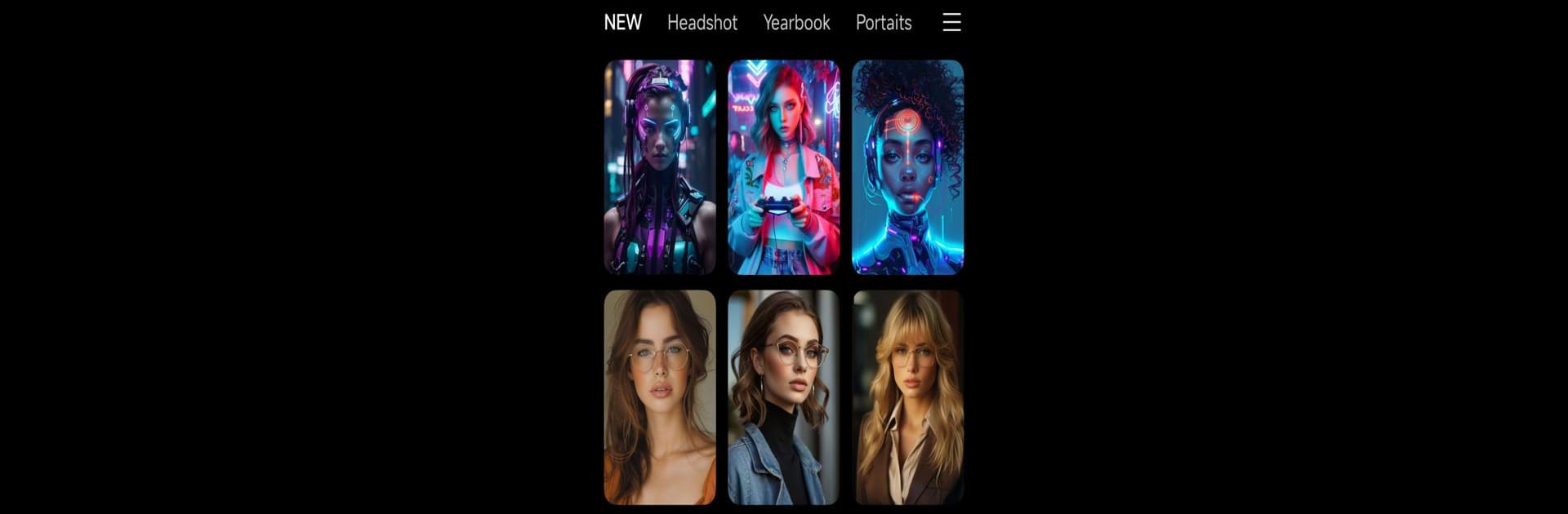
Voom!-AI Video Generator
5억명 이상의 게이머가 신뢰하는 안드로이드 게임 플랫폼 BlueStacks으로 PC에서 플레이하세요.
Run PicAI-AI Photo Generator on PC or Mac
Get freedom from your phone’s obvious limitations. Use PicAI-AI Photo Generator, made by Mentha X Games, a Tools app on your PC or Mac with BlueStacks, and level up your experience.
About the App
Ever wished you could turn your ordinary pictures into something that looks straight out of an art gallery? With PicAI-AI Photo Generator from Mentha X Games, you can give every moment a creative twist—right from your phone. Whether you’re after punchy filters, sharper quality, or just want to play around with different artistic styles without a ton of fuss, this app makes it super easy to reimagine your photos whenever inspiration hits.
App Features
-
Instant Photo Enhancement
Want clearer, more vivid photos? A tap is all it takes—PicAI-AI Photo Generator uses smart tools to seriously upgrade your images in seconds, sharpening the details and boosting color. -
Loads of Filters and Art Styles
Tired of the same old looks? Scroll through a bunch of unique filters and styles—from classic to bold and abstract—and put your own spin on every image. -
Smooth, Simple Editing
You don’t need to be a tech whiz. The layout is straightforward, so you can jump right in, pick a photo, play with styles, and see real-time previews before saving. -
Fast & Private Processing
All of your editing happens right on your device. No waiting for uploads or wondering where your photos go—everything stays local for quick, private results. -
Easy Sharing Options
Proud of your new creation? Get it out there with one-tap sharing to your favorite social platforms, or just save it to your device for later.
Want to try these features on a bigger screen? You can use PicAI-AI Photo Generator with BlueStacks to enjoy the creative process on your computer, too.
BlueStacks brings your apps to life on a bigger screen—seamless and straightforward.
PC에서 Voom!-AI Video Generator 플레이해보세요.
-
BlueStacks 다운로드하고 설치
-
Google Play 스토어에 로그인 하기(나중에 진행가능)
-
오른쪽 상단 코너에 Voom!-AI Video Generator 검색
-
검색 결과 중 Voom!-AI Video Generator 선택하여 설치
-
구글 로그인 진행(만약 2단계를 지나갔을 경우) 후 Voom!-AI Video Generator 설치
-
메인 홈화면에서 Voom!-AI Video Generator 선택하여 실행



