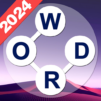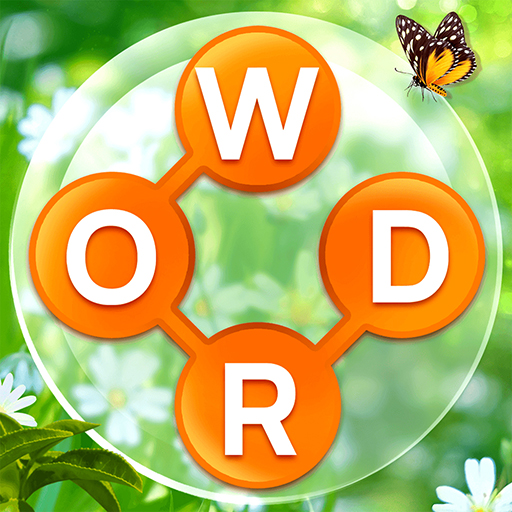
Word Trip: Crossword
在電腦上使用BlueStacks –受到5億以上的遊戲玩家所信任的Android遊戲平台。
Play Word Trip: Crossword on PC or Mac
Word Trip Crossword is a casual game developed by Mint X Games. BlueStacks app player is the best platform to run this Android game on your PC or Mac for an immersive gaming experience.
How brilliant are you? Challenge yourself with the best word game for free! Word Trip is a word connect and puzzle game like word scapes. The word wheel game has a simple word link system, many words, and enjoyable scenery backgrounds, providing an immersive experience beyond word cross and word scramble. Play Word Trip every day to sharpen your mind and expand your vocabulary.
Exercise your brain with the most popular word games. Enjoy fascinating word puzzles with word searching, anagrams, and crosswords! In the process of connecting words, you can enjoy the beauty of the journey to relax and ease your mind.
Connect letters as much as possible to find more hidden words to challenge yourself! Also, unlock more tourist destinations and enjoy the beautiful scenery worldwide.
You won’t be let down after trying this engaging word puzzle game! Think hard about Using your wits to spell out the words the beautiful scenery along the way will give you more than relaxation and fun. Have you tried word connect or Word Cross games? Word Trip will be your best choice.
The gameplay is easy as you can connect words anytime, show your word power and excel at every level, explore the journey, unlock all the landscapes, and keep giving your memory a good boost.
Word Trip will bring you an experience beyond crossword, word connect, and word anagram games, which combines word connect games and crossword puzzles. It will take you to escape from reality, start a beautiful and exciting journey, help you temporarily forget troubles, and enjoy yourself.
Download Word Trip Crossword now and run on PC with BlueStacks to experience the best Android action games on your computer.
在電腦上遊玩Word Trip: Crossword . 輕易上手.
-
在您的電腦上下載並安裝BlueStacks
-
完成Google登入後即可訪問Play商店,或等你需要訪問Play商店十再登入
-
在右上角的搜索欄中尋找 Word Trip: Crossword
-
點擊以從搜索結果中安裝 Word Trip: Crossword
-
完成Google登入(如果您跳過了步驟2),以安裝 Word Trip: Crossword
-
在首頁畫面中點擊 Word Trip: Crossword 圖標來啟動遊戲