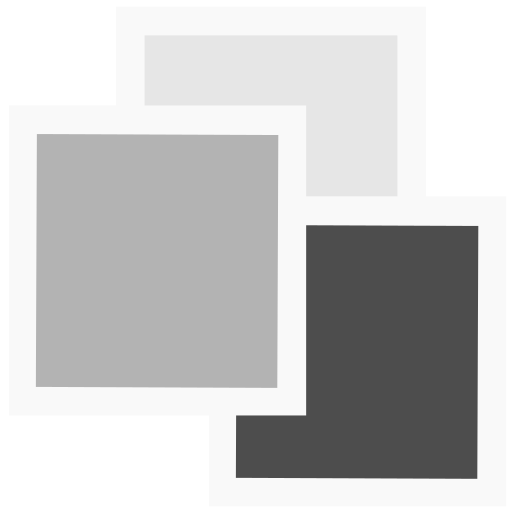MIOPS MOBILE
Mainkan di PC dengan BlueStacks – platform Game-Game Android, dipercaya oleh lebih dari 500 juta gamer.
Halaman Dimodifikasi Aktif: 19 Maret 2020
Play MIOPS MOBILE on PC
You can take photos with your DSLR or mirrorless camera using various modes within the MIOPS MOBILE smartphone app. Its refined user interface is easy to use and readily adjustable to fit your needs. Just select the desired mode and leave the control to your smartphone. It will fire your camera while you relax.
• Cable Release
• Press&Hold
• Press&Lock
• Timed Release
• Self Timer
• Timed Release&Self Timer
• Basic Timelapse
• Long Exposure Timelapse
• Bulb Ramping Timelapse
• Road Lapse
• HDR Timelapse
• HDR Mode
• Sound Mode
• Vibration Mode
• Motion Mode
• Scenario (Includes Scheduling)
Mainkan MIOPS MOBILE di PC Mudah saja memulainya.
-
Unduh dan pasang BlueStacks di PC kamu
-
Selesaikan proses masuk Google untuk mengakses Playstore atau lakukan nanti
-
Cari MIOPS MOBILE di bilah pencarian di pojok kanan atas
-
Klik untuk menginstal MIOPS MOBILE dari hasil pencarian
-
Selesaikan proses masuk Google (jika kamu melewati langkah 2) untuk menginstal MIOPS MOBILE
-
Klik ikon MIOPS MOBILE di layar home untuk membuka gamenya