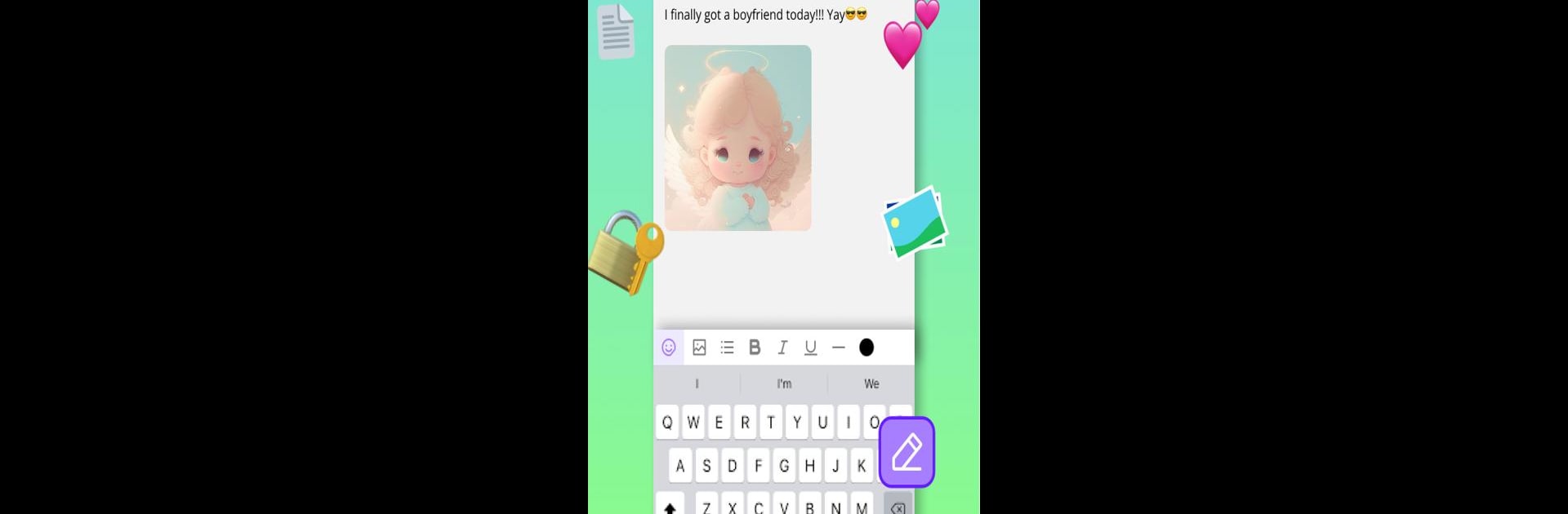

Miuu Note-Cute Diary With Lock
5억명 이상의 게이머가 신뢰하는 안드로이드 게임 플랫폼 BlueStacks으로 PC에서 플레이하세요.
Run Miuu Note-Cute Diary With Lock on PC or Mac
Multitask effortlessly on your PC or Mac as you try out Miuu Note-Cute Diary With Lock, a Productivity app by MiuuStudio on BlueStacks.
About the App
Miuu Note-Cute Diary With Lock from MiuuStudio puts a playful twist on journaling. Whether you want to jot down memories, capture your daily moods, or just decorate your thoughts, this app makes it a breeze. Expect a whimsical space to truly make your diary your own—all wrapped in a layer of privacy.
App Features
-
Mood Stickers
Log how you’re feeling each day with expressive mood stickers. They’re a fun way to add a personal touch and quickly track your emotional ups and downs. -
Sticker Collections
Jazz up your diary pages with a big selection of adorable stickers. Mix and match different looks, layer them however you like, and bring out your creative side. -
Private & Secure
Your notes are for your eyes only. The app features a dependable lock, so your thoughts and secrets stay private. -
Custom Notebooks
Want a notebook for each aspect of your life? You can create as many as you need—and give each one its own cute icon for easy organization. -
Personalized Backgrounds
Match your mood or the season by switching up backgrounds whenever you feel like it. Your diary, your vibe. -
Calendar View
Flip back through time and check past entries with an easy calendar. Handy for tracking memories or spotting patterns in your moods. -
Dark Mode
If you’re journaling at night, dark mode’s there to keep everything nice and gentle on your eyes. -
Backup with Google Drive
All your notes and memories are safe, thanks to the option to back up and restore via Google Drive. Peace of mind—and your words are never lost.
You can also give it a try on your computer using BlueStacks for more room to write and decorate.
BlueStacks gives you the much-needed freedom to experience your favorite apps on a bigger screen. Get it now.
PC에서 Miuu Note-Cute Diary With Lock 플레이해보세요.
-
BlueStacks 다운로드하고 설치
-
Google Play 스토어에 로그인 하기(나중에 진행가능)
-
오른쪽 상단 코너에 Miuu Note-Cute Diary With Lock 검색
-
검색 결과 중 Miuu Note-Cute Diary With Lock 선택하여 설치
-
구글 로그인 진행(만약 2단계를 지나갔을 경우) 후 Miuu Note-Cute Diary With Lock 설치
-
메인 홈화면에서 Miuu Note-Cute Diary With Lock 선택하여 실행
