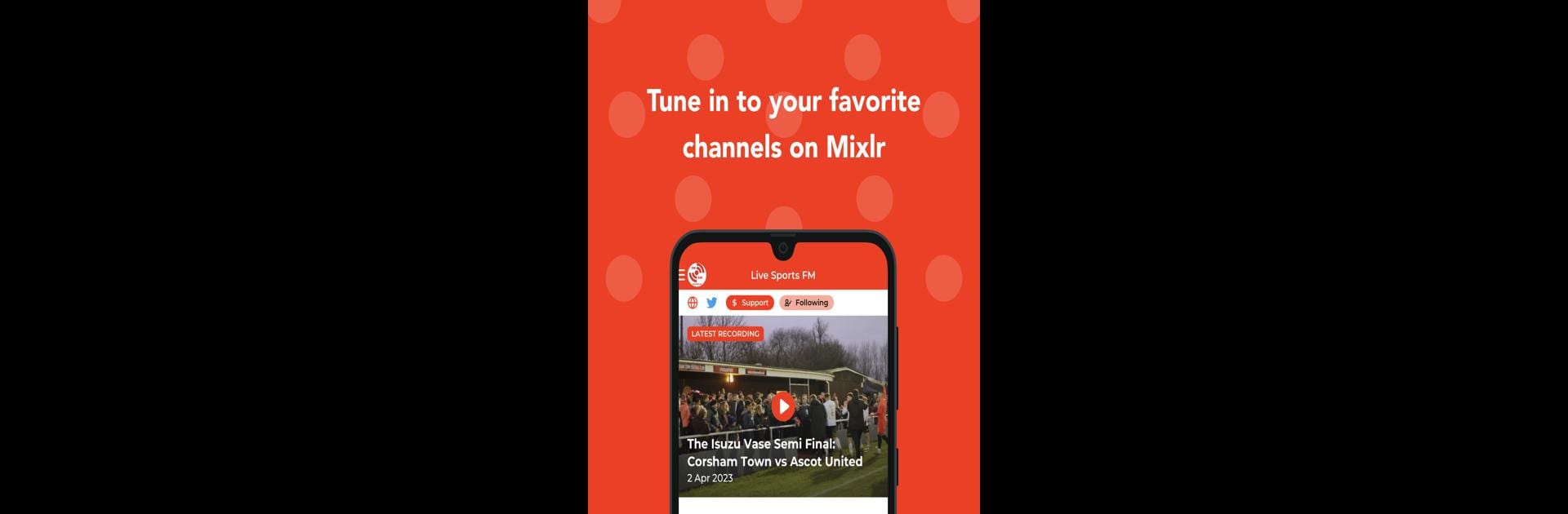

Mixlr - Listen to live audio
Jogue no PC com BlueStacks - A Plataforma de Jogos Android, confiada por mais de 500 milhões de jogadores.
Página modificada em: Mar 25, 2025
Run Mixlr - Listen to live audio on PC or Mac
What’s better than using Mixlr – Listen to live audio by Mixlr LTD? Well, try it on a big screen, on your PC or Mac, with BlueStacks to see the difference.
About the App
Mixlr – Listen to live audio is all about connecting you with the sounds and stories you love, right as they happen. Whether you’re after live talk shows, music sessions, or anything in between, this app from Mixlr LTD lets you tune in and join communities built around real-time audio. Fans of the Mixlr vibe can now have the full experience right on Android – open the app, follow favorite channels, and never miss a live broadcast or re-listen to something you loved.
App Features
-
Channel-Focused Navigation: Finding and exploring your favorite creator’s channel is simple. Browse through live events, past recordings, or see what’s coming up—everything is organized so you don’t miss a beat.
-
Immersive Listening: With the new full-screen mode, Android users get to focus in on live audio. No distractions—just you and whatever’s playing.
-
Smart Search: Hoping to find something specific? The improved search makes tracking down a show, event, or channel quick and painless.
-
Handy Sidebar: Jumping between the content you follow, what’s live right now, or searching for new favorites is straightforward thanks to a smartly-designed sidebar.
You can even run Mixlr – Listen to live audio through BlueStacks if you prefer checking out live audio experiences on a bigger screen.
BlueStacks gives you the much-needed freedom to experience your favorite apps on a bigger screen. Get it now.
Jogue Mixlr - Listen to live audio no PC. É fácil começar.
-
Baixe e instale o BlueStacks no seu PC
-
Conclua o login do Google para acessar a Play Store ou faça isso mais tarde
-
Procure por Mixlr - Listen to live audio na barra de pesquisa no canto superior direito
-
Clique para instalar Mixlr - Listen to live audio a partir dos resultados da pesquisa
-
Conclua o login do Google (caso você pulou a etapa 2) para instalar o Mixlr - Listen to live audio
-
Clique no ícone do Mixlr - Listen to live audio na tela inicial para começar a jogar


