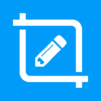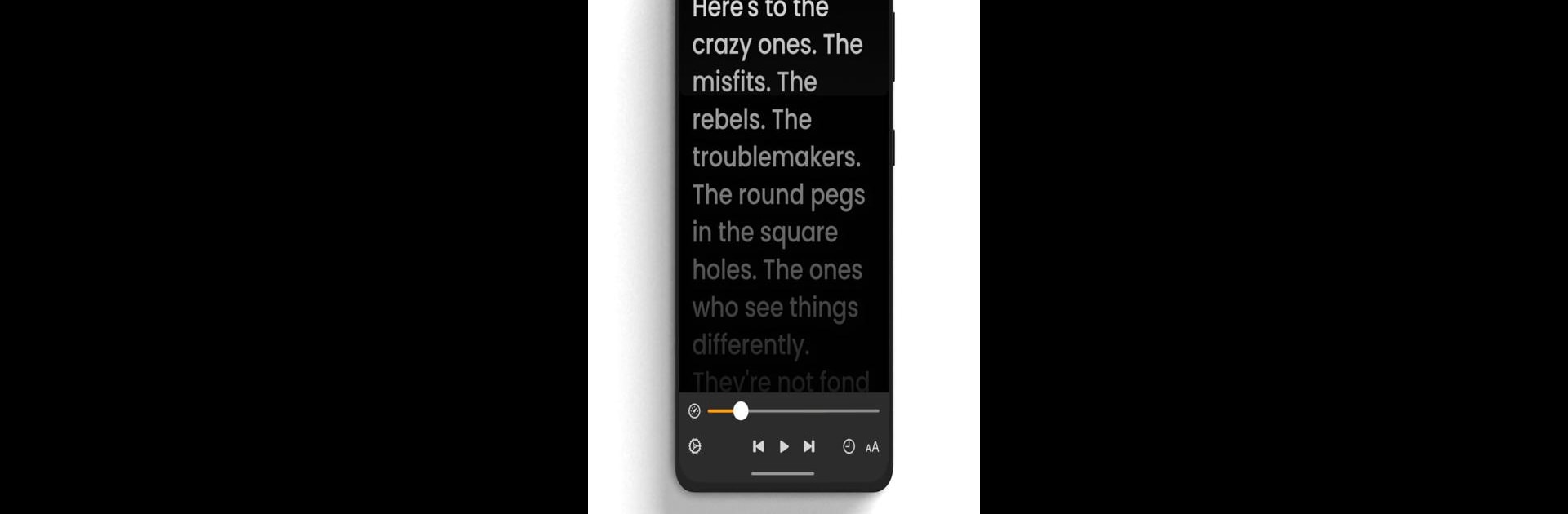
Teleprompter.com
5억명 이상의 게이머가 신뢰하는 안드로이드 게임 플랫폼 BlueStacks으로 PC에서 플레이하세요.
Run Teleprompter.com on PC or Mac
Upgrade your experience. Try Teleprompter.com, the fantastic Productivity app from Teleprompter LLC, from the comfort of your laptop, PC, or Mac, only on BlueStacks.
About the App
Ever wish you had a teleprompter that just gets it—easy to use, flexible, and smart enough to fit the way you actually work? Teleprompter.com by Teleprompter LLC makes script reading as smooth as it should be, whether you’re filming, presenting, or practicing that speech for the fourth time. No stumbling around confusing menus or wrestling with clunky controls—just open up and roll with your script, your way.
App Features
-
Simple Script Editing
Write or fine-tune your scripts right inside the app. No need to juggle between other apps—just tap, type, and you’re set. -
Cloud File Import
Pull in your scripts from the cloud, whether they’re in TXT, Word, or PDF format. Makes accessing your work across devices a breeze. -
In-App Video Recording
Hit record and stay on script seamlessly. You can capture your performance and keep your eyes where they belong—on the content. -
Custom Playback Controls
Adjust the speed or schedule a particular time for your script to scroll. Perfect for finding your rhythm or keeping your pace polished. -
Screen Mirroring
Flip the screen horizontally or vertically if you need it mirrored (great for when you’re using a reflective beam-splitter setup). -
Font and Margin Settings
Tweak font size or change margins until the words are just how you like them—big, small, wide, tight—make it work for you. -
Bluetooth and Wear OS Remote
Connect your Bluetooth keyboard for remote control or, if you’re into smartwatches, use Wear OS on your wrist as a remote. -
Custom Shortcuts
Map out keyboard shortcuts however you want, so you can control playback and settings quickly. -
Unlimited Scripts
Store as many scripts as you want—keep everything handy no matter how many projects you’re juggling. -
Works Offline
No Wi-Fi? No problem. Teleprompter.com works even when you’re off the grid, so you can prep just about anywhere. -
Flexible Orientation & Portrait Mode
Rotate your screen or go portrait for a pro look, with smooth transitions and no awkward cropping. -
Flexible Sign-In
Jump between devices with easy logins. Your stuff stays in sync and ready whenever you need it. -
Bug Fixes & Smooth Performance
The team is always squashing bugs so everything keeps running cleanly.
You can even try Teleprompter.com on your computer with BlueStacks, letting you make the most of larger screens while enjoying all the same handy features.
Eager to take your app experience to the next level? Start right away by downloading BlueStacks on your PC or Mac.
PC에서 Teleprompter.com 플레이해보세요.
-
BlueStacks 다운로드하고 설치
-
Google Play 스토어에 로그인 하기(나중에 진행가능)
-
오른쪽 상단 코너에 Teleprompter.com 검색
-
검색 결과 중 Teleprompter.com 선택하여 설치
-
구글 로그인 진행(만약 2단계를 지나갔을 경우) 후 Teleprompter.com 설치
-
메인 홈화면에서 Teleprompter.com 선택하여 실행