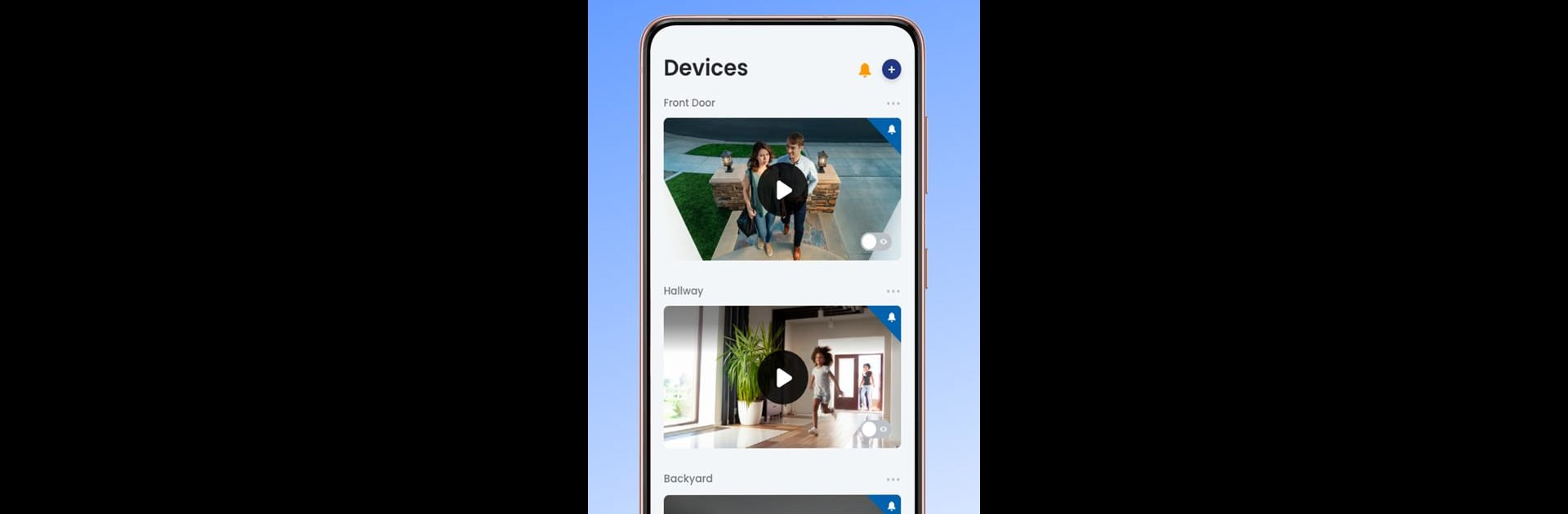
Lorex
Jogue no PC com BlueStacks - A Plataforma de Jogos Android, confiada por mais de 500 milhões de jogadores.
Página modificada em: Mar 31, 2025
Run Lorex on PC or Mac
What’s better than using Lorex by LOREX CORPORATION? Well, try it on a big screen, on your PC or Mac, with BlueStacks to see the difference.
About the App
Lorex puts powerful security tools right in your hands. Whether you’re checking up on your home or just want to see what the dog’s gotten into, this Tools app from LOREX CORPORATION makes it easy to see exactly what’s happening, no matter where you are. Expect crisp live video, smart alerts, and a bunch of options to help you stay connected to your property—all wrapped up in a user-friendly package.
App Features
-
Crystal Clear Live Video
Watch real-time footage from your security cameras in super sharp 4K resolution. You won’t miss the little things, even if you’re miles away. -
Replay What Matters
Need to double-check something from earlier? Quickly scroll through recorded clips and events to catch up on anything you missed. -
Flexible Recording Choices
Save your video either straight onto your device or, if you’d rather keep things extra safe, use an optional cloud storage plan for recordings. -
Instant Motion Alerts
Get notified about movement right as it’s detected. The app sends real-time push notifications so you’re always in the loop—even if you’re busy with something else. -
Custom Settings for Your Space
Set up specific detection zones, adjust notification preferences, or tweak your camera’s schedule—it’s all customizable, so things work the way you want. -
Remote Device Control
Access your cameras and settings from anywhere—your phone, or even on a bigger screen with BlueStacks. -
Wide Device Compatibility
Works with tons of different security cameras, DVRs, and NVRs from Lorex, so chances are your existing gear won’t get left behind.
Ready to experience Lorex on a bigger screen, in all its glory? Download BlueStacks now.
Jogue Lorex no PC. É fácil começar.
-
Baixe e instale o BlueStacks no seu PC
-
Conclua o login do Google para acessar a Play Store ou faça isso mais tarde
-
Procure por Lorex na barra de pesquisa no canto superior direito
-
Clique para instalar Lorex a partir dos resultados da pesquisa
-
Conclua o login do Google (caso você pulou a etapa 2) para instalar o Lorex
-
Clique no ícone do Lorex na tela inicial para começar a jogar



