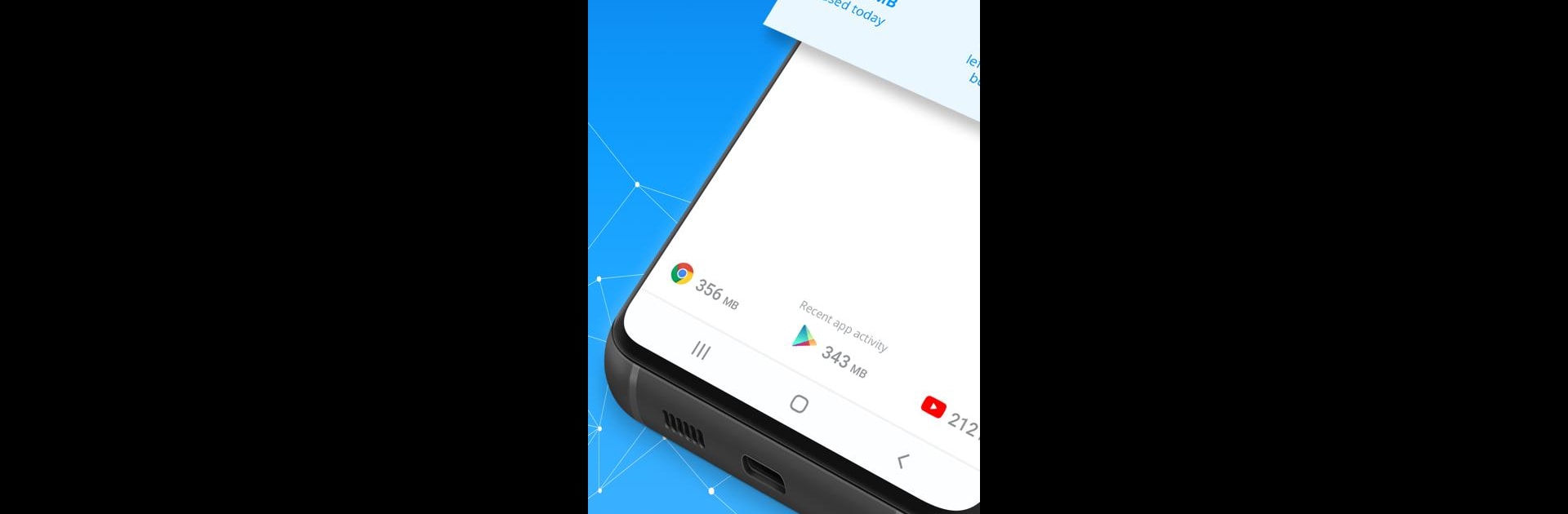

My Data Manager - 我的流量管理
在電腦上使用BlueStacks –受到5億以上的遊戲玩家所信任的Android遊戲平台。
Run My Data Manager: Data Usage on PC or Mac
Get freedom from your phone’s obvious limitations. Use My Data Manager: Data Usage, made by ST Advanced, a Tools app on your PC or Mac with BlueStacks, and level up your experience.
About the App
Meet your new best friend for managing mobile data: My Data Manager: Data Usage by ST Advanced! It’s a simple yet powerful tool that helps you track and manage your data use in real-time, ensuring you never go over your limits or get hit with surprise fees.
App Features
-
Real-Time Monitoring: Instantly see and track your data usage across mobile, Wi-Fi, and roaming interfaces. Wondering where all your data’s going? This app’s got the answers.
-
Data Tracker: Identify which apps are the biggest data hogs. Couples it with a handy alert system to warn you before hitting your limit.
-
Family Management: Take control of data plans for the whole family, reducing unexpected expenses and helping everyone stay on track.
-
Cost Saving Alerts: Receive timely notifications to prevent overage fees and cut unnecessary costs on monthly bills.
Trusted globally by millions, manage your data comfortably even on BlueStacks and enjoy seamless tracking!
在電腦上遊玩My Data Manager - 我的流量管理 . 輕易上手.
-
在您的電腦上下載並安裝BlueStacks
-
完成Google登入後即可訪問Play商店,或等你需要訪問Play商店十再登入
-
在右上角的搜索欄中尋找 My Data Manager - 我的流量管理
-
點擊以從搜索結果中安裝 My Data Manager - 我的流量管理
-
完成Google登入(如果您跳過了步驟2),以安裝 My Data Manager - 我的流量管理
-
在首頁畫面中點擊 My Data Manager - 我的流量管理 圖標來啟動遊戲




