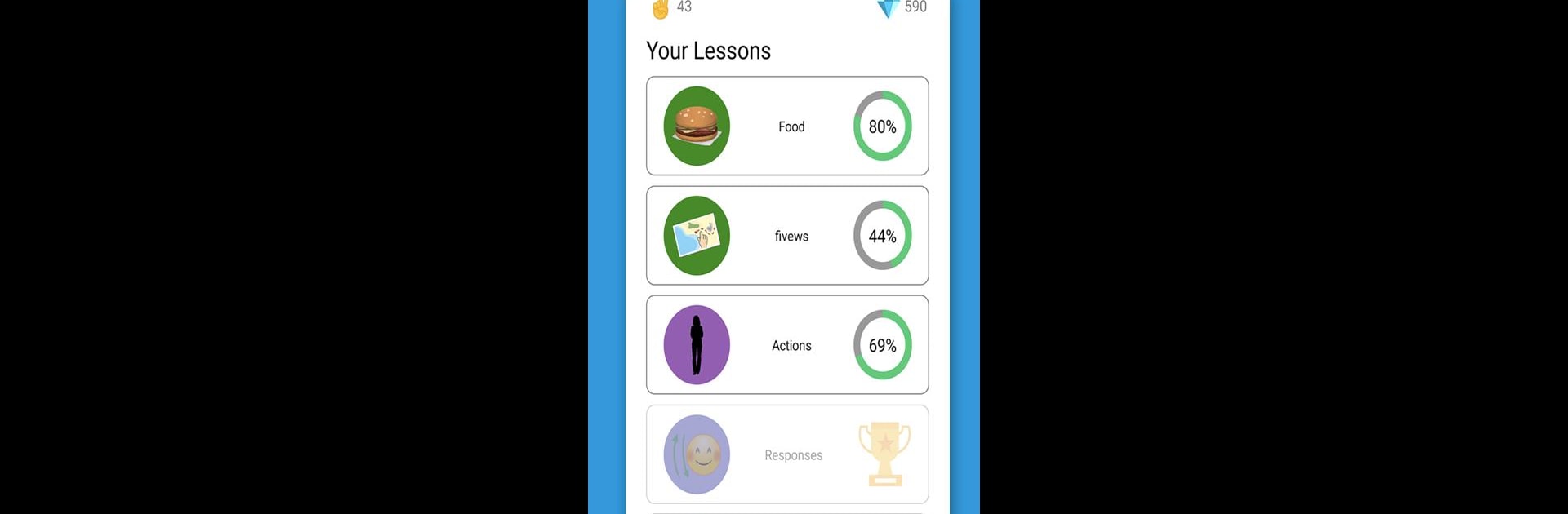
Sign Language ASL Pocket Sign
Jogue no PC com BlueStacks - A Plataforma de Jogos Android, confiada por mais de 500 milhões de jogadores.
Página modificada em: Aug 5, 2025
Run Sign Language ASL - Pocket Sign on PC or Mac
What’s better than using Sign Language ASL – Pocket Sign by MobiReactor? Well, try it on a big screen, on your PC or Mac, with BlueStacks to see the difference.
About the App
Sign Language ASL – Pocket Sign by MobiReactor is a handy tool for anyone interested in learning American Sign Language at their own pace. Whether you’re curious, have deaf or hard-of-hearing family members, or want to teach your baby a new way to communicate, this app makes it easy (and actually pretty fun) to pick up ASL basics and more. Expect bite-sized lessons, quick practice exercises, and plenty of opportunities to put your new skills to use.
App Features
-
Short Video Lessons
Get right into learning with hundreds of brief, clear videos that break down signs step by step. Each lesson is easy to follow and doesn’t overload you with information. -
Interactive Practice
You’re not just watching—you’re involved. The app uses interactive questions to keep you thinking and reinforce what you just learned. Mistakes aren’t a problem; just try again! -
Sign Language Alphabet
Curious about how to spell out names or words in ASL? There’s a dedicated section for fingerspelling and the full sign language alphabet. -
Everyday Phrases and Greetings
Pick up essential signs you can use right away, like greetings or handy phrases for daily conversations. -
Baby Sign Language
If you’re teaching little ones, there’s content designed specifically to help you start early—perfect for parents or caregivers. -
Built-in ASL Dictionary
Wondering how to sign something specific? Look it up in the easy-to-browse ASL dictionary built right into the app. -
Fun Extras and Learning Tools
Unlock items and use little helpers along the way—think of them as boosters that make learning stick and keep things interesting. -
Convenient on Any Screen
Prefer to practice signs on a larger display? The app runs well on BlueStacks, so you can comfortably follow along from your PC when you want a bigger view.
This app combines a relaxed approach with practical tools, making American Sign Language more approachable for everyone.
Ready to experience Sign Language ASL – Pocket Sign on a bigger screen, in all its glory? Download BlueStacks now.
Jogue Sign Language ASL Pocket Sign no PC. É fácil começar.
-
Baixe e instale o BlueStacks no seu PC
-
Conclua o login do Google para acessar a Play Store ou faça isso mais tarde
-
Procure por Sign Language ASL Pocket Sign na barra de pesquisa no canto superior direito
-
Clique para instalar Sign Language ASL Pocket Sign a partir dos resultados da pesquisa
-
Conclua o login do Google (caso você pulou a etapa 2) para instalar o Sign Language ASL Pocket Sign
-
Clique no ícone do Sign Language ASL Pocket Sign na tela inicial para começar a jogar
